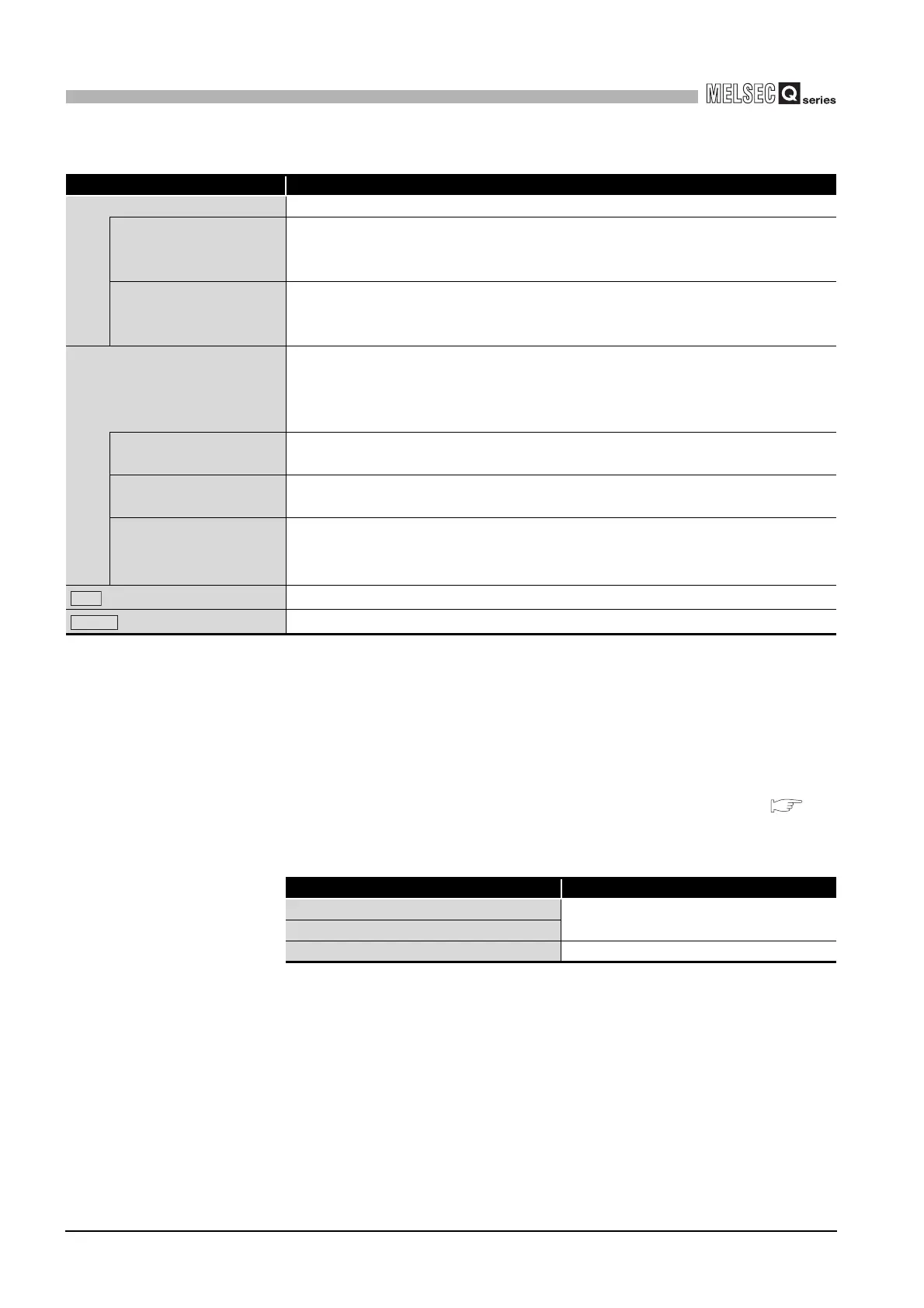9 - 128
9.4 MELSECNET/H Utility
9.4.6 Operating Parameter setting screen
9
UTILITY OPERATION
* 4 Data in "Hour", "Minute" and "Second" must not be omitted.
When no data are set in "Year", "Month" and "Day", transmission is executed at the specified time
every day.
When only "Year" and "Month" data are omitted, transmission is executed at the specified time
every month.
When only "Year" data is omitted, transmission is executed at the specified time every year.
(a) Initial value of secured data send/receive
The initial value varies as shown below depending on the network type ( this
section (1)).
Table9.86 Explanation of Supplementary setting screen (Continued)
Item Description
Transient setting Set the execution conditions for transient transmission.
Maximum No. of transients
in 1 scan.
Set the number of transient transmissions (total on a whole network) that can be
executed by one network during 1 link scan.
(Initial value: 2, Setting range: 1 to 255)
Maximum No. of transients
in one station.
Set the number of transient transmissions that can be executed by one station during 1
link scan.
(Initial value: 2, Setting range: 1 to 10 ("Maximum No. of transients in 1 scan" setting)
Specification of low speed cyclic
transmission
Set the execution conditions for sending link data (LB, LW) in slow cycles (low speed
cyclic transmission), independently of normal cyclic transmission.
This setting is available only when "Low speed LB" and "Low speed LW" of "Network
range assignment" are set on the "Parameter setting" screen.
Transmit data of one
station in 1 scan
Select this item when sending the data of one station to another station in 1 link scan.
Fixed interval cycle setting
Low speed cyclic transmission is performed in the specified cycles.
(Initial value: "(Blank)", Setting range: 1 to 65535 seconds)
System times
Low speed cyclic transmission is performed according to the set time.
(Initial value: "(Blank)", Setting range: 00:00:00, January 1, 2000 to 23:59:59, December
31, 2099
*4
)
button
Saves the settings and closes the "Supplementary setting" screen.
button
Closes the "Supplementary setting" screen without saving the settings.
Table9.87 Network types and initial values
Network type Initial value
MNET/H mode (Control station)
"Not checked" for both send and receive
MNET/10 mode (Control station)
MNET/H Ext. mode (Control station) "Checked" for both send and receive
End
Cancel
