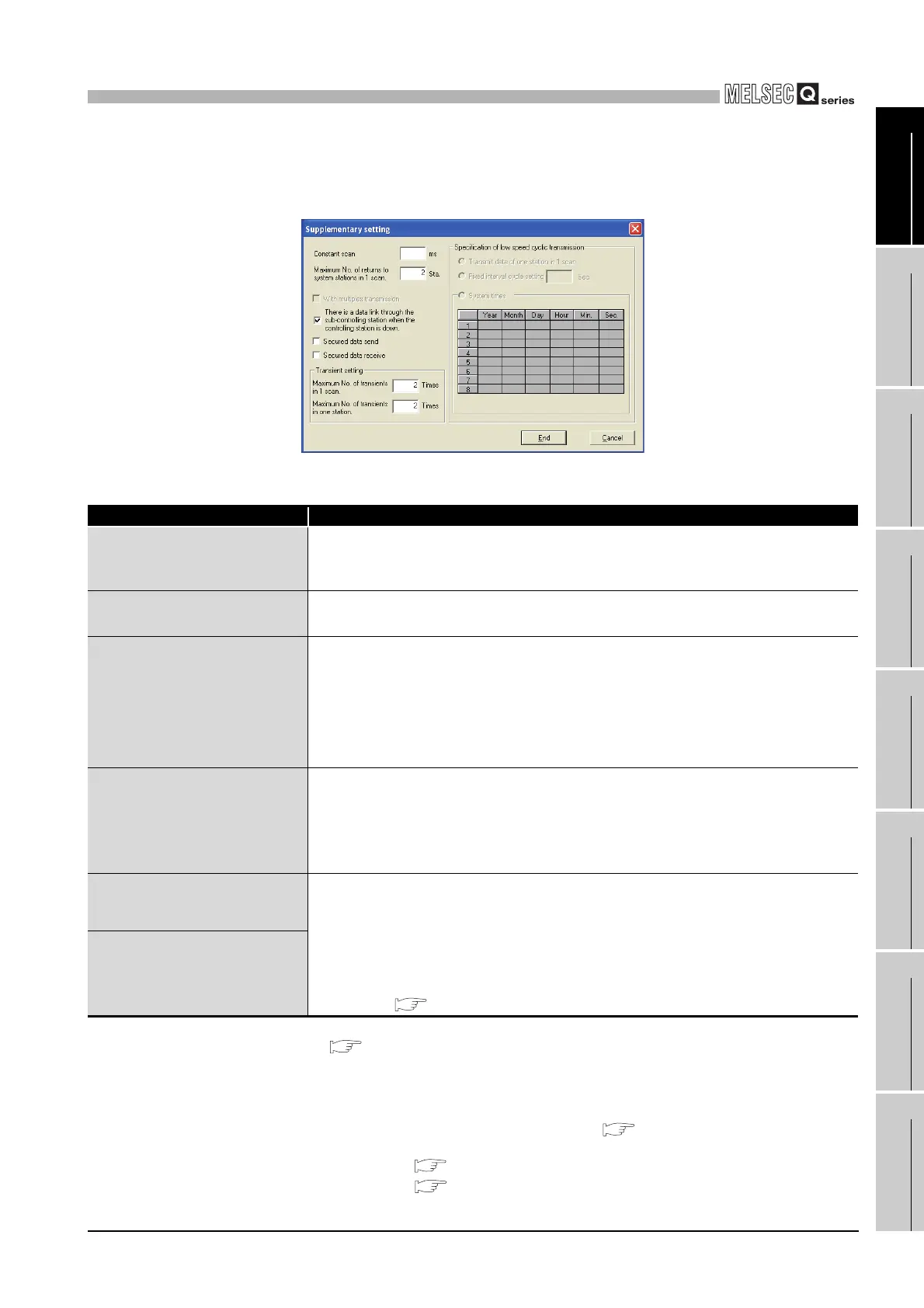9
UTILITY OPERATION
9.4 MELSECNET/H Utility
9.4.6 Operating Parameter setting screen
9 - 127
9
UTILITY OPERATION
10
FUNCTIONS AND
PROGRAMMING
11
OVERVIEW OF
MULTIPLE CPU
SYSTEM
12
MULTIPLE CPU
SYSTEM
CONFIGURATION
13
MULTIPLE CPU
SYSTEM
CONCEPT
14
COMMUNICATIONS
BETWEEN CPU
MODULES
15
PARAMETERS
ADDED FOR
MULTIPLE CPU
16
PRECAUTIONS FOR
USE OF AnS SERIES
MODULE
(5) Supplementary setting screen
The Supplementary setting is utilized for more detailed applications.
Generally, use the initial setting.
* 1 "Total stations" is set in the "Network range assignment" of the "Parameter setting" screen
( this section (1)).
* 2 Securing consistency means preventing the 2-word (32 bits) link data, such as the current value
of the positioning module, from being divided into new and old data in units of 1 word (16 bits) due
to the cyclic transmission timing.
The link device refresh processing between the C Controller module and MELSECNET/H module
is set on the "Refresh parameters setting" screen ( this section (3)).
* 3 When checking either item to secure data, set the "Link device refresh cycle" on the "Parameter
setting" screen ( this section (1)) and the "Refresh parameters" on the "Refresh parameters
setting" screen ( this section (3)).
(To next page)
Figure 9.95 Supplementary setting screen
Table9.86 Explanation of Supplementary setting screen
Item Description
Constant scan
Constant scan is a feature to keep the fixed link scan time.
Set a value when variation in the link scan time is not desired. (Unit: ms)
(Initial value: "(Blank)", Setting range: 1 to 500, "(Blank)")
Maximum No. of returns to system
stations in 1 scan.
Set the number of communication error stations that can return during 1 link scan.
(Initial value: 2, Setting range: 1 to 64 ("Total stations"
*1
setting))
With multiplex transmission
Select this when executing the multiplex transmission function.
Multiplex transmission is used in the optical loop system, and increases the
transmission speed by using both the forward and reverse loops at the same time when
they are in normal condition.
This setting is available only when the "Total stations"
*1
setting is 4 or more.
(Initial value: Not checked (Not executed))
There is a data link through the
sub-controlling station when the
controlling station is down.
Set this when utilizing the control station switch function, which allows continued
communications by using another normal station on the network as an alternate sub-
controlling station even if the specified control station is disconnected from the network
due to some fault.
(Initial value: Checked (Use control station switch function))
Secured data send
Set this item when securing the consistency
*2
of link data for each station in cyclic
transmission.
*3
This enables multiple word data handling without interlock programs.
However, this function
*2
is valid only for link device refresh processing between the C
Controller module and MELSECNET/H module.
(Initial value: This section (5)(a))
Secured data receive
