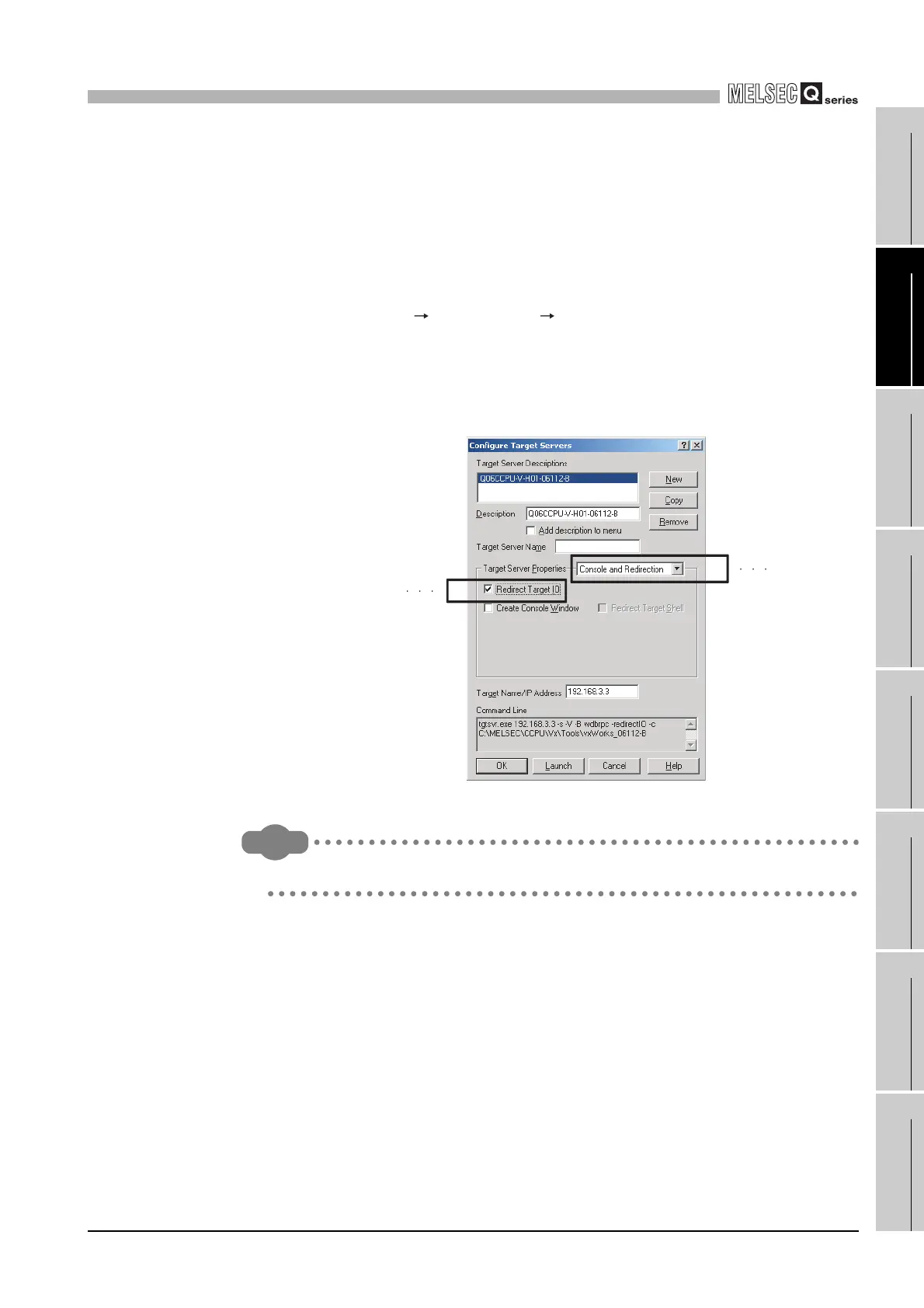10
FUNCTIONS AND PROGRAMMING
10.2 Programming Using Bus Interface Functions
10.2.6 Precautions for program debugging
10 - 24
9
UTILITY OPERATION
10
FUNCTIONS AND
PROGRAMMING
11
OVERVIEW OF
MULTIPLE CPU
SYSTEM
12
MULTIPLE CPU
SYSTEM
CONFIGURATION
13
MULTIPLE CPU
SYSTEM
CONCEPT
14
COMMUNICATIONS
BETWEEN CPU
MODULES
15
PARAMETERS
ADDED FOR
MULTIPLE CPU
16
PRECAUTIONS FOR
USE OF AnS SERIES
MODULE
(4) Shell display setting
The following setting must be made to display output information (such as printf) from
each task of the C Controller module on Shell.
When the following setting is not made, only the output information on the Shell task is
displayed.
1) Start Tornado.
2) Select [Tools] [Target Server] [Configure] from the menu bar to open the
"Configure Target Severs" dialog box.
3) Select "Console and Redirection" in the "Target Server Properties" pull-down
menu.
4) Select the "Redirect Target IO" check box.
Remark
Refer to the Tornado manual for other debugging methods.
Figure 10.10 Shell display setting
3)
4)
