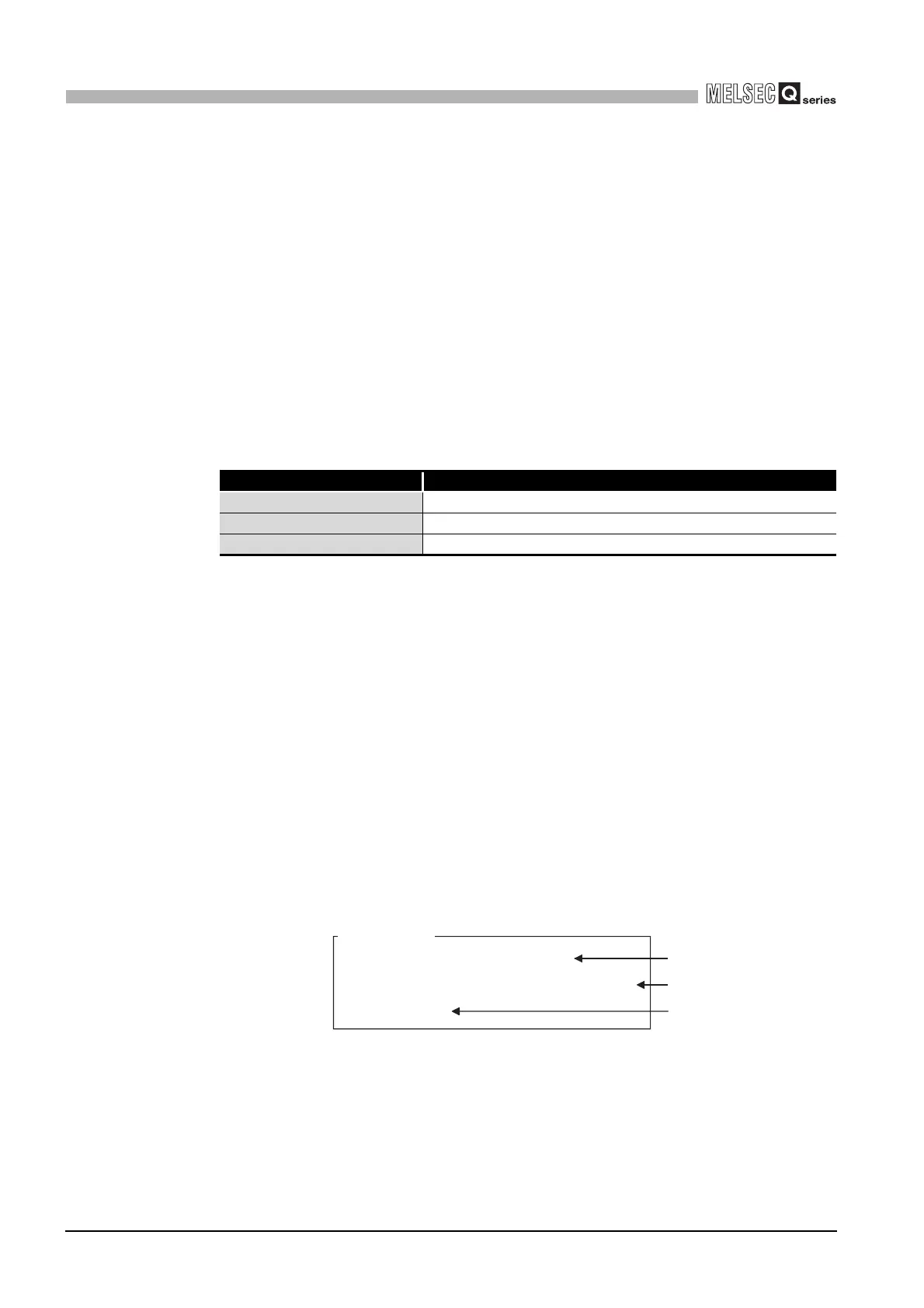10 - 29
10.2 Programming Using Bus Interface Functions
10.2.7 Program registration
10
FUNCTIONS AND PROGRAMMING
(2) Copy registration from CompactFlash card to standard ROM
The following explains copy registration of the files in the CompactFlash card to the
standard ROM of the C Controller module.
This operation ensures easy registration of the same user program to multiple C
Controller modules.
In the following copy registration procedure, an example of using "STARTUP.CMD" as
a script file for installation into the standard ROM is employed for explanation.
(a) Copy registration procedure from CompactFlash card to standard ROM
The following explains the copy registration procedure from the CompactFlash
card to the standard ROM.
1) Mount the CompactFlash card into the development environment (personal
computer), and write the following files.
2) Remove the CompactFlash card from the development environment (personal
computer), and mount it into the C Controller module.
3) Power on the C Controller module.
4) Powering ON the C Controller module starts the installation script file
"STARTUP.CMD" in the CompactFlash card and copies the files in the
CompactFlash card to the standard ROM of the C Controller module.
5) When copy is completed, the "userShutdownRom" command is executed and
the MODE LED flickers green.
After making sure that the MODE LED is flickering green, power off the C
Controller module and remove the CompactFlash card.
6) Power on the C Controller module again to start the script file copied into the
standard ROM and execute the user program.
(b) Program example of script file for installation into standard ROM
The following provides a program example of the script file for installation into the
standard ROM.
Table10.7 Written file list
File name Description
STARTUP.CMD Script file for installation into standard ROM
STARTUP.ROM Script file to be used in standard ROM
*******.out User program to be used in standard ROM
Figure 10.13 Installation script file program exaple
copy "/CF/project.out", "/ROM/project.out"
copy "/CF/STARTUP.ROM", "/ROM/STARTUP.CMD"
STARTUP.CMD
userShutdownRom
To shut down the standard ROM after completion of copy, describe
the "userShutdownRom" command at the end of the installation script
file.
The script file for standard ROM "STARTUP.ROM" in the
CompactFlash card is copied as the script file "STARTUP.ROM" of
the standard ROM.
The user program "project.out" in the CompactFlash card is copied as
the user program "project.out" of the standard ROM.
3)
2)
1)
3)
2)
1)
