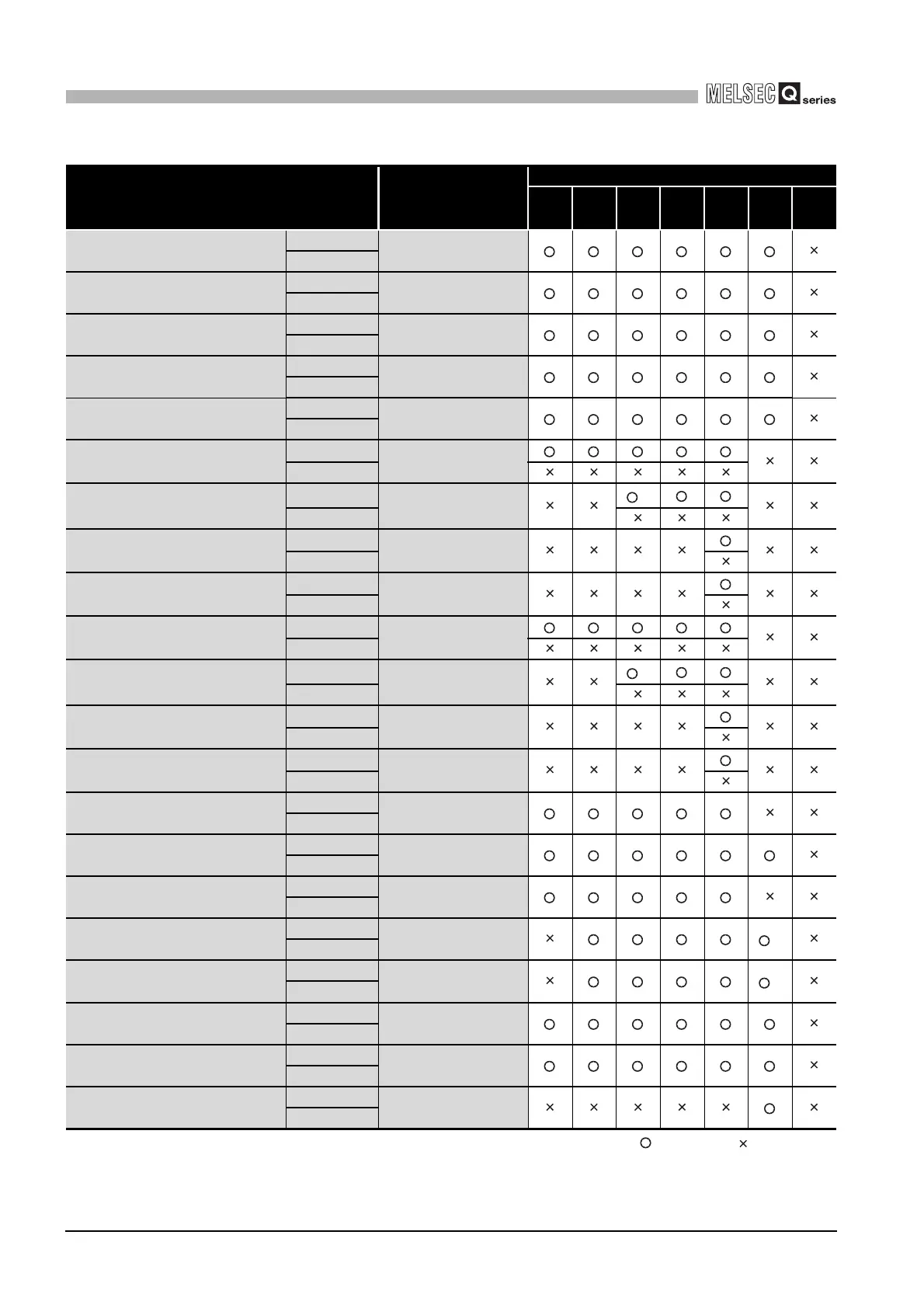10 - 59
10.3 Programming Using MELSEC Data Link Functions
10.3.12 Accessible ranges and devices of MELSEC data link functions
10
FUNCTIONS AND PROGRAMMING
: Accessible, : Inaccessible
* 1 Access is not allowed in the case of the A2ACPU(-S1).
* 2 Access is not allowed in the case of the Q00JCPU.
(To next page)
Table10.28 Accessible devices at the time of other station access(Continued)
Device
Device type
(Device name
specification)
Access target
1) 2) 3) 4) 5) 6) 7)
C (coil)
Batch
DevCC
Random
T (current value)
Batch
DevTN
Random
C (current value)
Batch
DevCN
Random
D
Batch
DevD
Random
Special D (SD), SW
Batch
DevSD
Random
T (setting value main)
Batch
DevTM
Random
T (setting value sub 1)
Batch
DevTS
*1
Random
T (setting value sub 2)
Batch
DevTS2
Random
T (setting value sub 3)
Batch
DevTS3
Random
C (setting value main)
Batch
DevCM
Random
C (setting value sub 1)
Batch
DevCS
*1
Random
C (setting value sub 2)
Batch
DevC2
Random
C (setting value sub 3)
Batch
DevC3
Random
A
Batch
DevA
Random
Z
Batch
DevZ
Random
V (index register)
Batch
DevV
Random
R (file register)
Batch
DevR
*2
Random
ER (extension file register)
Batch DevER(0) to
DevER(256)
*2
Random
B
Batch
DevB
Random
W
Batch
DevW
Random
Q/QnA link special relay
(within the Q/QnACPU)
Batch
DevQSB
Random
