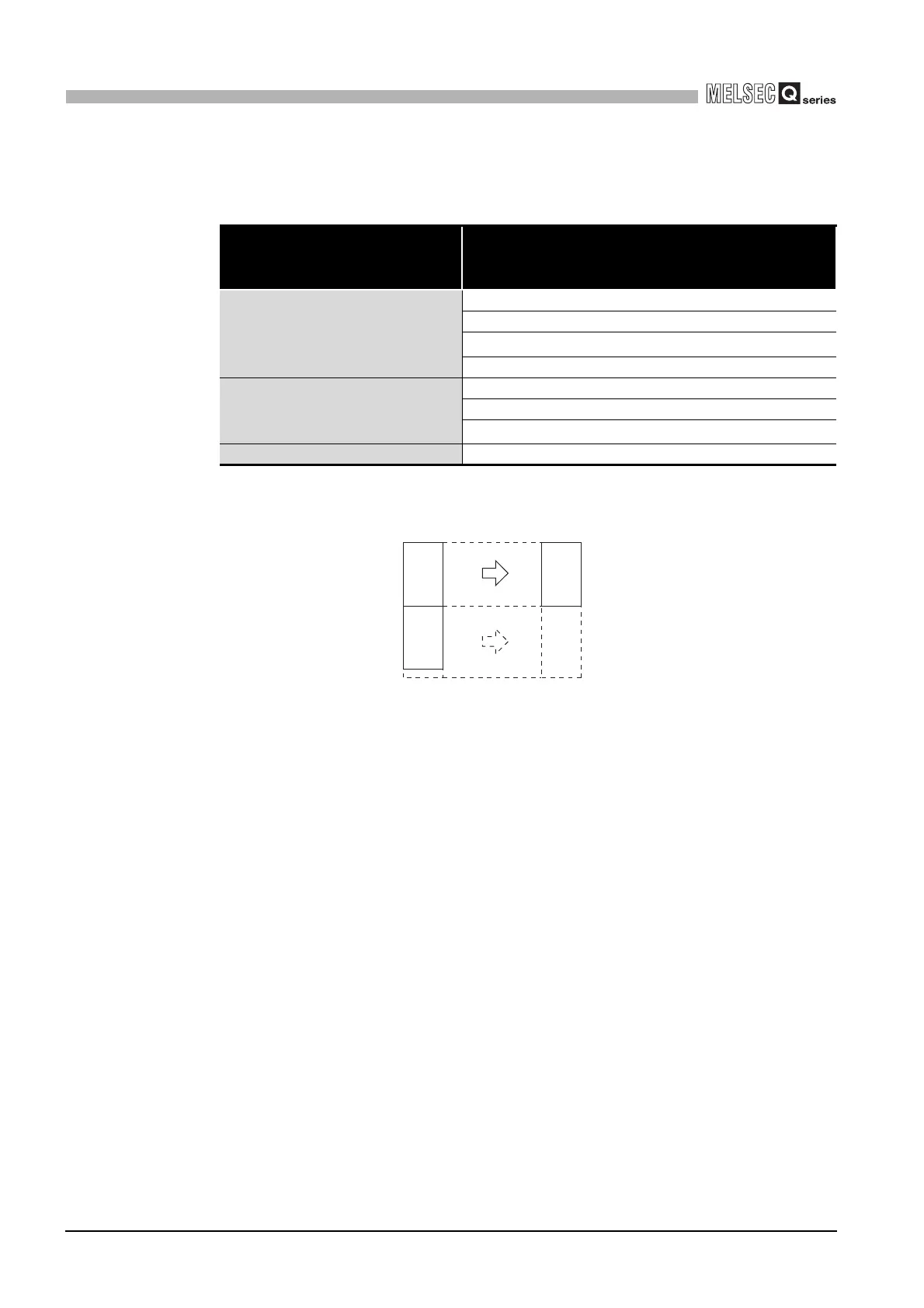13 - 17
13.4 Access Ranges between CPU Modules and Other Modules
13.4.2 Access to non-controlled modules
13
MULTIPLE CPU SYSTEM CONCEPT
2) Input (X) data are loaded from the modules indicated in Table13.7 that are
mounted on the main base unit and extension base unit.
* 1 When inputs (X) are loaded from the QX48Y57 I/O composite module, inputs (X) are loaded with
all the Xn8 to XnF data assigned to the output area as OFF.
3) Inputs cannot be loaded from empty slots and remote stations on
MELSECNET/H, CC-Link, etc. controlled by another CPU.
When the ON/OFF input information to the remote stations on MELSECNET/
H, CC-Link, etc. is to be used by the C Controller module, read the
programmable controller CPU devices using the MELSEC data link function.
(b) When "Not all CPUs can read all Inputs" has been set
It is not possible to loads ON/OFF data from input modules and intelligent function
modules being controlled by other CPUs (remains at OFF.)
Table13.7 Modules from which inputs can be loaded
Type setting on
<<I/O assignment setting>> tab
of C Controller setting utility
Mounted module
None
Input module
High-speed input module
I/O composite module
*1
Intelligent function module
Input
Hi. input
I/O mix
Input module
High-speed input module
I/O composite module
*1
Intelli. Intelligent function module
Figure 13.18 Loading of inputs (X) from QX48Y57
YnE(XnE)
(XnF)
Xn7
Yn8(Xn8)
Inputs (X) are loaded
with all points OFF.
ON/OFF of inputs (X)
is loaded.
Xn0
C Controller
module
QX48Y57
