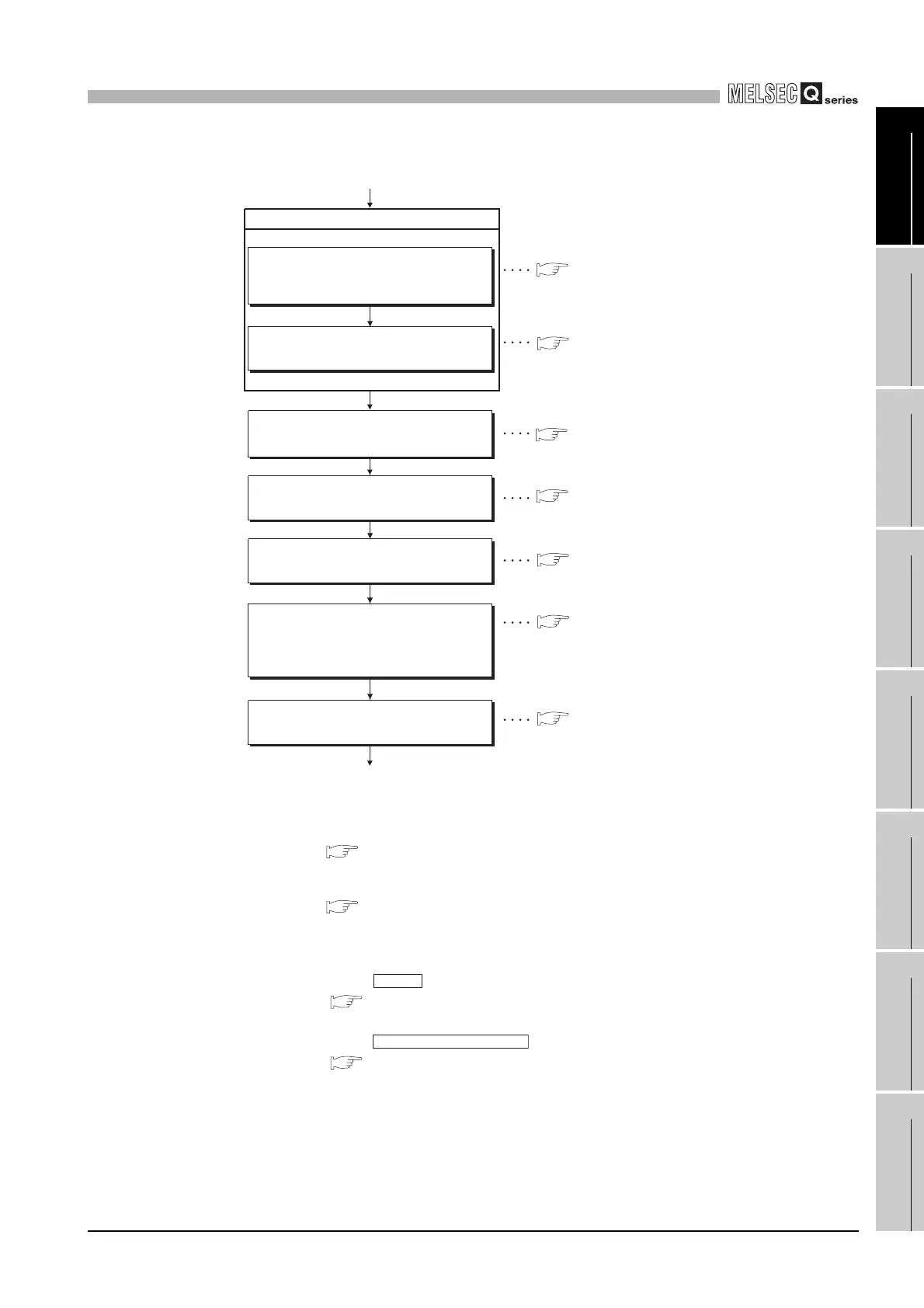17
STARTING MULTIPLE CPU SYSTEM
17.1 Flowchart for Starting Multiple CPU System
17 - 2
17
STARTING
MULTIPLE CPU
SYSTEM
18
TROUBLESHOOTINGAPPENDICESINDEX
* 1 Reference section for the C Controller module.
Refer to the following manual for programmable controller CPUs.
QCPU User's Manual (Multiple CPU system)
* 2 Reference section for the C Controller module.
Refer to the following manual for programmable controller CPUs or Motion CPUs.
User's manual of the CPU module used
* 3 Use either of the following buttons when importing the parameters to be used in the multiple CPU
system.
<When CPU No.1 is a C Controller module>
Use the button of the C Controller setting utility.
( Section 9.1.6)
<When CPU No.1 is a programmable controller CPU>
Use the button of the C Controller setting utility.
( Section 17.2.4)
(From previous page)
Setting of CPU No.2 and higher
Utilize the CPU No.1 setting
to set the same multiple CPU system
parameters to all CPU modules.*3
Make the system setting necessary
to use each CPU module.
Write the CPU No.1 parameter settings
to CPU module No.1.
Write other CPU parameter settings
to CPU module No.2 and higher.
Make sure that all CPU modules are
in RUN status (RUN LEDs are on).
(To next page)
Section 9.1.6, 17.2.4*2
Section 9.2.7*2
Section 9.2.6*1
Section 9.2.6*2
Section 5.4 (2)*2
Section 13.6, 5.4 (3)*1
Section 5.4 (1)*2
Reset CPU module No.1. (Resetting
makes written parameters effective.)
Set the switches of all CPUs from STOP
to RUN.
Section 9.1.6, 17.2.4
*2
Section 9.2.7
*2
Section 9.2.6
*1
Section 9.2.6
*2
Section 5.4 (2)
*2
Section 5.4 (1)
*2
Section 13.6, 5.4 (3)
*1
Read file
Import multiple CPU parameter
