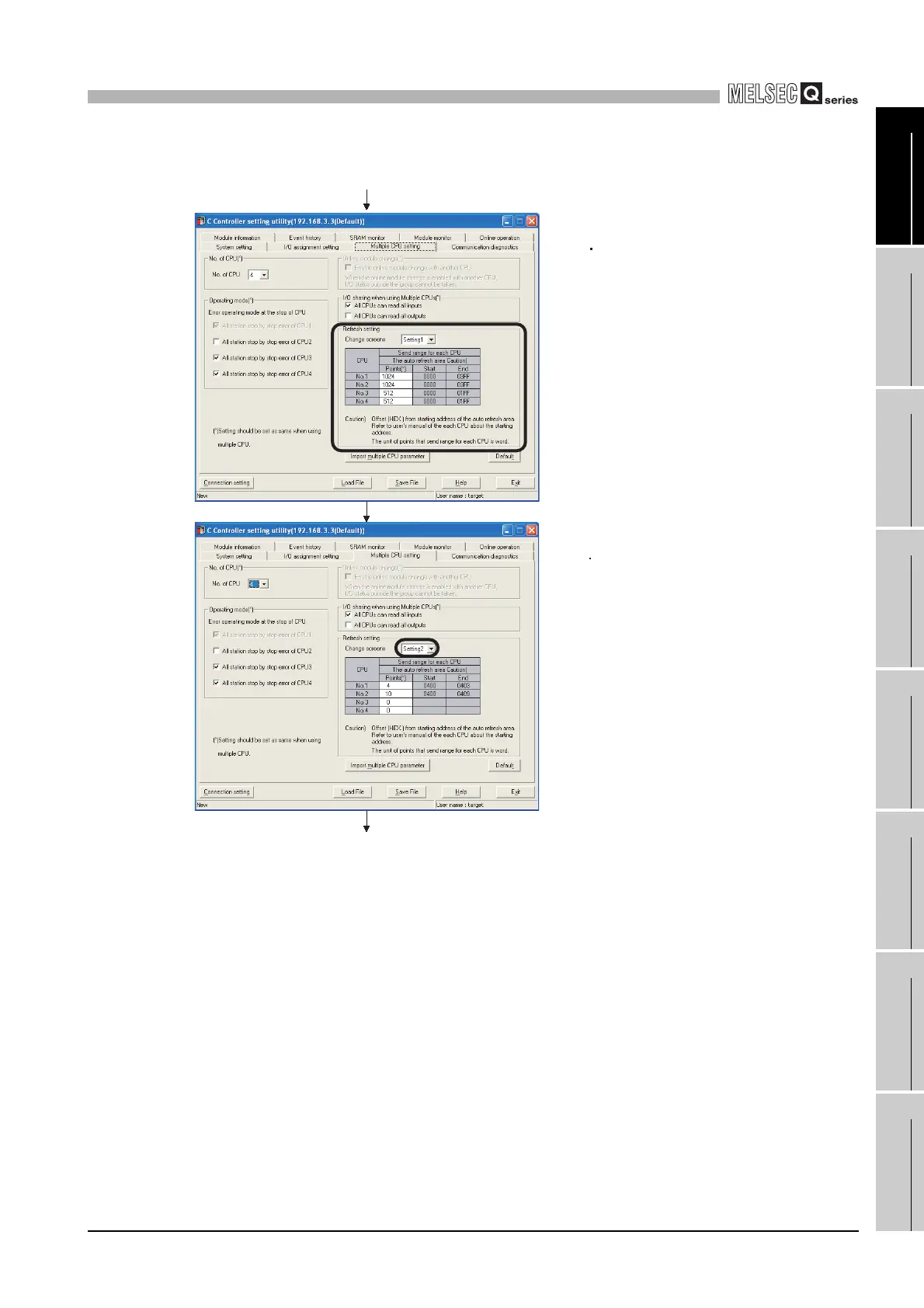17
STARTING MULTIPLE CPU SYSTEM
17.2 Setting Parameters Added for Multiple CPU System
17.2.3 When creating new system
17 - 8
17
STARTING
MULTIPLE CPU
SYSTEM
18
TROUBLESHOOTINGAPPENDICESINDEX
(To next page)
"Refresh setting" (optional) on <<Multiple CPU
setting>> tab
Change screens enables four different
settings, Setting 1 to Setting 4.
(From previous page)
"Refresh setting" (optional) on <<Multiple CPU
setting>> tab
Set the points of the auto refresh area where
data communications between CPU modules
will be performed by auto refresh.
