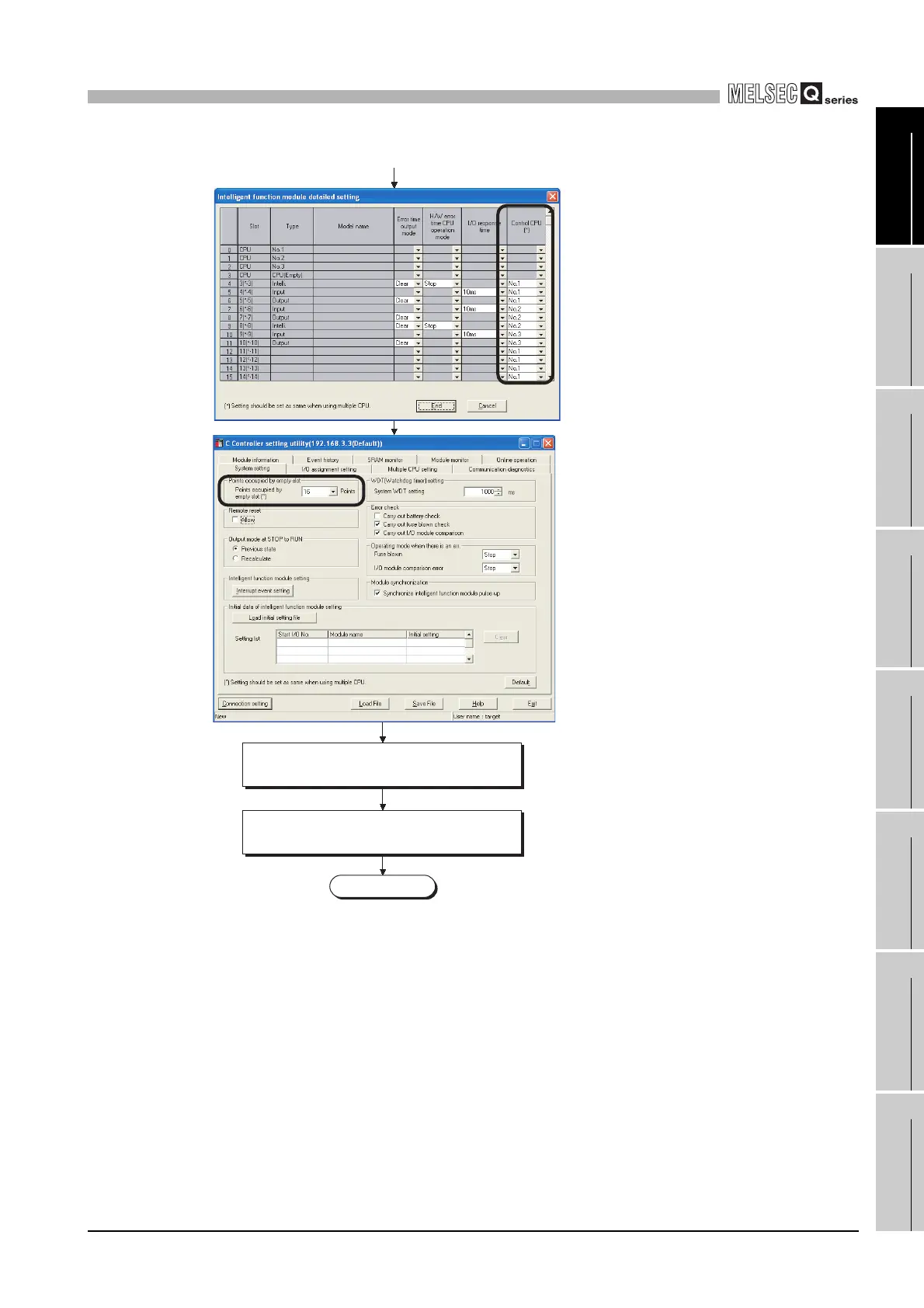17
STARTING MULTIPLE CPU SYSTEM
17.2 Setting Parameters Added for Multiple CPU System
17.2.4 Reusing preset multiple CPU parameters
17 - 12
17
STARTING
MULTIPLE CPU
SYSTEM
18
TROUBLESHOOTINGAPPENDICESINDEX
Figure 17.5 Parameter setting procedure for importing multiple CPU parameters
(From previous page)
Check the "Points occupied by empty slot"
setting on the <<System setting>> tab.
Make parameter settings other than those
for the multiple CPU system.
Save the set parameters into a file.
End
Confirm the settings of "Control CPU".
