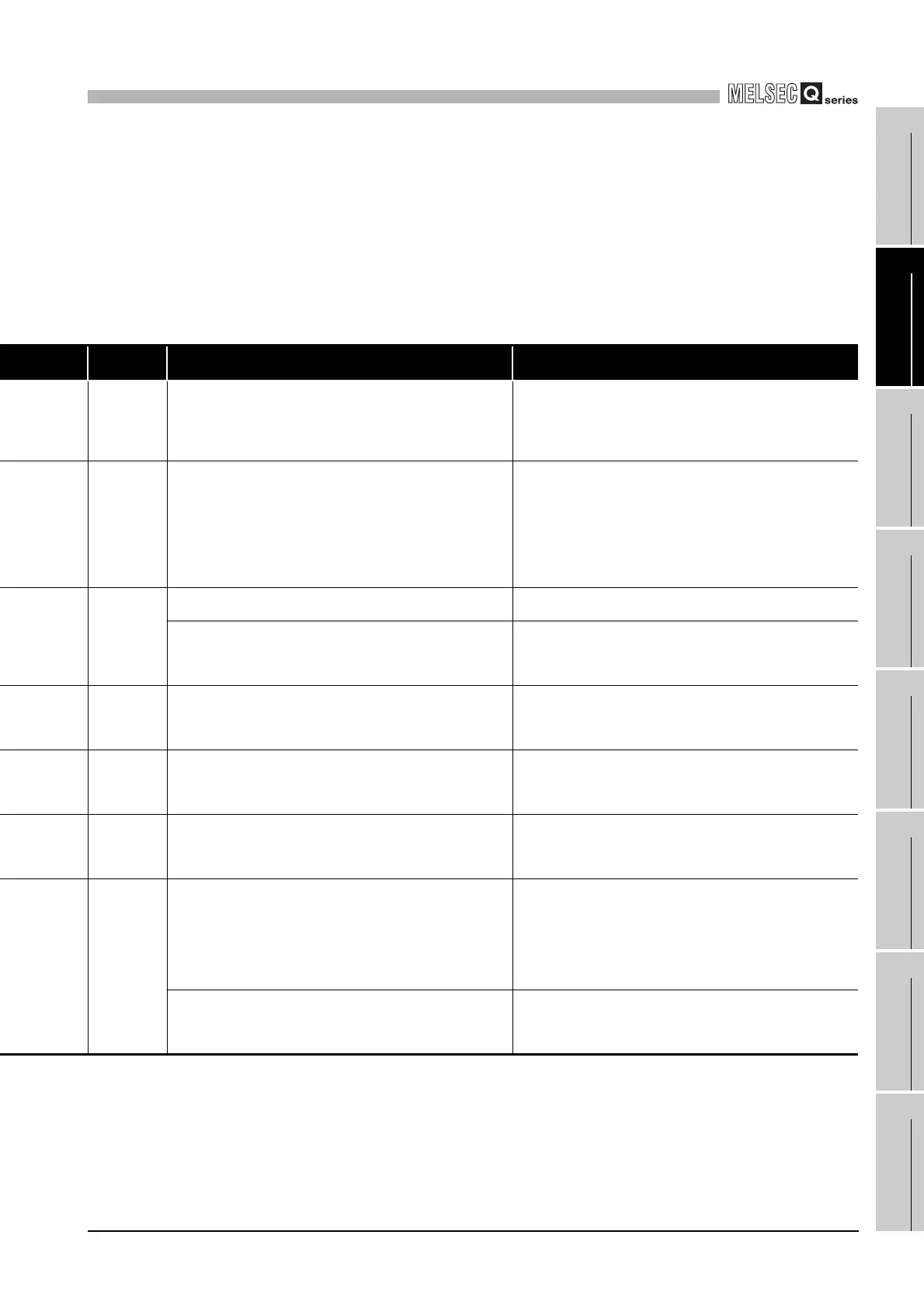18
TROUBLESHOOTING
18.3 Actions for Lit/Flashing ERR. LED
18 - 23
17
STARTING
MULTIPLE CPU
SYSTEM
18
TROUBLESHOOTING
APPENDICESINDEX
(To next page)
Error code Error description and cause Corrective action
1009
Failure of the power supply module, C Controller module, main base
unit, extension base unit, or extension cable was detected.
Reset the C Controller module and RUN it again. If the same error is
displayed again, the power supply module, C Controller module, main
base unit, extension base unit, or extension cable is faulty.
Replace the faulty module, or consult your local Mitsubishi service
center or representative, explaining the details of the problem.
1300 There is an output module with a blown fuse.
Check the ERR. LED of the output modules, and replace the module
whose ERR. LED is on.
• Read the error information using the C Controller setting utility, and
replace the fuse of the output module corresponding to the
numerical value (module No.) reading.
• When a GOT is bus-connected to the main base unit or extension
base unit, check the connection status of the extension cable and
the grounding status of the GOT.
1310
An A series interrupt module was mounted in the position that is set as
empty in the I/O assignment.
Check the actually mounted module and the I/O assignment.
An interruption has occurred although there is no interrupt module.
Any of the mounted modules has a hardware failure. Check the
mounted modules and replace the faulty module, or consult your local
Mitsubishi service center or representative, explaining the details of
the problem.
1401
• There was no response from the intelligent function module in the
initial processing.
• The size of the buffer memory of the intelligent function module is
invalid.
Any of the C Controller module, base unit or the access target
intelligent function module has a hardware failure, please consult your
local Mitsubishi service center or representative, explaining the details
of the problem.
1403
Error occurrence in the intelligent function module was detected.
(Handshake error)
Any of the C Controller module, base unit or the access target
intelligent function module has a hardware failure, please consult your
local Mitsubishi service center or representative, explaining the details
of the problem.
1412
The FROM/TO instruction is not executable, due to a control bus error
with the intelligent function module.
Reset the C Controller module and RUN it again. If the same error is
displayed again, the intelligent function module, CPU module, or base
unit is faulty. Please consult your local Mitsubishi service center or
representative, explaining the details of the problem.
1413
In a multiple CPU system, a CPU module incompatible with the
multiple CPU system is mounted.
• Remove the CPU module incompatible with the multiple CPU
system from the main base unit, or replace the CPU module with a
CPU module compatible with the multiple CPU system. Or mount
the CPU module in any of the CPU slot or Slot 0 to 2.
• The intelligent function module, CPU module, or base unit is faulty.
Please consult your local Mitsubishi service center or
representative, explaining the details of the problem.
An error is detected on the system bus.
• Self-diagnosis error of the system bus.
• Self-diagnosis error of the CPU module
Reset the C Controller module and RUN it again. If the same error is
displayed again, the intelligent function module, CPU module, or base
unit is faulty. Please consult your local Mitsubishi service center or
representative, explaining the details of the problem.
* 2 In the "Error time operation mode" on the <<System setting>> tab of the C Controller setting utility, the CPU operation status after error
occurrence can be set to "Stop" or "Continue". (The LED display also changes according to the setting.)
* 3 In the "H/W error time CPU operation mode" on the <<I/O assignment setting>> tab of the C Controller setting utility, the CPU operation
status can be set to "Stop" or "Continue" for each module.
