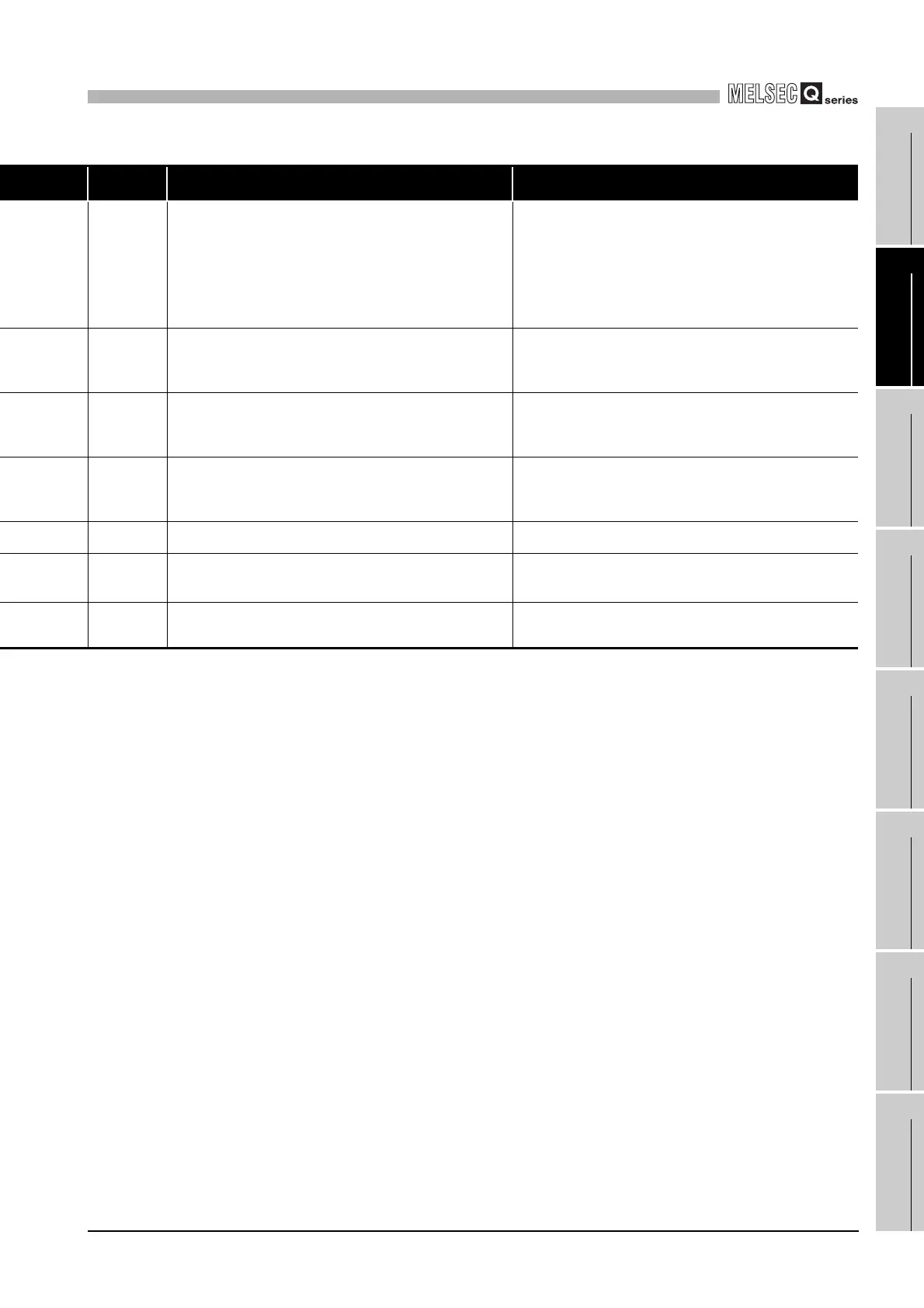18
TROUBLESHOOTING
18.3 Actions for Lit/Flashing ERR. LED
18 - 25
17
STARTING
MULTIPLE CPU
SYSTEM
18
TROUBLESHOOTING
APPENDICESINDEX
Error code Error description and cause Corrective action
1414
• Fault of a loaded module was detected.
• In a multiple CPU system, a CPU module incompatible with the
multiple CPU system is mounted.
• Remove the CPU module incompatible with the multiple CPU
system from the main base unit, or replace the CPU module with a
CPU module compatible with the multiple CPU system.
• Reset the C Controller module and RUN it again. If the same error is
displayed again, the intelligent function module, CPU module, or
base unit is faulty. Please consult your local Mitsubishi service
center or representative, explaining the details of the problem.
1415 Fault of the main or extension base unit was detected.
Reset the CPU module and RUN it again. If the same error is
displayed again, the intelligent function module, CPU module, or base
unit is faulty. Please consult your local Mitsubishi service center or
representative, explaining the details of the problem.
1416 A bus fault was detected at power-on or CPU module reset.
Reset the CPU module and RUN it again. If the same error is
displayed again, the intelligent function module, CPU module, or base
unit is faulty. Please consult your local Mitsubishi service center or
representative, explaining the details of the problem.
1500
• A momentary power failure has occurred.
(The number of momentary stops can be checked by the
QBF_ReadStatusEx function.)
• The power supply went off.
Check the power supply.
1510
The voltage of one power supply module dropped on the redundant
power base unit.
Check the power supplied to the redundant power supply modules
mounted on the redundant power base unit.
1520
A fault of one redundant power supply module was detected in the
redundant power supply system.
The redundant power supply module has a hardware failure. Please
consult your local Mitsubishi service center or Mitsubishi
representative, explaining the details of the problem.
1600
• The battery voltage in the CPU module has dropped below
stipulated level.
• The lead connector of the CPU module battery is not connected.
• Change the battery.
• Connect the lead connector.
