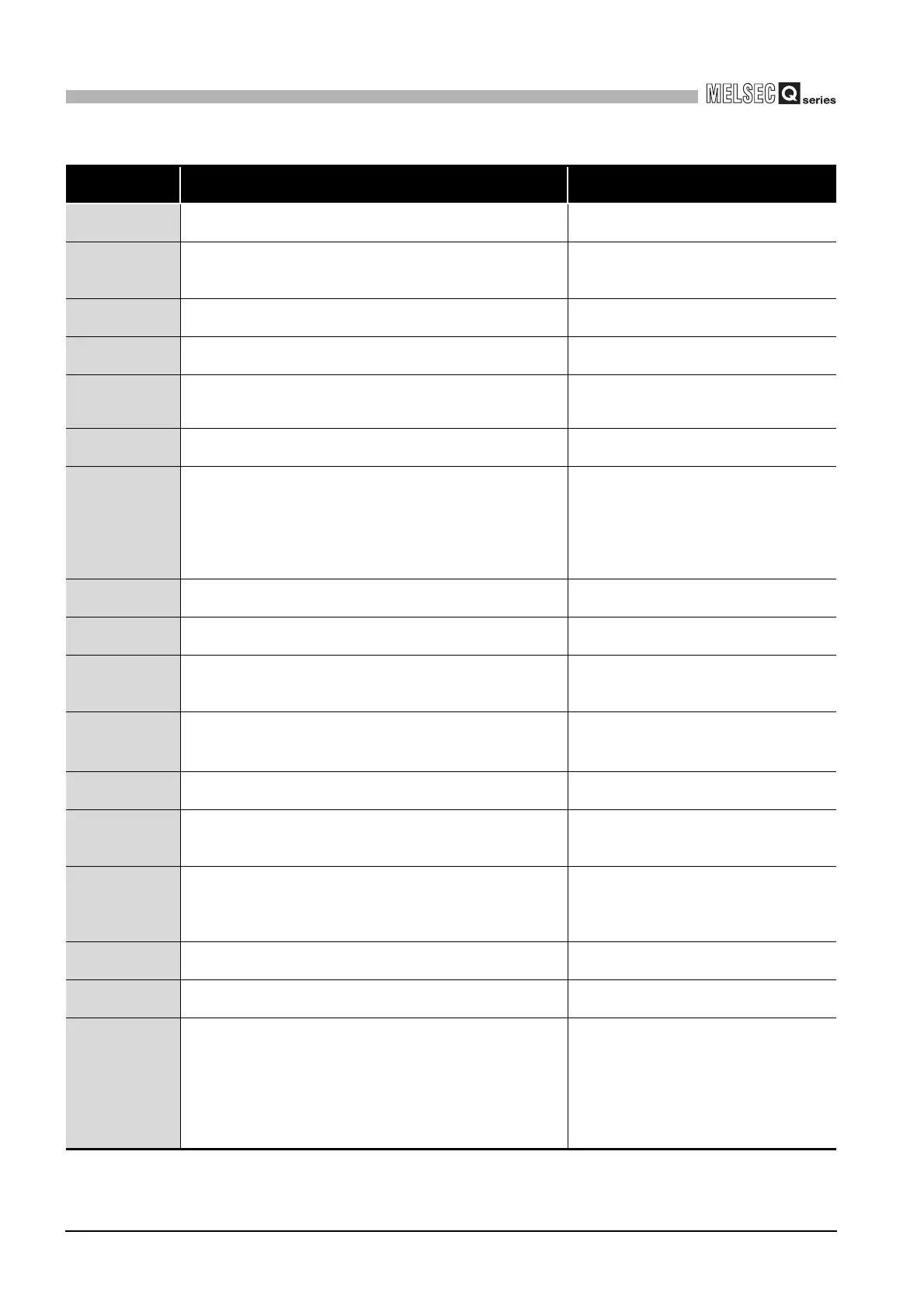18 - 46
18.4 Error Code and Error Message Lists
18.4.1 Actions by error codes generated at function execution
18
TROUBLESHOOTING
* 1 In a single CPU configuration, reset the C Controller module.
In a multiple CPU configuration, reset CPU No.1.
(To next page)
Table18.9 Error codes returned by bus interface functions (Continued)
Return value
(HEX)
Error description Corrective action
-211
(0xFF2D)
Time setting error
Time setting is out of range.
Check the specified time.
-214
(0xFF2A)
Intelligent function module error
The specified I/O number is not intelligent function module.
Check the specified I/O number.
Check the attachment status of the intelligent
function module.
-217
(0xFF27)
Driver not started up
Driver is not started.
Check the driver is started.
-218
(0xFF26)
Bus already opened
“QBF_Open” is executed twice.
Check the "QBF_Open" is executed twice.
-219
(0xFF25)
Program name error
The specified program name is invalid (does not exist on QCPU or is
not registered with a parameter).
Check the specified program name.
-220
(0xFF24)
WDT type error
The specified WDT type is out of range.
Check the specified WDT type.
-222
(0xFF22)
Bus master CPU reset error
It failed in remote reset for the bus master CPU.
Enable the "Allow remote reset" setting of the
bus master CPU (machine No.1).
Change the status of the bus master CPU
(machine No.1) to STOP.
Check whether the bus master CPU (machine
No.1) is programmable controller.
-223
(0xFF21)
Memory allocation error
Sufficient memory could not be allocated.
Check available size of memory area.
-224
(0xFF20)
LED control value error
The specified LED control value is out of range.
Check the specified LED control value.
-225
(0xFF1F)
Event number error
The specified event number is out of range.
The specified event number is duplicated.
Check the specified event number.
-227
(0xFF1D)
Control code send error
Control code sending is failed.
Retry.
Check if the system is operating normally.
Reboot the system.
*1
-231
(0xFF19)
Event timeout error
The timeout occurred while waiting for the event.
Set timeout value long.
Retry.
-232
(0xFF18)
CPU machine number error
The specified CPU machine number is wrong.
The specified CPU cannot execute the request.
Change the specified CPU machine number.
Do not issue a request that generated an error
to the CPU.
-234
(0xFF16)
Event wait error
The error except timeout occurred while waiting for the event.
Check if it is not implementing algorithm's
compulsion finish etc.
Check if the system is operating normally.
Reboot system. *1
-235
(0xFF15)
Event setting number error
The specified event setting number is out of range.
Check the specified event setting number.
-236
(0xFF14)
Remote operation specification code error
Remote operation specification code is out of range.
Check the remote operation specification code.
-237
(0xFF13)
Source/event information character string specification error
Any character other than single-byte alphanumeric ('a'-'z', 'A'-'Z', '0'-
'9') is specified in event source "pcSrcStr[]".
Any character string 11 bytes or more long is specified in event
source "pcSrcStr[]".
Any character string 201 bytes or more long is specified in event
information "pcAddMsg[]".
Change the event source / event information
character string.