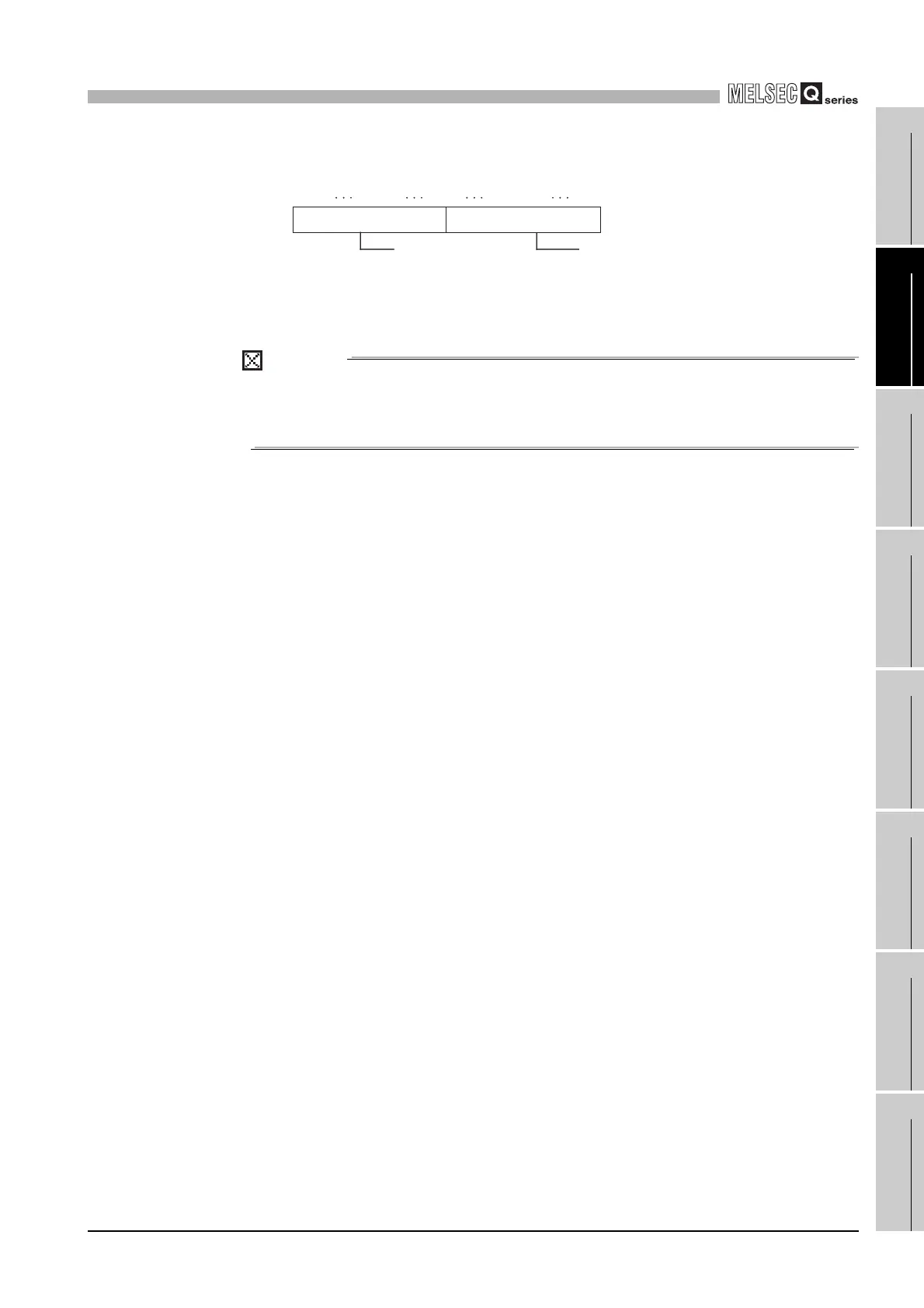18
TROUBLESHOOTING
18.4 Error Code and Error Message Lists
18.4.2 Actions by Event No.
18 - 51
17
STARTING
MULTIPLE CPU
SYSTEM
18
TROUBLESHOOTING
APPENDICESINDEX
When the event type is "System", the 2-word value defined as shown below is stored into
the "Event No." on the <<Event history>> tab of the C Controller setting utility.
POINT
When more than one error have occurred, confirm the order of error occurrence
(the time of occurrence) on the <<Event history>> tab screen, and take corrective
actions for the errors in due order, starting from the first one.
Figure 18.17 Storage of event No.
Upper word
Bit 31 16 15 Bit 0
Event No. specific to each "Source"
Event level
0x4000 : Information
0x8000 : Warning
0xC000 : Error
Lower word
