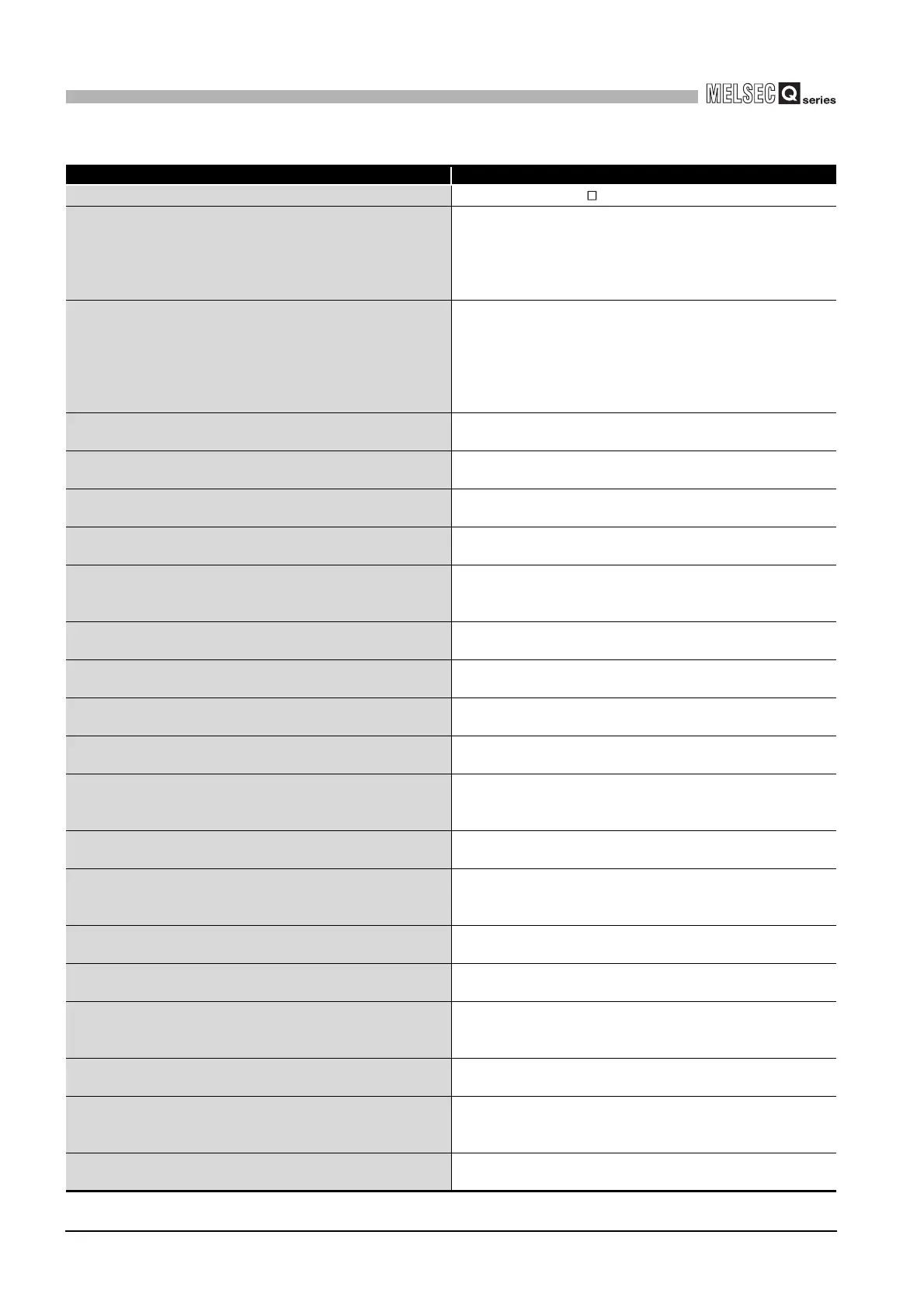18 - 60
18.4 Error Code and Error Message Lists
18.4.3 Actions by error messages
18
TROUBLESHOOTING
(To next page)
Table18.21 Error messages on C Controller setting utility (Continued)
Error message Corrective action
Failed to start up the MELSECNET/H utility.
Since installation of SW PVC-CCPU may have failed, reinstall it.
Failed to write data to the buffer memory.
• Check if an intelligent function module is mounted to the specified
slot.
• Check if the intelligent function module in the specified slot is
normal.
• Check if the C Controller module is operating normally.
Failed to write parameters. The probable causes are:
• The standard ROM does not have sufficient free space.
• Shutdown has been executed to the standard ROM.
• The hardware is faulty.
• Increase the free space of the standard ROM, and write the
parameters again.
• Check if the standard ROM has been shut down (MODE LED is
flashing green). If it has been shut down, restart the C Controller
module, and then write the parameters again.
• Check the C Controller module for a hardware fault.
Failed to write the output data (Y).
Check if the I/O assignment set by parameters is consistent with the
actual mounting status.
I/O assignment exists after basic setting.
Set the count of slots.
Set the number of slots.
I/O response time is not set.
Please set the I/O response time.
Set the I/O response time.
Illegal interrupt pointer No. value setting.
Please set the interrupt pointer with in the range of 50 - 255.
Enter the interrupt event within the range of 50 to 255.
Illegal starting I/O No. setting.
Please input the starting I/O No. with in the range of 0000-0FF0 in
hexadecimals.
Enter the start I/O No. in hexadecimal, within the range of 0000 to
0FF0.
Illegal value is set as No.of interrupt pointers.
Please set the No.of interrupt pointers in numbers.
Enter the number of interrupt events in numbers.
Illegal value is set as the start SI No.
Please set the SI No. in numbers.
Enter the start SI No. using numeric.
No data are found in the event history to be saved.
Press the Update button to read the event history.
In the absence of data, the event history cannot be saved.
No.of interrupt pointer setting is out of range.
Please set the number of interrupt pointers between XX-YY.
Set the number of interrupt events within the specified range.
Parameters are not accessible at the moment since parameter
reading/writing is in execution by another utility.
Please wait for a while and reexecute.
Terminate the parameter reading/writing/verifying from another utility
(C Controller setting utility, CC-Link utility, MELSECNET/H utility)
and then reexecute.
Parameters were not able to be read from the file.
Create the file again.
Using GX Developer or C Controller setting utility, re-create the
parameters, save them as a file and read them from the file.
Remote reset is not available because the C Controller module is in
RUN status.
Stop the C Controller module and reexecute it.
Change the C Controller module status to STOP before execution.
Slot No. is out of range.
So changing the slot No. setting to 63.
Set a value within the range of 0 to 63.
The allowable No. of characters has been exceeded.
Set to less than 150 characters.
Enter a drive/path name again using 150 characters or less, or select
an option.
The base model name character string length exceeds 10 bytes.
Please input a model name with a length of 10 (single byte)
characters or less.
Set the model name using 10 characters or less.
The day setting is out of range.
Please input with in the range of 1-XX.
Enter a value within the range of 1 to 28, 29, 30 or 31.
The Default gateway address setting is out of the allowable address
range.
Check it address range and set it again.
Make the default gateway setting within the allowable range.
The hours setting is out of range.
Please input with in the range of 0-23.
Enter a value within the range of 0 to 23.
