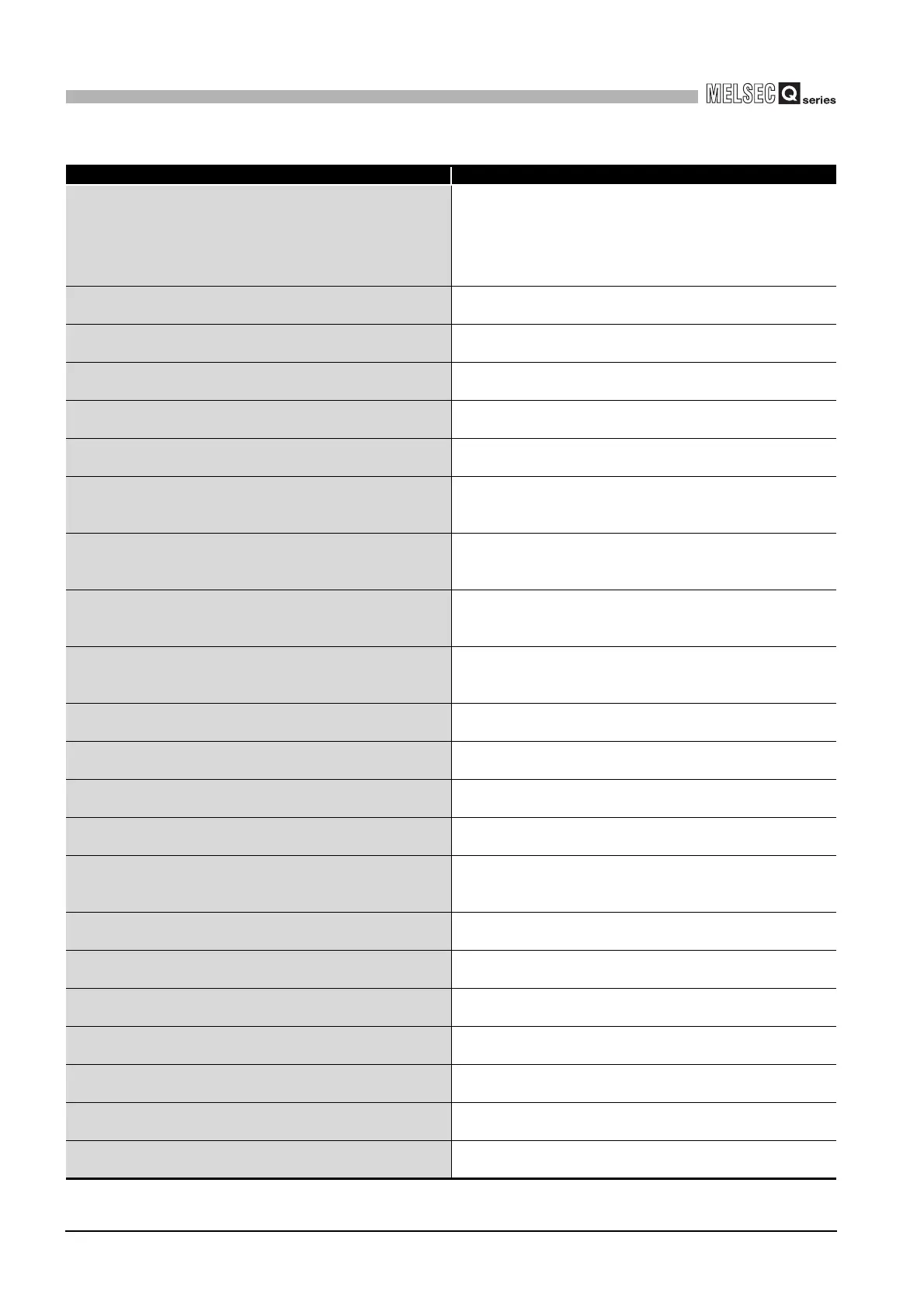18 - 68
18.4 Error Code and Error Message Lists
18.4.3 Actions by error messages
18
TROUBLESHOOTING
(To next page)
Table18.23 Error messages on MELSECNET/H utility (Continued)
Error message Corrective action
Failed to write parameters. The probable causes are:
• The standard ROM does not have sufficient free space.
• Shutdown has been executed to the standard ROM.
• The hardware is faulty.
• Increase the free space of the standard ROM, and write the
parameters again.
• Check if the standard ROM has been shut down (MODE LED is
flashing green). If it has been shut down, restart the C Controller
module, and then write the parameters again.
• Check the C Controller module for a hardware fault.
Fixed term cycle interval value setting is out of range.
Please input with in the range of 1-65535.
Set the fixed interval cycle within the range of 1 to 65535.
It failed in the reading of the parameter.
The parameter part may be broken.
Re-set the parameter file using the MELSECNET/H utility.
It failed in the save of the SBSW file.
Confirm the end of the save.
• Check the free space of the destination to save.
• Check the media of the destination to save.
Master station 1 is not set.
Please set the master station.
Set the I/O master station 1.
Master station 2 is not set.
Please set the master station.
Set the I/O master station 2.
Parameters are not accessible at the moment since parameter
reading/writing is in execution by another utility.
Please wait for a while and reexecute.
Terminate the parameter reading/writing/verifying from another utility
(C Controller setting utility, CC-Link utility, MELSECNET/H utility)
and then reexecute.
Setting of the start I/O No. of XX slot and YY slot are overlapping.
Please correct the settings.
Verify the start I/O No. of the mounted modules set on the Parameter
setting screen for duplicated numbers, and correct the setting if any
duplication is found.
The channel No.XX is overlapping.
Please correct the settings.
Verify the channel No. of the mounted modules set on the Parameter
setting screen for duplicated numbers, and correct the setting if any
duplication is found.
The constant scan setting value is outside the range. Please input a
value within the range 1-500.
If not setting it, leave this setting blank.
Set a constant link scan value within the range of 1 to 500 or to
blank.
The day setting is out of range.
Please input with in the range of 1-XX.
Set a day value of the system timer within the range of 1 to XX.
The device settings are overlapping.
Please set the device numbers so that they do not overlap.
Set the devices in the Refresh parameters setting preventing any
duplicated setting.
The end device No. is not set.
Please input the number within the range XX-YY.
Set the last device No. within the range of XX to YY.
The equally assigned end station setting value is outside the range.
Please input a value within the range XX-YY.
Set the end station of equal assignment within the range of XX to YY.
The equally assigned start device No. setting value is outside the
range.
Please input a value in the range XX-YY.
Set the start device No. of equal assignment within the range of XX
to YY.
The equally assigned start station setting value is outside the range.
Please input a value within the range 1-XX.
Set the start station of equal assignment within the range of 1 to XX.
The group No. setting value is outside the range.
Please input the value within the range 0-32.
Set the group No. within the range of 0 to 32.
The hours setting is out of range.
Please input with in the range of 0-23.
Set an hour value of the system timer within the range of 0 to 23.
The I/O master station set/erase station No. is not selected.
Please select the I/O master station set/erase station No.
Select one station No., and press the Specify I/O master station
button.
The L station to M station setting in LX/LY setting 1 are overlapping.
Please set them so that they do not overlap.
Correct the setting so that data of the L station to M station settings
in LX/LY setting 1 are not duplicated.
The L station to M station setting in LX/LY setting 2 are overlapping.
Please set them so that they do not overlap.
Correct the setting so that data of the L station to M station settings
in LX/LY setting 2 are not duplicated.
The LB setting are overlapping.
Please set them so that they do not overlap.
Correct the setting so that the LB settings are not duplicated.
