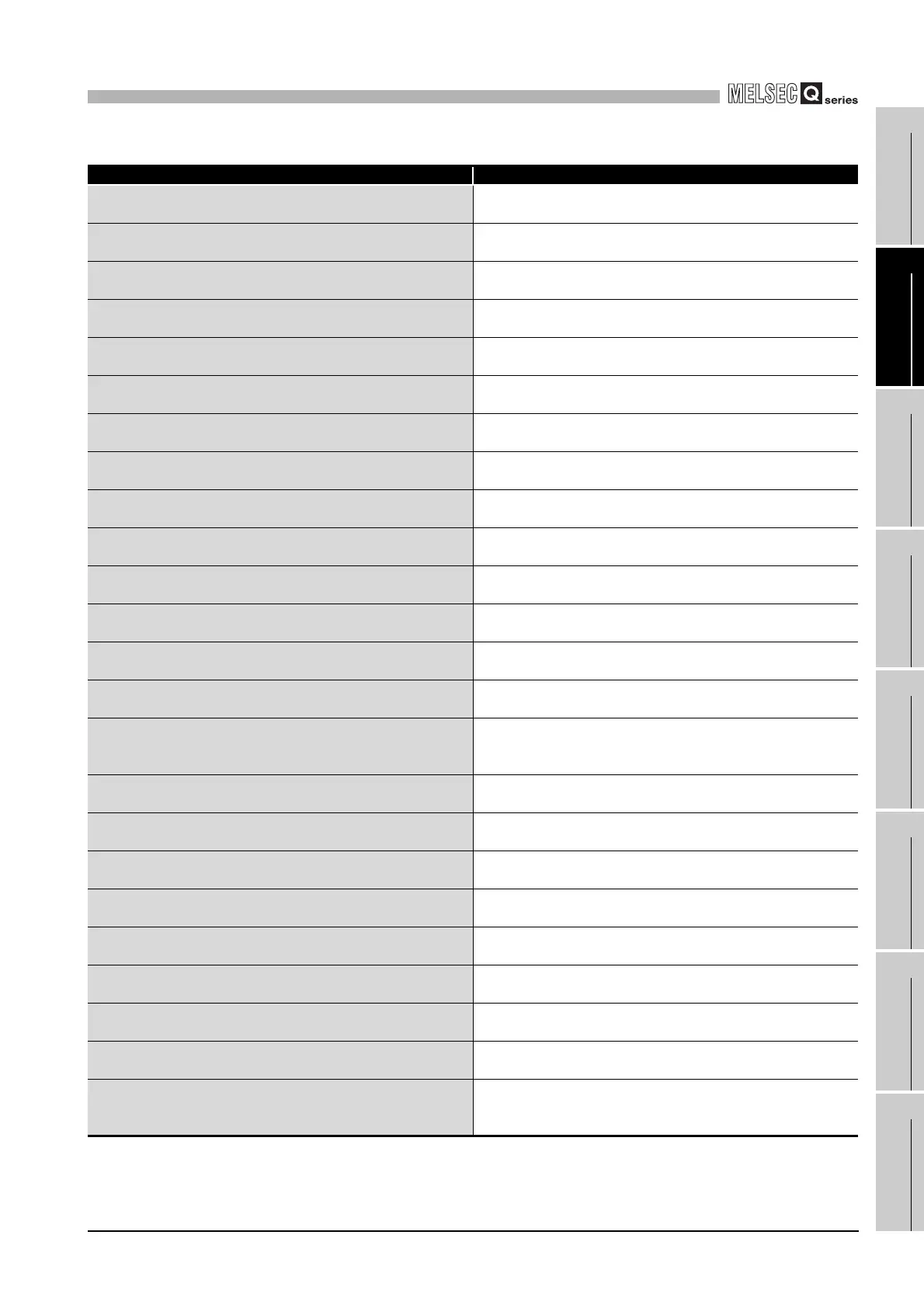18
TROUBLESHOOTING
18.4 Error Code and Error Message Lists
18.4.3 Actions by error messages
18 - 69
17
STARTING
MULTIPLE CPU
SYSTEM
18
TROUBLESHOOTING
APPENDICESINDEX
(To next page)
Table18.23 Error messages on MELSECNET/H utility (Continued)
Error message Corrective action
The link device refresh cycle setting value is outside the range.
Please input the value 0 or within the range 10-1000.
Set the link device refresh cycle to 0 or within the range of 10 to
1000.
The link side end device No. is not set.
Please input the number within the range XX-YY.
Set the link side end device No. within the range of XX to YY.
The link side number of points setting value is outside the range.
Please input the value within the range XX-YY.
Set the link side points within the range of XX to YY.
The link side start device No. setting value is outside the range.
Please input the value within the range XX-YY.
Set the link side start device No. within the range of XX to YY.
The logical station number setting value is outside the range.
Please input a value within the range 65-239.
Set the logical Sta. No. within the range of 65 to 239.
The LW setting are overlapping.
Please set them so that they do not overlap.
Correct the setting so that the LW settings are not duplicated.
The M station to L station setting in LX/LY setting 1 are overlapping.
Please set them so that they do not overlap.
Correct the setting so that data of the M station to L station settings
in LX/LY setting 1 are not duplicated.
The M station to L station setting in LX/LY setting 1 are overlapping.
Please set them so that they do not overlap.
Correct the setting so that data of the M station to L station settings
in LX/LY setting 2 are not duplicated.
The MELSECNET/H module is mounted with only to XX slot.
Please monitor it within XX slot.
Change the number of modules to be monitored to the number of
modules currently mounted and execute monitoring.
The minutes setting is out of range.
Please input with in the range of 0-59.
Set a minute value of the system timer within the range of 0 to 59.
The monitoring time setting value is outside the range.
Please input the value within the range 1-200.
Set the monitoring time within the range of 1 to 200.
The month setting is out of range.
Please input with in the range of 1-12.
Set a month value of the system timer within the range of 1 to 12.
The network No. setting value is outside the range.
Please input the value within the range 1-239.
Set the network No. within the range of 1 to 239.
The network No.%d is overlapping.
Please correct the settings.
Set the network No. preventing any duplicated setting.
The number of identical assigned points setting is outside the range.
Changing the number of identical assigned points setting within the
range XX-YY.
Set points for the identical point assignment within the range of XX to
YY.
The number of points setting value is outside the range.
Please input the value within the range XX-YY.
Set the number of points within the range of XX to YY.
The parameter of MELSECNET/H module XX slot is not set.
Please set a parameter for the number of modules.
Check the number of mounted MELSECNET/H modules, and set
parameters for them.
The relay destination network No. setting value is outside the range.
Please input a value within the range 1-239.
Set the intermediate network No. within the range of 1 to 239.
The relay destination station No. setting value is outside the range.
Please input a value within the range 1-64.
Set the intermediate station No. within the range of 1 to 64.
The reserved station set/erase station No. is not selected.
Please select the reserved station set/erase station No.
Select the station No. and press the Specify reserved station button.
The seconds setting is out of range.
Please input with in the range of 0-59.
Set a second value of the system timer within the range of 0 to 59.
The send destination network No. setting value is outside the range.
Please input a value within the range 1-239.
Set the transfer destination network No. within the range of 1 to 239.
The send destination network Nos. are overlapping. Please set them
so that they do not overlap.
Set the transfer destination network No. preventing any duplicated
setting.
The setting value for the maximum number of return to system
stations in 1 scan is outside the range.
Please input a number within the range 1-XX.
Set the maximum No. of stations that return to the system in 1 scan
within the range of 1 to XX.
