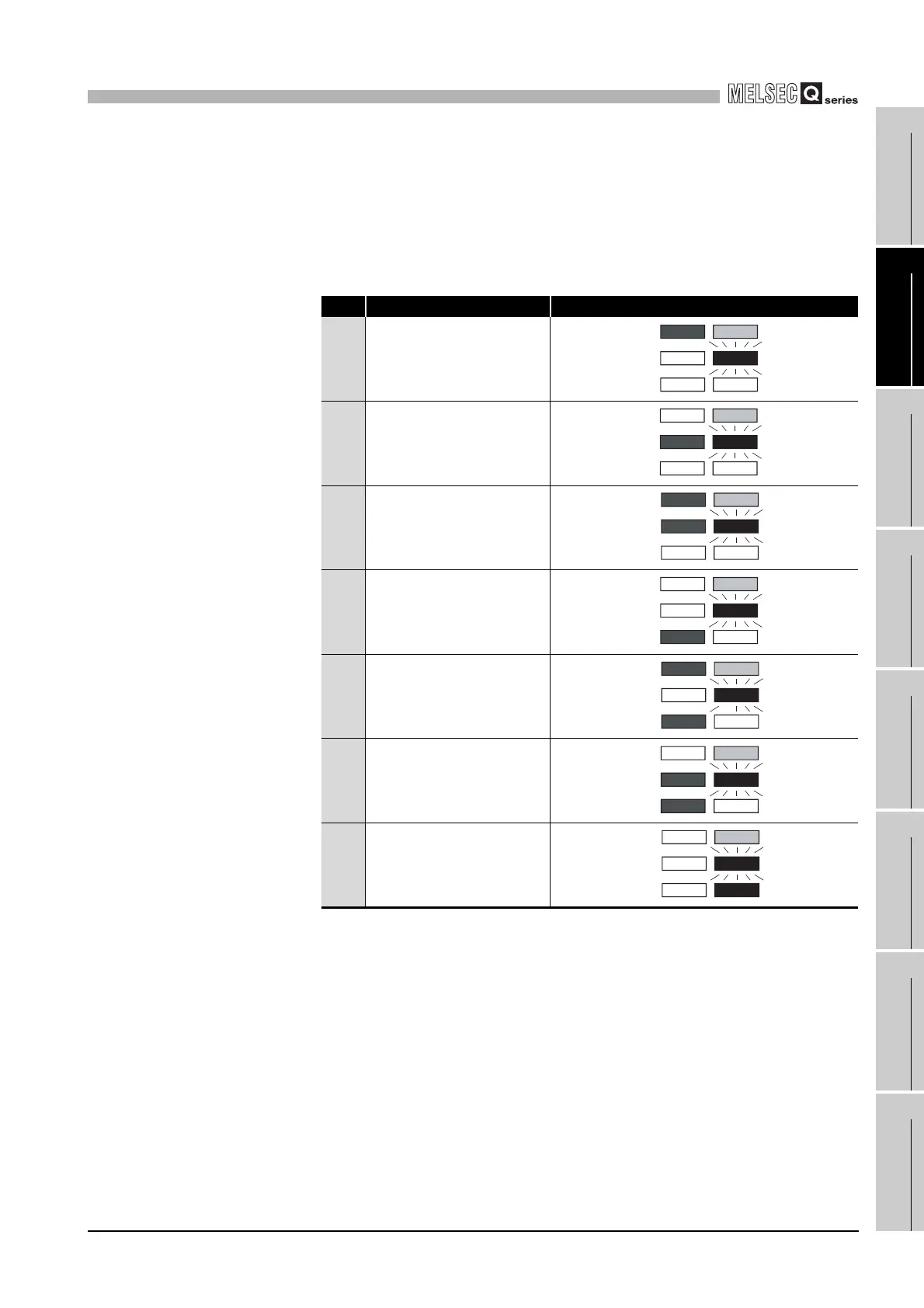18
TROUBLESHOOTING
18.5 Hardware Self-diagnostic Function
18 - 77
17
STARTING
MULTIPLE CPU
SYSTEM
18
TROUBLESHOOTING
APPENDICESINDEX
(b) Abnormal termination
Upon error detection during the self-diagnostic test, the "ERR. LED" flashes,
and the LED corresponding to the self-diagnostic test turns on.
Upon abnormal termination, the self-diagnostic test ends with no more test
being conducted.
* 1 An error occurs when a CompactFlash card is not installed.
Execute the self-diagnostic test of Mode 2 again after installing a CompactFlash card.
* 2 An error may occur when the self-loopback wiring cable is not connected correctly. Execute the
self-diagnostic test of Mode 3 again after connecting or rewiring the self-loopback wiring cable
correctly.
In the case of abnormal termination, perform the hardware self-diagnostic test
again.
If the error recurs, a possible cause is a hardware fault of the C Controller
module.
Please consult your local Mitsubishi representative, explaining the details of
the problem.
Table18.28 LED status at abnormal termination (error detection)
No. Error detection LED indication
1 During ROM diagnostic test
2
During work RAM diagnostic
test
3
During battery-backed-up
RAM diagnostic test
4
During Ethernet diagnostic
test
5
During CompactFlash card
interface diagnostic test
*1
6
During RS-232 diagnostic
test
*2
7 Default setting in execution
On
Flash
On
RUN
CF CARD
CH2 SD/RD
MODE
ERR.
USER
On
FlashOn
RUN
CF CARD
CH2 SD/RD
MODE
ERR.
USER
On
FlashOn
On
RUN
CF CARD
CH2 SD/RD
MODE
ERR.
USER
On
Flash
On
RUN
CF CARD
CH2 SD/RD
MODE
ERR.
USER
On
Flash
On
On
RUN
CF CARD
CH2 SD/RD
MODE
ERR.
USER
On
Flash
On
On
RUN
CF CARD
CH2 SD/RD
MODE
ERR.
USER
On
Flash
On
RUN
CF CARD
CH2 SD/RD
MODE
ERR.
USER
