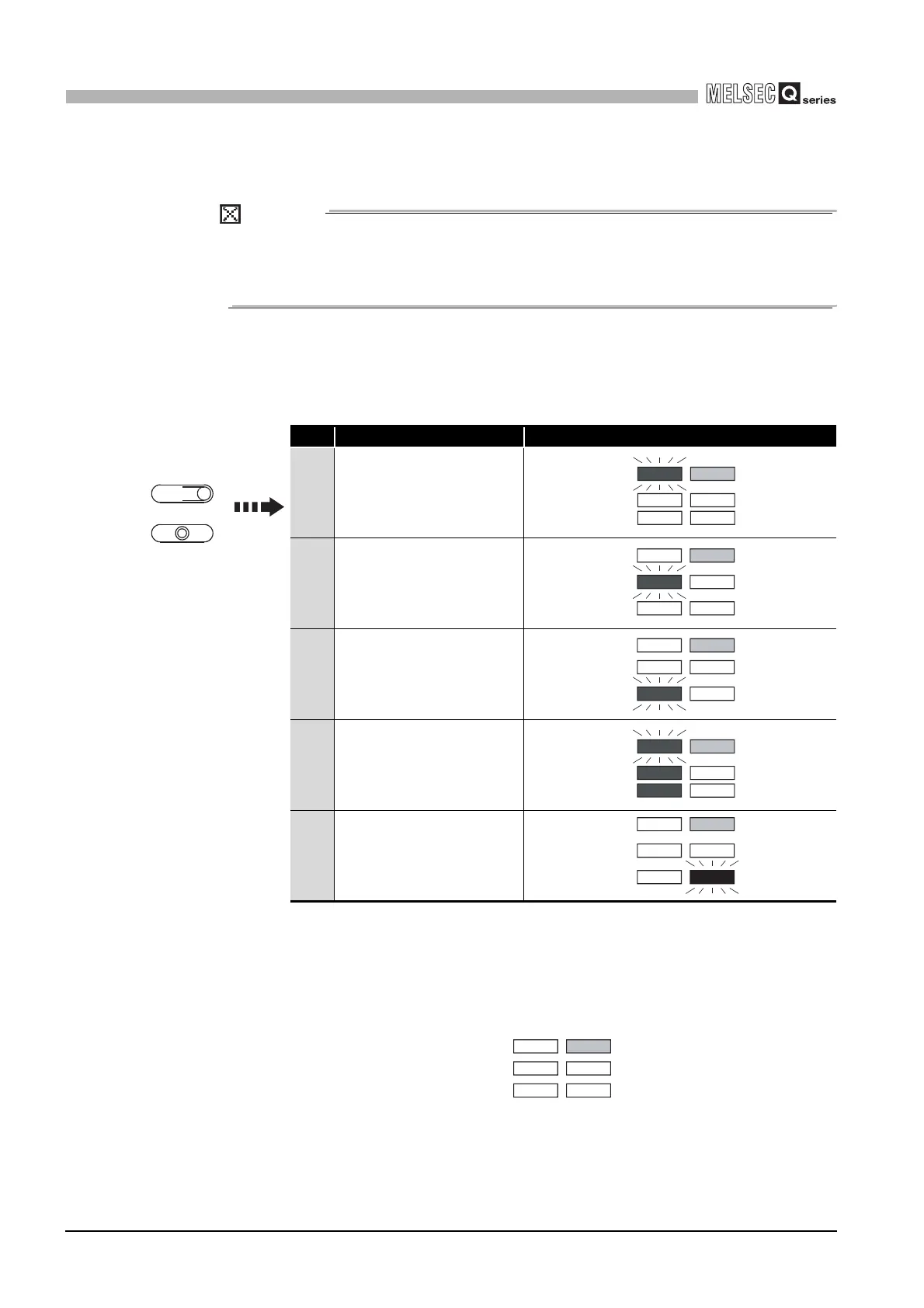18 - 76
18.5 Hardware Self-diagnostic Function
18
TROUBLESHOOTING
(4) Execution of hardware self-diagnostic tests
POINT
During a hardware self-diagnostic test, do not power off the C Controller system
or reset the C Controller module.
Doing so may disable normal startup of the C Controller module.
Set the RUN/STOP/MODE switch from "STOP" to "RUN" to execute a hardware self-
diagnostic test.
* 1 The LED corresponding to the currently executing mode flashes.
(5) Confirming hardware self-diagnostic test result
(a) Normal completion
1) The LED that was flashing during the self-diagnostic test turns off.
2) Switch the power off to terminate the hardware self-diagnostics mode.
Table18.27 LED indications during execution
No. Diagnosis LED indication
1 Mode 1 in execution
2 Mode 2 in execution
3 Mode 3 in execution
4
Mode 1+2+3
in execution
*1
5 Default setting in execution
Figure 18.20 LED status after normal completion
I
STOP
MODE RUN
RESET SEL.
OnFlash
RUN
CF CARD
CH2 SD/RD
MODE
ERR.
USER
On
Flash
RUN
CF CARD
CH2 SD/RD
MODE
ERR.
USER
On
Flash
RUN
CF CARD
CH2 SD/RD
MODE
ERR.
USER
On
On
OnFlash
RUN
CF CARD
CH2 SD/RD
MODE
ERR.
USER
On
Flash
RUN
CF CARD
CH2 SD/RD
MODE
ERR.
USER
On
RUN
CF CARD
CH2 SD/RD
MODE
ERR.
USER
