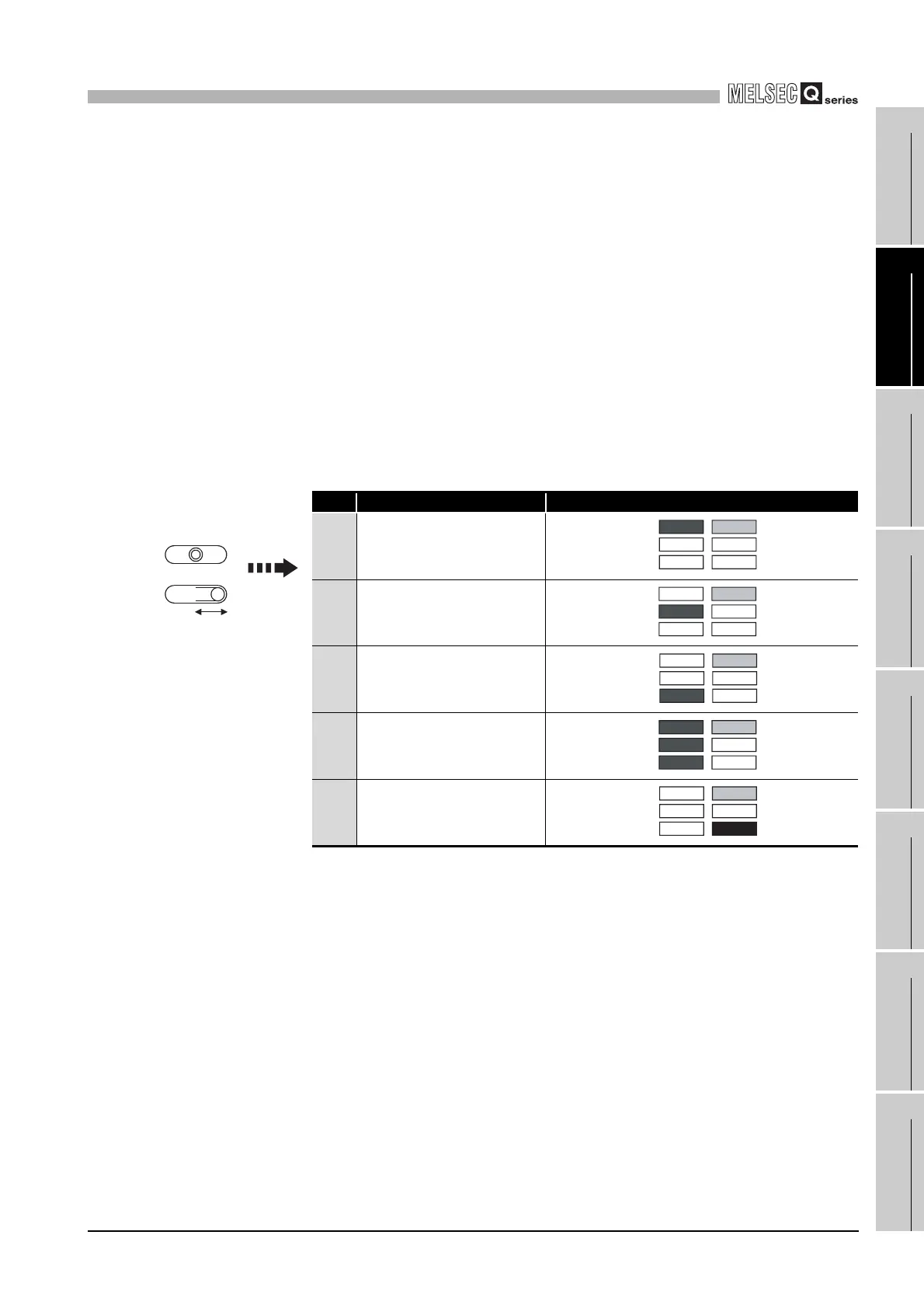18
TROUBLESHOOTING
18.5 Hardware Self-diagnostic Function
18 - 75
17
STARTING
MULTIPLE CPU
SYSTEM
18
TROUBLESHOOTING
APPENDICESINDEX
(c) Switching the mode
Set the RUN/STOP/MODE switch to "STOP", and move the RESET/SELECT
switch to "SELECT" to select a desired mode.
• Mode 1 : Move the RESET/SELECT switch to "SELECT" once.
The "RUN LED" turns on.
• Mode 2 : Move the RESET/SELECT switch to "SELECT" twice.
The "CF CARD LED" turns on.
• Mode 3 : Move the RESET/SELECT switch to "SELECT" 3 times.
The "CH2 SD/RD LED" turns on.
• Mode 1+2+3 : Move the RESET/SELECT switch to "SELECT" 4 times.
The "RUN LED", "CF CARD LED", and "CH2 SD/RD
LED" turn on.
• Default setting : Move the RESET/SELECT switch to "SELECT" 5 times.
The "USER LED" turns on.
Table18.26 Modes and corresponding LED indications
No. Mode LED indication
1 Mode 1
2 Mode 2
3 Mode 3
4 Mode 1+2+3
5 Default setting
Move "n" time
I
STOP
MODE RUN
RESET SEL.
OnOn
RUN
CF CARD
CH2 SD/RD
MODE
ERR.
USER
On
On
RUN
CF CARD
CH2 SD/RD
MODE
ERR.
USER
On
On
RUN
CF CARD
CH2 SD/RD
MODE
ERR.
USER
On
On
On
On
RUN
CF CARD
CH2 SD/RD
MODE
ERR.
USER
On
On
RUN
CF CARD
CH2 SD/RD
MODE
ERR.
USER
