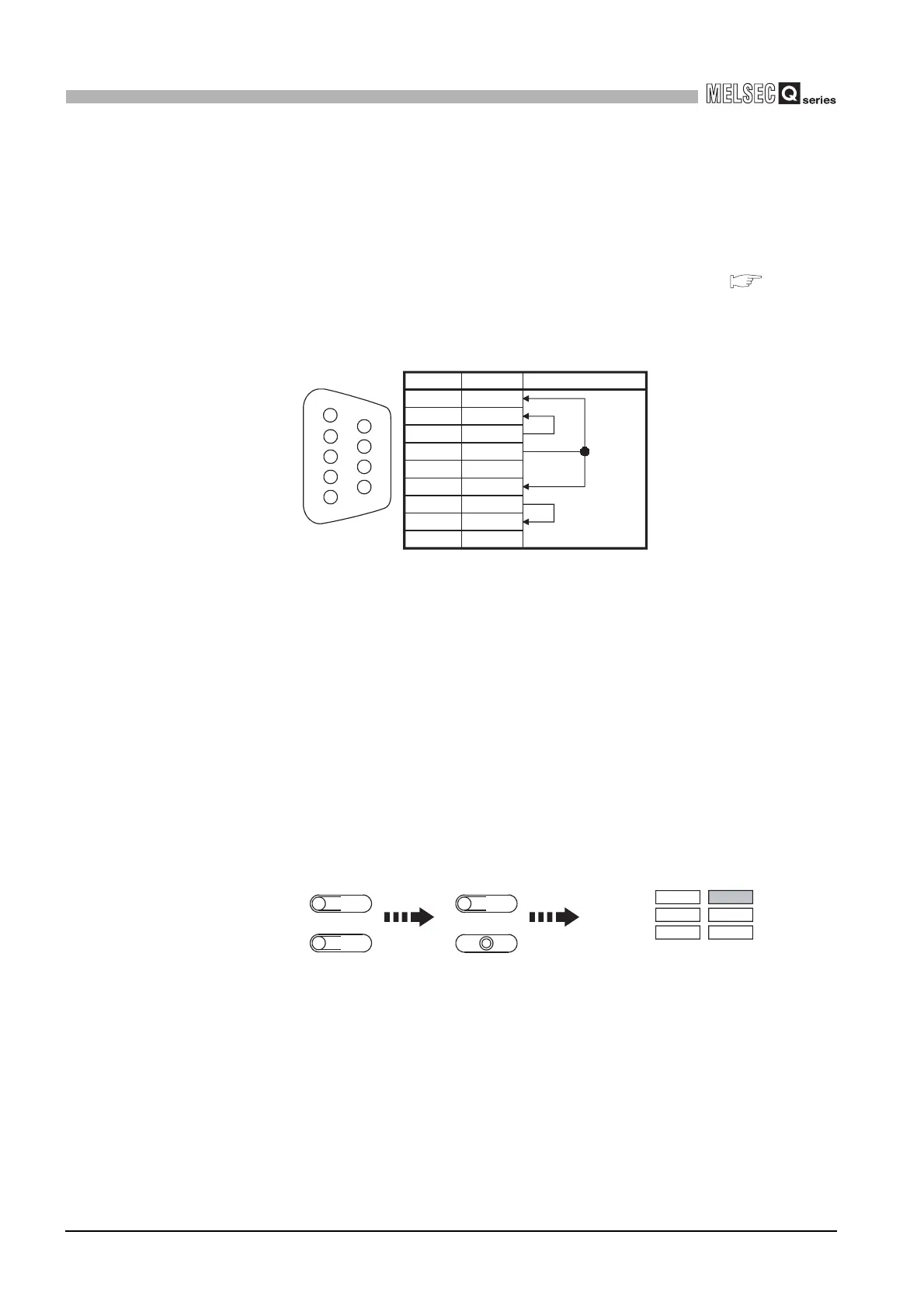18 - 74
18.5 Hardware Self-diagnostic Function
18
TROUBLESHOOTING
(c) Preparations necessary for each mode
Make the following preparations.
1) When executing Mode 1
Disconnect the cable, if any, from CH1.
2) When executing Mode 2
Install a CompactFlash card into the CompactFlash card slot. ( Section
5.8.1 (1))
3) When executing Mode 3
Connect the cable to CH2 as shown below.
4) When executing Mode 1+2+3
Follow the instructions 1) to 3).
(3) Activating the hardware self-diagnostics mode and selecting a mode
(a) Before activating the hardware self-diagnostics mode
Be sure to perform operations described in (2).
(b) Switching to the hardware self-diagnostics mode
Move the RESET/SELECT switch to "RESET", and hold the RUN/STOP/MODE
switch at "MODE".
Return the RESET/SELECT switch to the center, and make sure that the MODE
LED is lit "orange".
Figure 18.18 Cable connection for execution of Mode 3
Figure 18.19 Switch operation for hardware self-diagnostics mode
1
2
3
4
5
6
7
8
9
1
2
3
4
5
6
7
8
9
Pin No. Signal code Cable connection
CD(DCD)
RD(RXD)
SD(TXD)
ER(DTR)
SG(GND)
DR(DSR)
RS(RTS)
CS(CTS)
CI(RI)
STOP
MODE RUNI
RESET SEL.
STOP
MODE RUN
RUN
CF CARD
CH2 SD/RD
MODE
On
ERR.
USER
I
RESET SEL.
