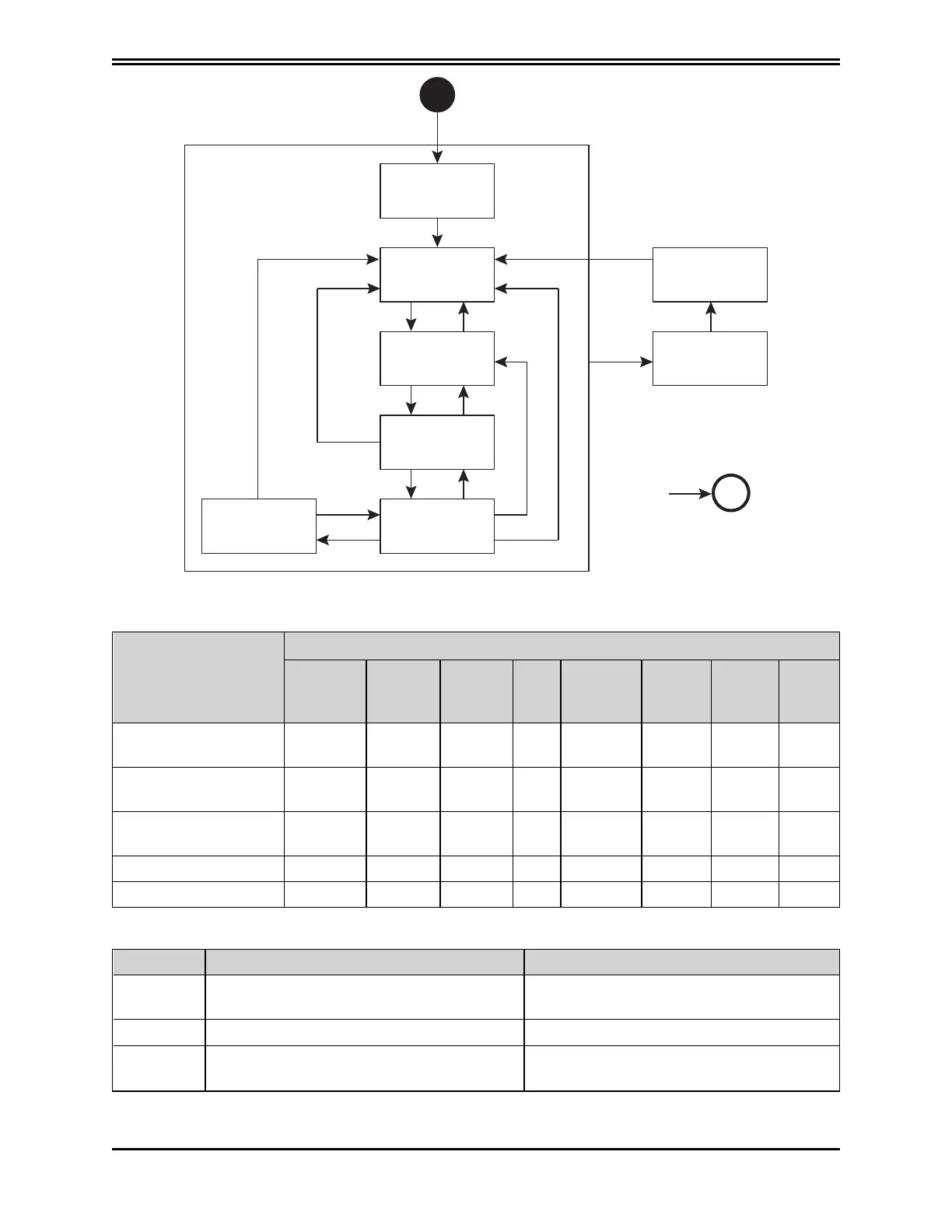Not ready to
switch on
Switch on
disabled
Ready to
switch on
Switched on
OperationQuick stop
active
Fault
Fault reaction
active
Start
0
1
2 7
3 6
4 5
8 9
13
15
14
16
Power off or reset
1012
Function
FSA State
Not ready
to start
Start
disabled
Ready to
start
On
Operation
enabled
Quick
stop
active
Fault
reaction
active
Fault
If blocked, brake
locked
Yes Yes Yes Yes Yes/No Yes/No Yes/No Yes
Low level of applied
power
Yes Yes Yes Yes Yes Yes Yes Yes
High level of applied
power
Yes/No Yes/No Yes/No Yes Yes Yes Yes Yes/No
Drive enabled function No No No No Yes Yes Yes No
Configuration allowed Yes Yes Yes Yes Yes/No Yes/No Yes/No Yes
Transition Event(s) Action(s)
0 Automatic transition after switching on or
resetting the application
Automatic verification of drive and/or
automatic initialization is performed
1 Automatic transition Communication is activated.
2 Shutdown command sent from the drive or
from the GUI
-
PN: L-MAM2-E-201
Moog Casella DM2020 Installation and Startup Guide DM2020 State Machine
