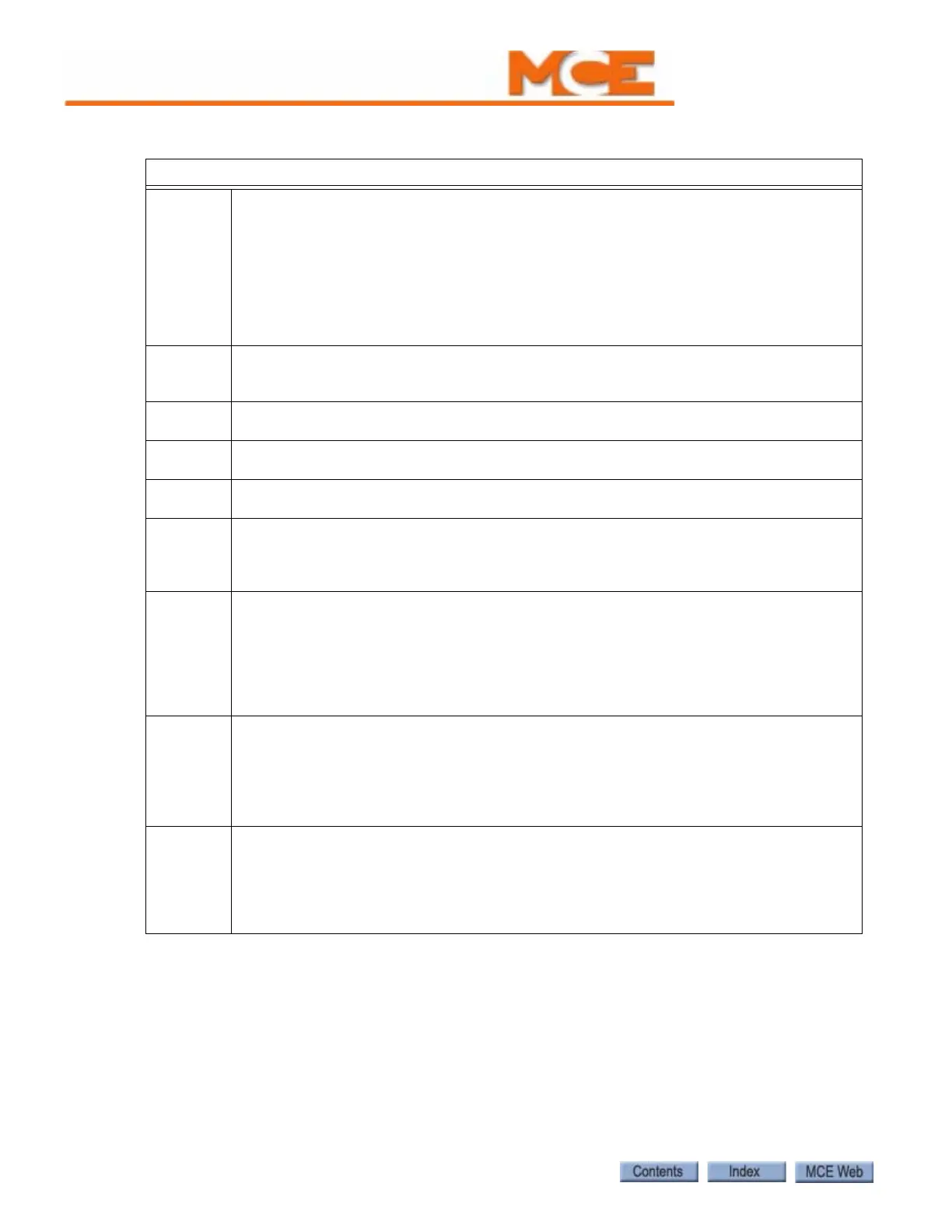The Computer
5-38 Manual # 42-02-1P21
SYNCI Synchronization Input - (PHC controllers) - Momentary activation of this input will initiate
the jack synchronization function once the Sync. Op Delay Timer has expired (see
“SYNC. OP. DELAY TIMER” on page 5-28). This function is intended to equalize hydraulic
pressure in systems that utilize more than one piston to move the car (generally two).
When appropriate (the car is idle), the car will be taken to the bottom landing. The down
normal limit switch is bypassed by activation of a relay connected to the SYNC output,
and the car is moved at slow speed in the down direction. The down slow valve circuits
are energized for 30 seconds to ensure that the car has been lowered all the way to the
buffer. Once this timer elapses the car is moved back up to the bottom landing.
TEST TEST Switch Input - This input monitors the TEST/NORM Switch located on the Relay
Board to differentiate between Test and Independent Operation. This input is normally
high and will go low when the switch is placed in the Test position.
TSLB Bottom Terminal Slow Limit Input - This input will cause high speed to drop if deactivated
while the elevator is traveling in the down direction at high speed.
TSLT Top Terminal Slow Limit Input - This input will cause high speed to drop if deactivated
while the elevator is traveling in the up direction at high speed.
UFL Up Final Limit Input - This is a latching input that monitors the up final limit. Deactivation
of this input will shut the elevator down and require a manual reset.
UPI Up Input (Attendant Service) - This input is used by the attendant during attendant ser-
vice operation to establish a direction preference. Pushing the “UP” button in the car will
activate this input, which will cause the computer to generate SUA (up direction prefer-
ence) and DSHT (door shortening) to close the doors.
VCI Viscosity Control Input - Activation of this input will initiate the Viscosity Control Func-
tion. When appropriate (when the car is idle and “in service”) the Viscosity Control Func-
tion will move the car to the bottom landing and activate the pump motor (without
energizing the up direction valve circuits). The pump is run for 3 minutes, turned off for
9 minutes, turned on for 3 minutes, and so on and so forth (until the VCI input is deacti-
vated). Registration of any call will preempt the Viscosity Control Function, as will any
special operation (e.g., Fire Service, Independent Service, etc.).
WLD Emergency Dispatch Input - Activation of this input will cause the Wild operation (emer-
gency dispatching) to be disabled. This input was created to allow building personnel or
elevator maintenance personnel to disable emergency dispatching on one or more cars
in a multi-car system. As an example, if the dispatcher of an 8-car group were to fail, the
building may only want 3 cars to run on “wild operation”. The remaining 5 cars would be
inhibited from running on “wild operation” by the activation of the WLD input.
WPIx
(x = A thru
H)
Wandering Patient Security (Bracelet Security) inputs - These inputs work in conjunction
with the WPIx LANDING parameters in the Extra Features Menu. The landing and side
(Front, Rear and Both) must be set for each WPIx input programmed. When a WPIx
input is activated, hall calls to the landing and side associated with that input shall be
disabled. If the elevator is already located at that landing with the doors open, it will be
prevented from leaving that landing and shut down.
Table 5.6 Spare Inputs Menu Options
Spare Inputs Menu Options