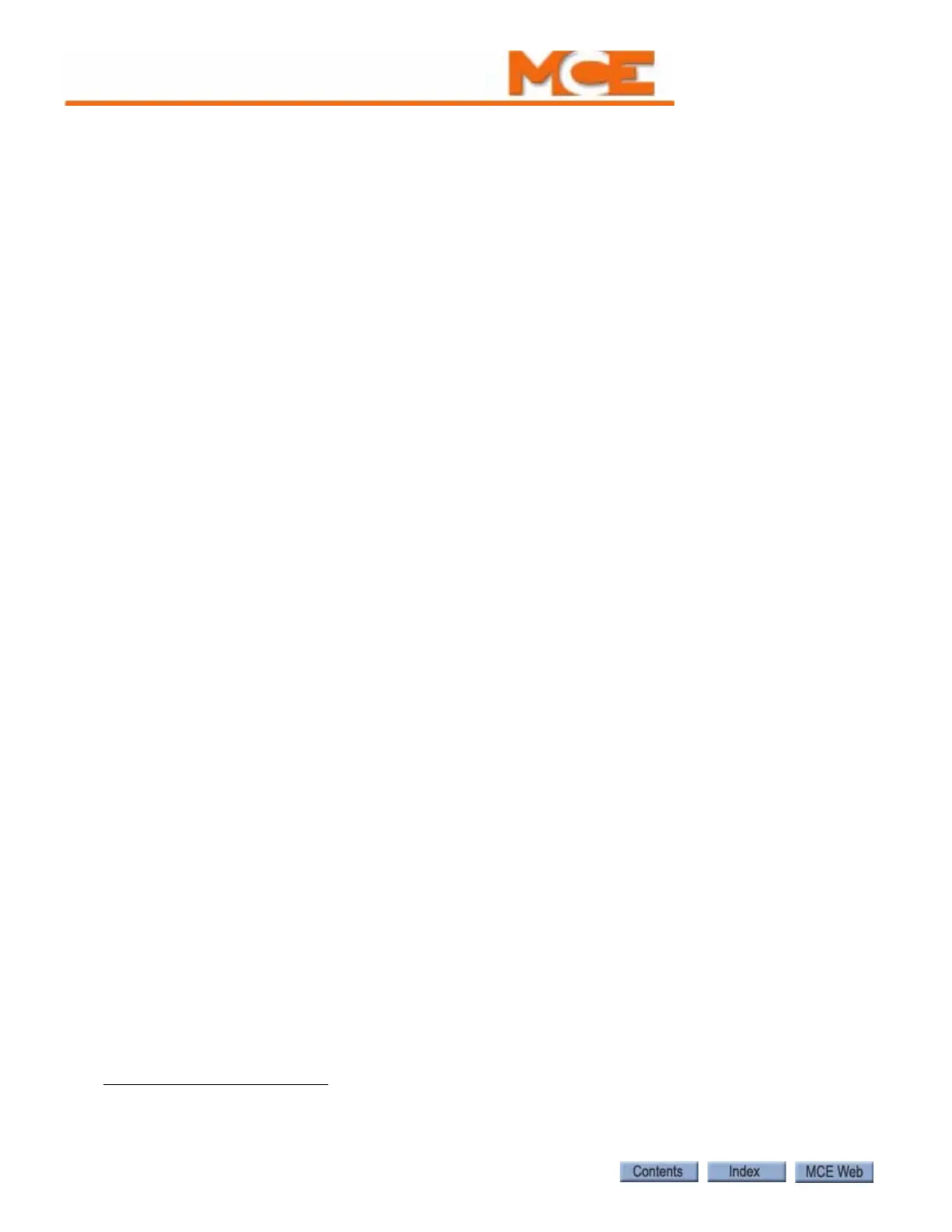The Computer
5-52 Manual # 42-02-1P21
FIRE BYPASSES HOSPITAL? Used if the HOSPITAL EMERG. OPERATION and
FIRE SERVICE OPERATION options are set to YES. Set this option to YES if Hospital Service is
used for VIP, Priority or Commandeering Service. Set this option to NO if Hospital Service is
truly used for Hospital Service, also known as Code Blue.
HIGH SPEED DELAY AFTER RUN? Setting this option will insert a fixed delay (3 sec-
onds) between the completion of a run and the initiation of the next run. This option should be
used in applications in which an immediate “stop/start” is undesirable. Under most “normal”
circumstances, the initiation of a run is delayed by the time required for the door operation. In
some cases, however, the car may stop and start immediately in the absence of a door operation
(example: a direction reversal upon being assigned a hall call while the car is parking).
SABBATH OPERATION If you do not have Sabbath Operation, set this option to NO by
pressing the S Push button. Then, press the N push button to exit this option.
If you have
1
Sabbath Operation, set this option to YES by pressing the S push button. Press the
N push button to continue. The following display will appear:
“FRONT UP STOP AT FLOOR 1?”
If you want to set the car to stop at this floor while traveling or initiating travel in the UP direc-
tion, press the S push button to select YES (press S again to set this option back to NO). Press
the + push button to increment the floor value to the next landing. Continue until all of the
desired front UP stops are set to YES.
Press the N push button to proceed to the next eligibility map. If there are no walk through
doors on this controller, then the rear eligibility maps will not display. In order, the next eligi-
bility maps are as follows:
“REAR UP STOP AT FLOOR 1?”
“FRONT DOWN STOP AT FLOOR 2?”
“REAR DOWN STOP AT FLOOR 2?”
Remember that the + push button increments the floor value to the next landing. And that the
N push button will proceed to the next eligibility map.
LEVELING SENSOR ENABLED/DISABLED If this option is set to disabled, the
LEVELING SENSOR FAILED - ON POSITION and DOOR ZONE SENSOR FAILURE - ON
(OFF) POSITION errors will not be generated.
KCE ENABLE / DISABLE The KCE Enable is set to ON when ENABLE is selected or
OFF when DISABLE is selected from the menu display.
ANALOG LOAD WEIGHER? This option enables the analog load weigher logic and
selects the type of learn operation to be performed, depending on the type of load weigher
installed.
1. For Sabbath operation, you must have a spare input assigned to activate Sabbath and a switch or other activation
device properly connected to the input in addition to setting the Sabbath parameter.