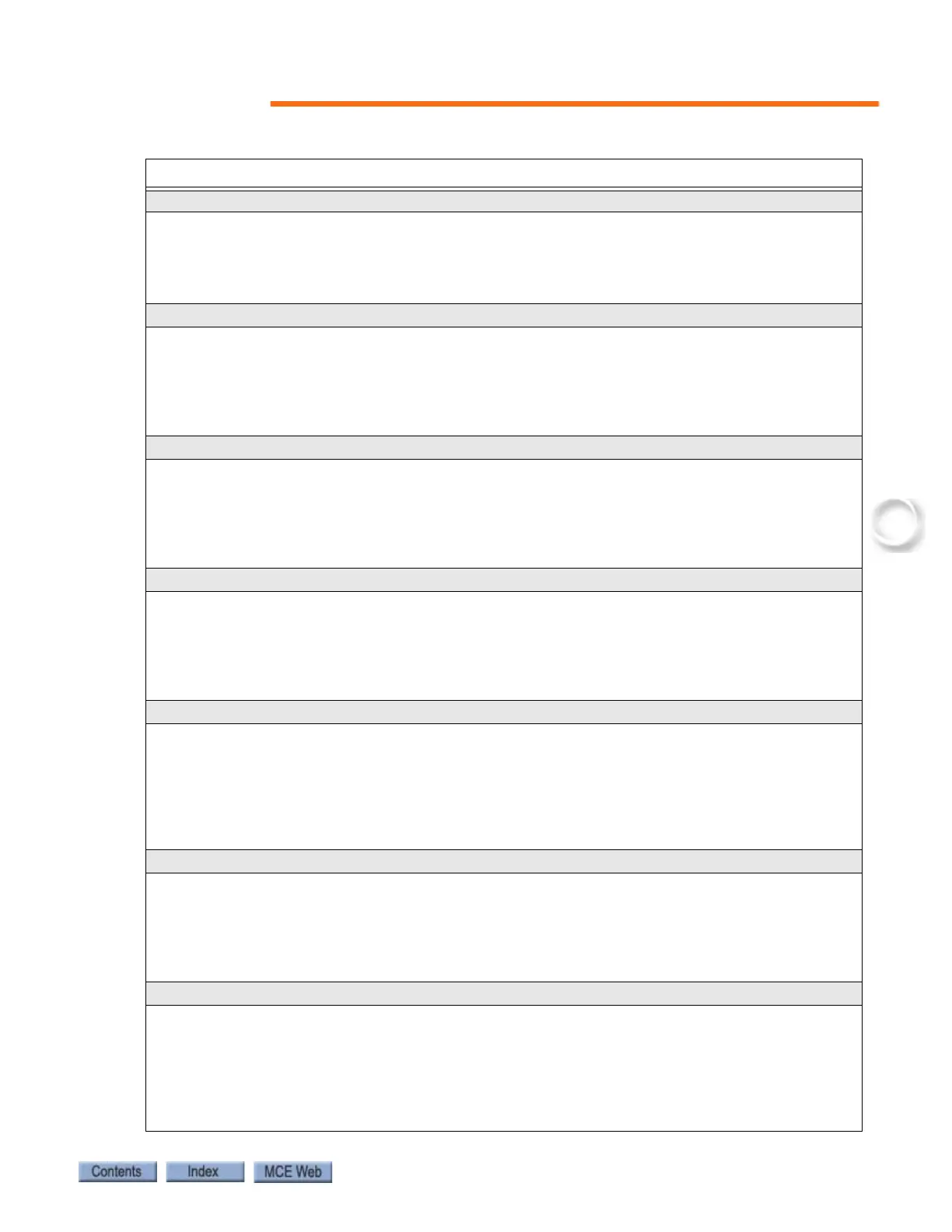Status and Error Messages
6-9
CTL A or B LANDING SYSTEM FLOOR MISMATCH (FLOOR LEARN REQUIRED)
Description: The landing system floor heights were not learned with the current controller and
landing system configuration.This fault can occur if the HC-CTL-2 board or landing system is
replaced.
Troubleshooting:
1. Relearn floor heights.
CTL A or B RELATIVE POSITION HIGH
Description: A or B channel from LS-EDGE (as specified in message) not being received.
Troubleshooting:
1. Check connections between LS-EDGE, MC-LSI board, and HC-CTL board.
2. Check F3 screen CHNL A/B position and verify that both increment when the car moves up or
decrement when the car moves down on inspection. Verify that CHNL A is larger than CHNL B
by 160 for the LS-EDGE system.
CTL A or B RELATIVE POSITION LOW
Description: A or B channel from LS-EDGE (as specified in message) not being received.
Troubleshooting:
1. Check connections between LS-EDGE, MC-LSI board, and HC-CTL board.
2. Check F3 screen CHNL A/B position and verify that both increment when the car moves up or
decrement when the car moves down on inspection. Verify that CHNL A is larger than CHNL B
by 160 for the LS-EDGE system.
CTL B LS-EDGE CPU-B IS OFFLINE
Description: CPU-B on LS-EDGE is not responding
Troubleshooting:
1. Verify that AUX LED on the LS-EDGE is active.
2. Verify that CAN LED on the LS-EDGE is active.
3. Check the CAN connections to the LS-EDGE and MC-LSI board.
4. Check the CAN1 and CAN2 connections to the HC-CTL-2 and MC-LSI board.
DCAB INPUT FAILURE (CTLA)
Description: The Bottom Access Door Contact (DCAB) input monitors the bottom door closed con-
tacts. DCAB should be 120VAC during bottom access operation and Bottom Access switch is tog-
gled in the up or down position.
Troubleshooting:
1. Verify 120VAC on the 2S bus.
2. Check that all hoistway doors are closed except for the bottom access hoistway door.
3. Check for 120VAC on the DCMS terminal.
DL INPUT FAILURE (CTLB)
Description: The Door Lock (DL) input has detected a failure of the Hoistway Door Bypass (HDBA)
or Bottom Access Bypass (BABA) outputs or the Gate Switch (GS), Door Position Monitor (DPM) or
Door Lock Access.
Troubleshooting:
1. Check voltage on HC-CTL board terminal DLAB. DPM should activate two inches before DLAB.
2. If DL is active, GS must also be active.
DLR INPUT FAILURE (RDRB)
Description: The Rear Door Lock (DLR) input has detected a failure of the Rear Hoistway Door
Bypass (HDBBR) or Rear Bottom Access Bypass (BABBR) outputs or the Rear Gate Switch (GSR),
Rear Door Position Monitor (DPMR) or Rear Door Lock Access Bypass (DLABR) inputs.
Troubleshooting:
1. Check voltage on HC-CTL-2 board terminal DLABR. DPMR should activate two inches before
DLABR.
2. If DLR is active, GSR must also be active.
Table 6.1 Status and Error Messages
Scrolling Message - Special Event Message