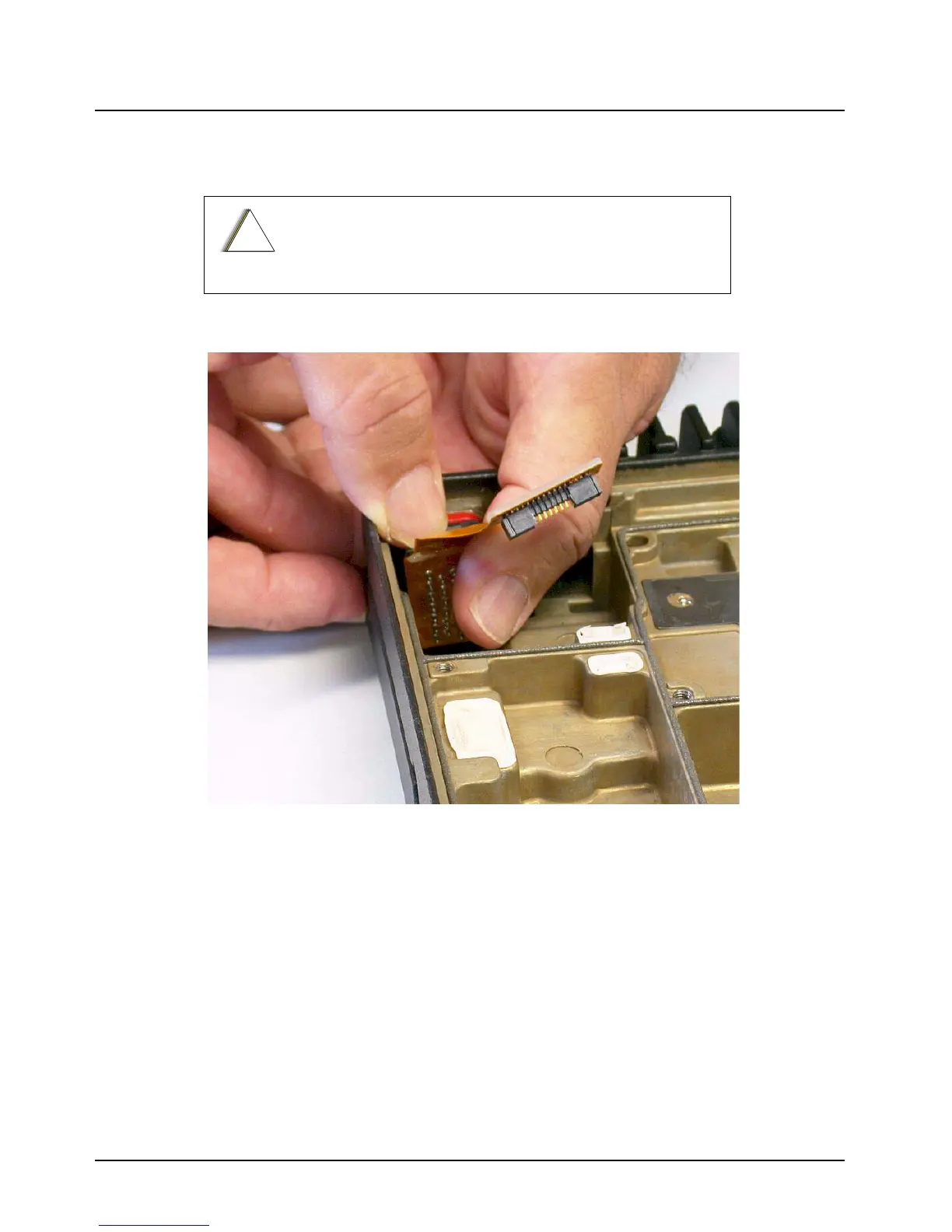June 11, 2003 6881096C73-O
8-20 Disassembly/Reassembly Procedures: Replacement Procedures
2. After inspecting and seating the seal properly on the connector, insert the J2 rear accessory
connector into the chassis and slide it into place.
Figure 8-22. Inserting the J2 Rear Accessory Connector
Do not attempt to insert the J2 accessory connector by
holding onto the flex. Doing so might damage the flex.
!
C a u t i o n
