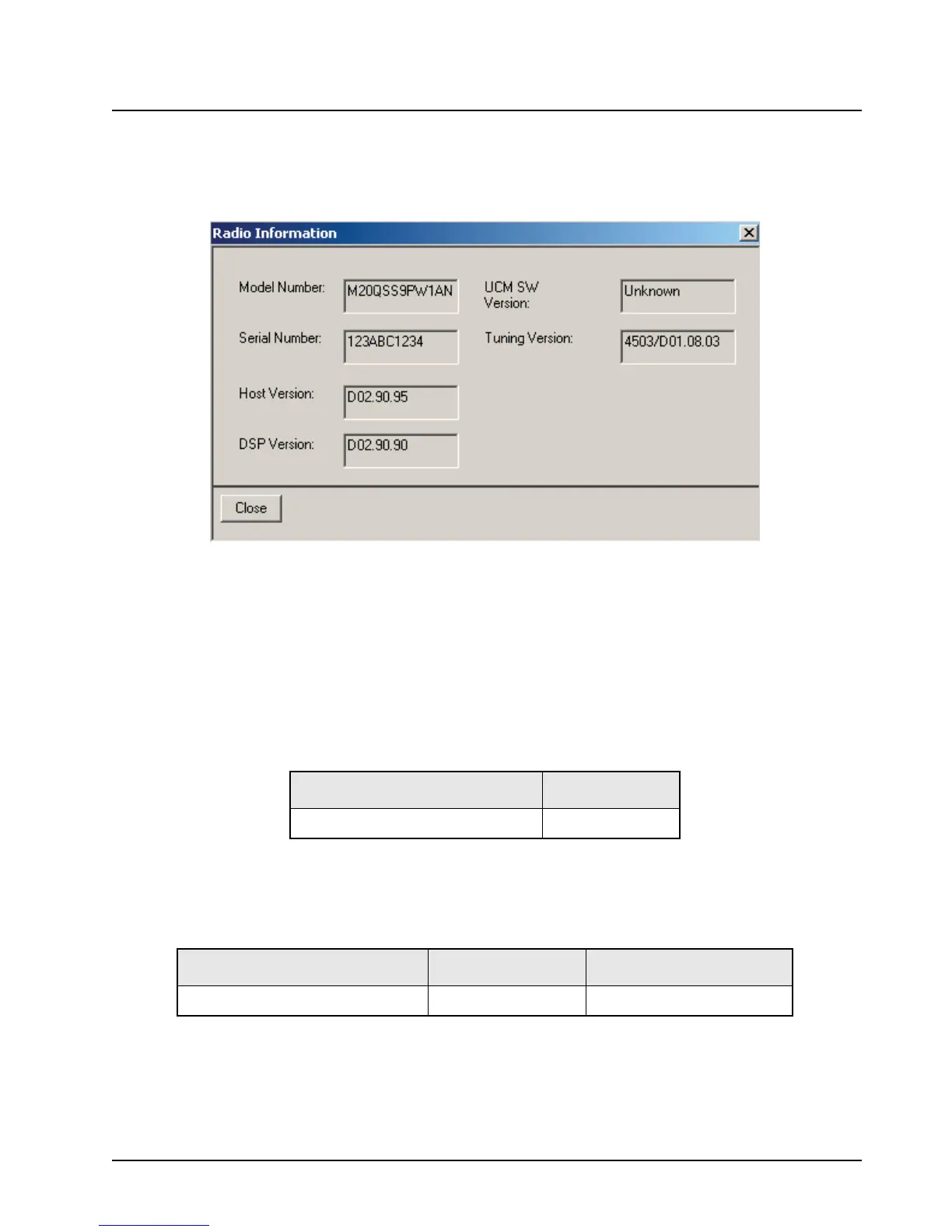6881096C73-O June 11, 2003
Radio Alignment Procedures: Radio Information 6-3
6.3 Radio Information
Figure 6-3 shows a typical Radio Information screen. All of the data appearing here is informational
and cannot be changed.
Figure 6-3. Radio Information Screen
6.4 Transmitter Alignments
6.4.1 PA Bias 1 Alignment
NOTE: This alignment is required after replacing (or servicing) the transceiver board.
The PA Bias 1 alignment procedure adjusts the drain bias current in one of the RF power amplifier
devices:
NOTE: The antenna port should be terminated with a 50-ohm load while tuning.
1. Set the power supply voltage as indicated in Table 6-2. Set power supply current limit to 3 A.
2. Select PA Bias 1 from the Tuner Main Menu. When the screen is opened, the radio enters a
special bias tune mode and radio current increases by approximately 100 mA.
Table 6-1. PA Bias 1 Alignment RF Power Amplifier Devices
Band/Power Level Device
700–800 MHz 35 W/15 W Motorcycle Final1
Table 6-2. Power Supply Voltage Settings
Band/Power Level Supply Voltage (V) Supply Current Limit (A)
700–800 MHz 35 W/15 W Motorcycle 13.6 15
