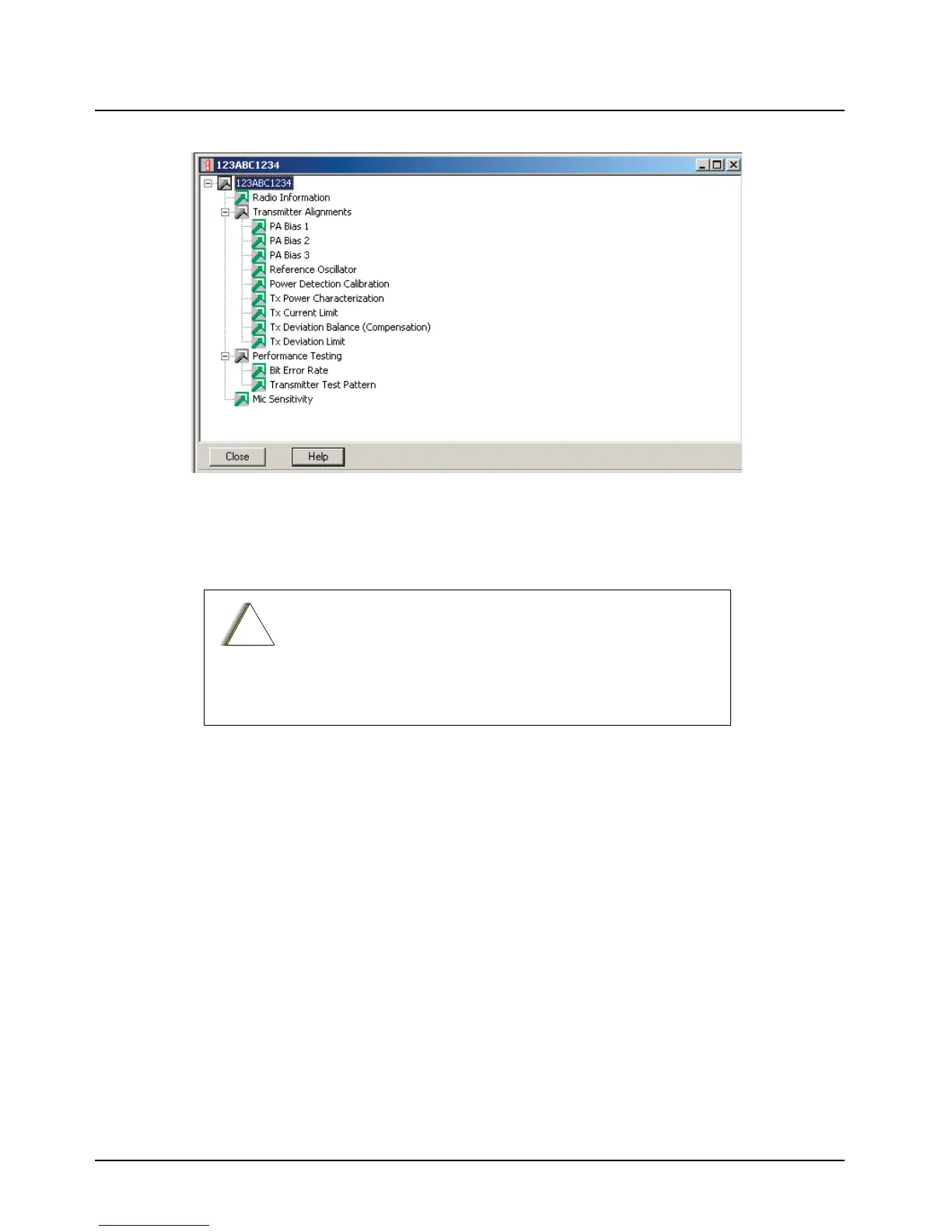June 11, 2003 6881096C73-O
6-2 Radio Alignment Procedures: ASTRO XTL 5000 Tuner Software
Figure 6-2. Tuner Main Menu
The alignment screens utilize the “softpot,” an analog SOFTware-controlled POTentiometer used for
adjusting all transceiver alignment controls.
Each alignment screen provides the ability to increase or decrease the softpot value by using the
slider or the spin buttons (
▲ and ▼), or by entering the new value from the keyboard. A graphical
scale on the display indicates the minimum, maximum, and proposed value of the softpot.
Do NOT switch radios in the middle of any alignment
procedure. Always left-click the Close button on the screen to
return to the Tuner Main Menu screen before disconnecting
the radio. Improper exits from the Alignment screens may
leave the radio in an improperly configured state and result in
seriously degraded radio or system performance.
!
C a u t i o n
