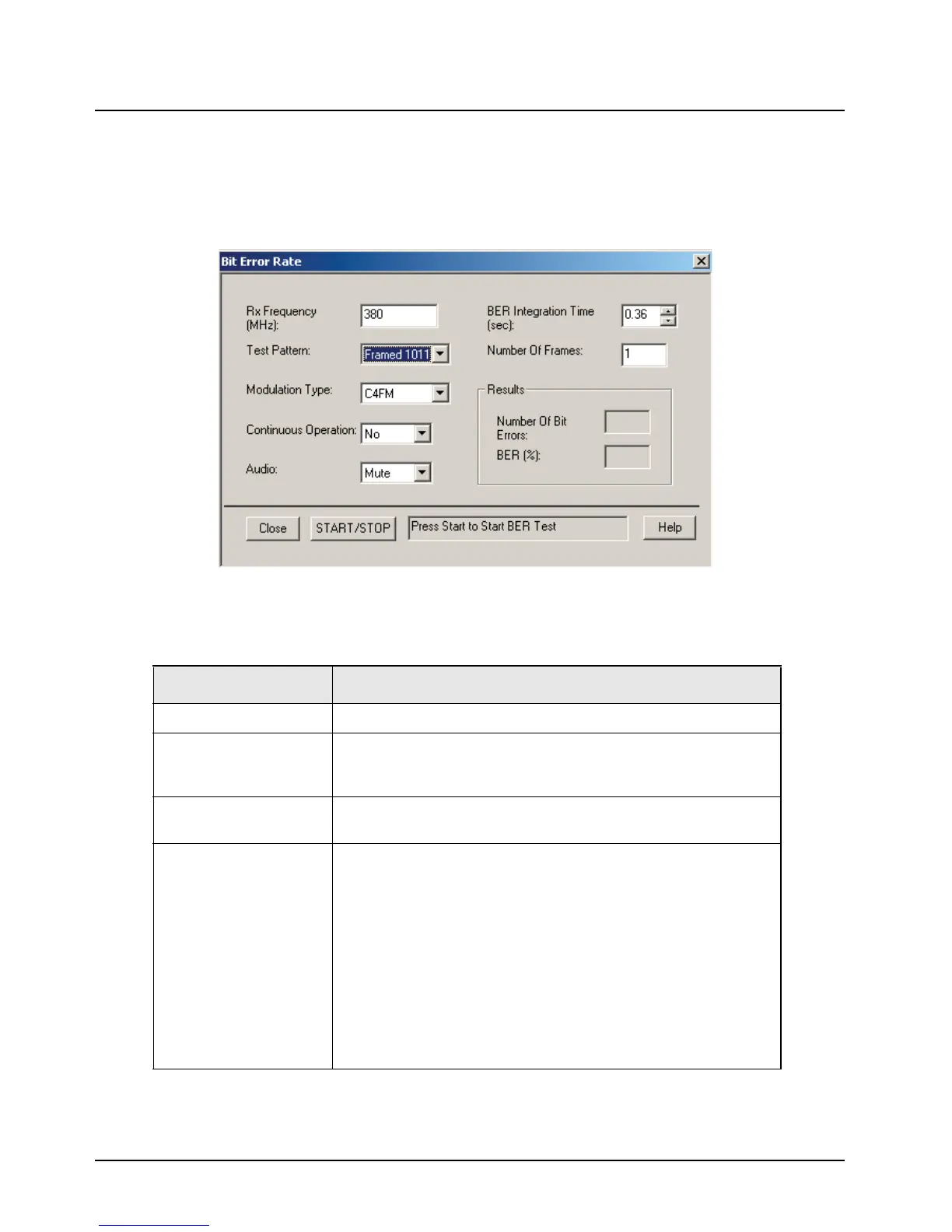June 11, 2003 6881096C73-O
6-16 Radio Alignment Procedures: Performance Testing
6.5 Performance Testing
6.5.1 Bit Error Rate (BER) Test
This procedure tests the Bit Error Rate (BER) of the radio’s receiver at a desired frequency and
contains the fields described in Table 6-16.
Figure 6-13. Bit Error Rate Screen
Table 6-16. Bit Error Rate Test Fields
Field Description
Rx Frequency Selects the Receive Frequency in MHz.
Test Pattern Selects the Digital test pattern - TIA. Choices are: Standard Tone
Test Pattern (framed 1011) and Standard Interface Test Pattern
(CCITT V.52).
Modulation Type Selects the digital modulation type of the incoming signal on which
BER is to be calculated.
Continuous Operation Allows the user to adjust the number of test repetitions. A selection of
Yes will cause the radio to calculate BER on a continuous basis
indefinitely and update the results on this screen after each
integration time. A selection of No will cause the BER test to execute
only one sample and then update the display.
NOTE: When Continuous Operation = Yes, all fields will be grayed
out while the test is in progress. They will be enabled when
the test is complete, or if the STOP button is pressed.
When Continuous Operation = No, a wait cursor will be
displayed while the test is in progress and return to normal
when the test is done.
