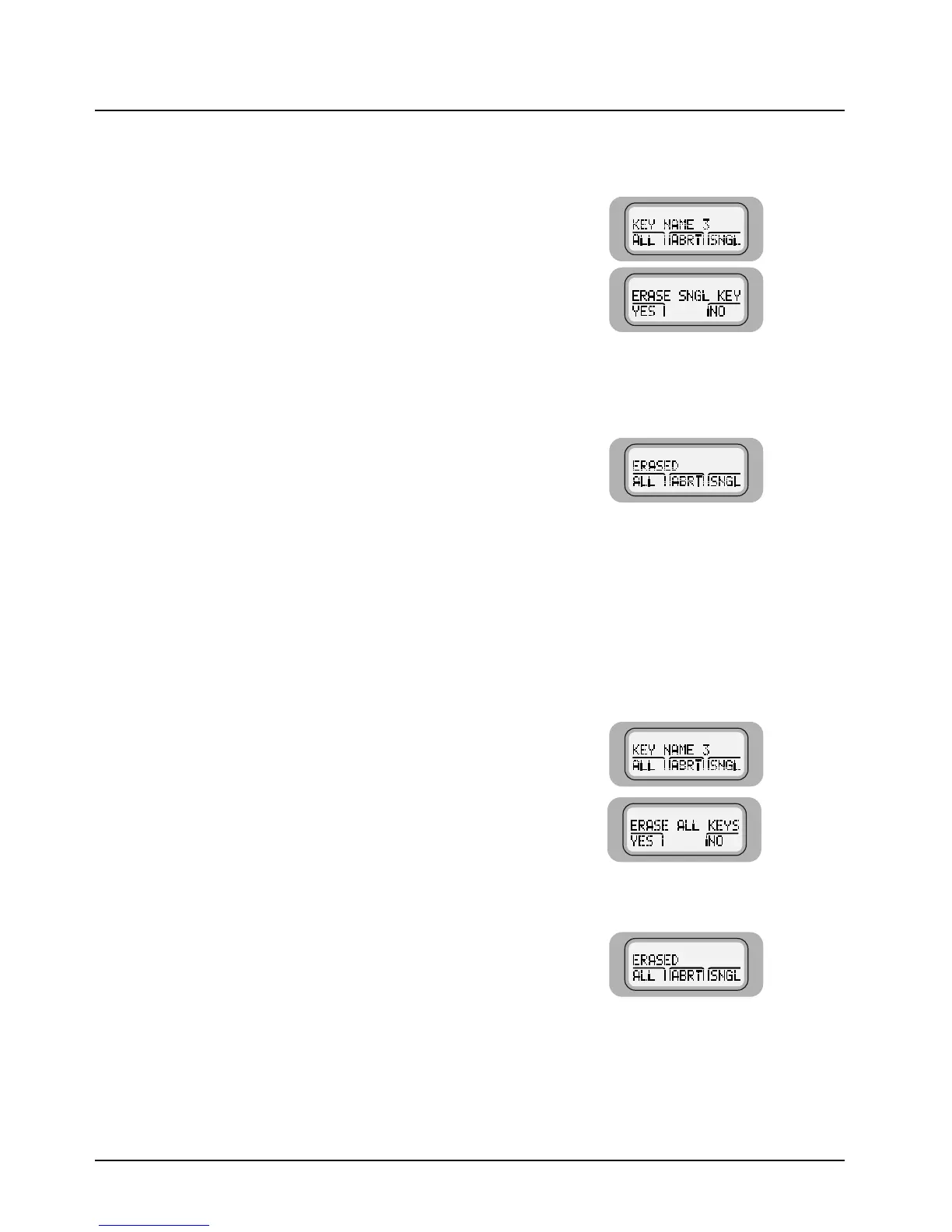June 11, 2003 6881096C73-O
7-6 Encryption: Erase a Single Key (W3 Control Head)
7.5 Erase a Single Key (W3 Control Head)
To erase a single key:
7.6 Erase All Keys
7.6.1 W3 Control Head
To erase all keys at the same time:
1. Press the
m button below SNGL to request erasure
of the selected key.
ERASE SNGL KEY, YES and NO are displayed.
2. Press the button below
YES.
The internal selected key is set to zero.
ERASED is alternately displayed with the key name
confirming the erasure.
3. To exit the menu without erasing a key, press the
m button below ABRT, or the
PTT button, or the mode button, or
O.
The home mode is displayed.
1. Press the
m button below ALL to request erasure of
all keys.
ERASE ALL KEYS, YES and NO are displayed.
2. Press the button below
YES. All keys are erased.
ERASED is alternately displayed with the key name
confirming the erasure.
