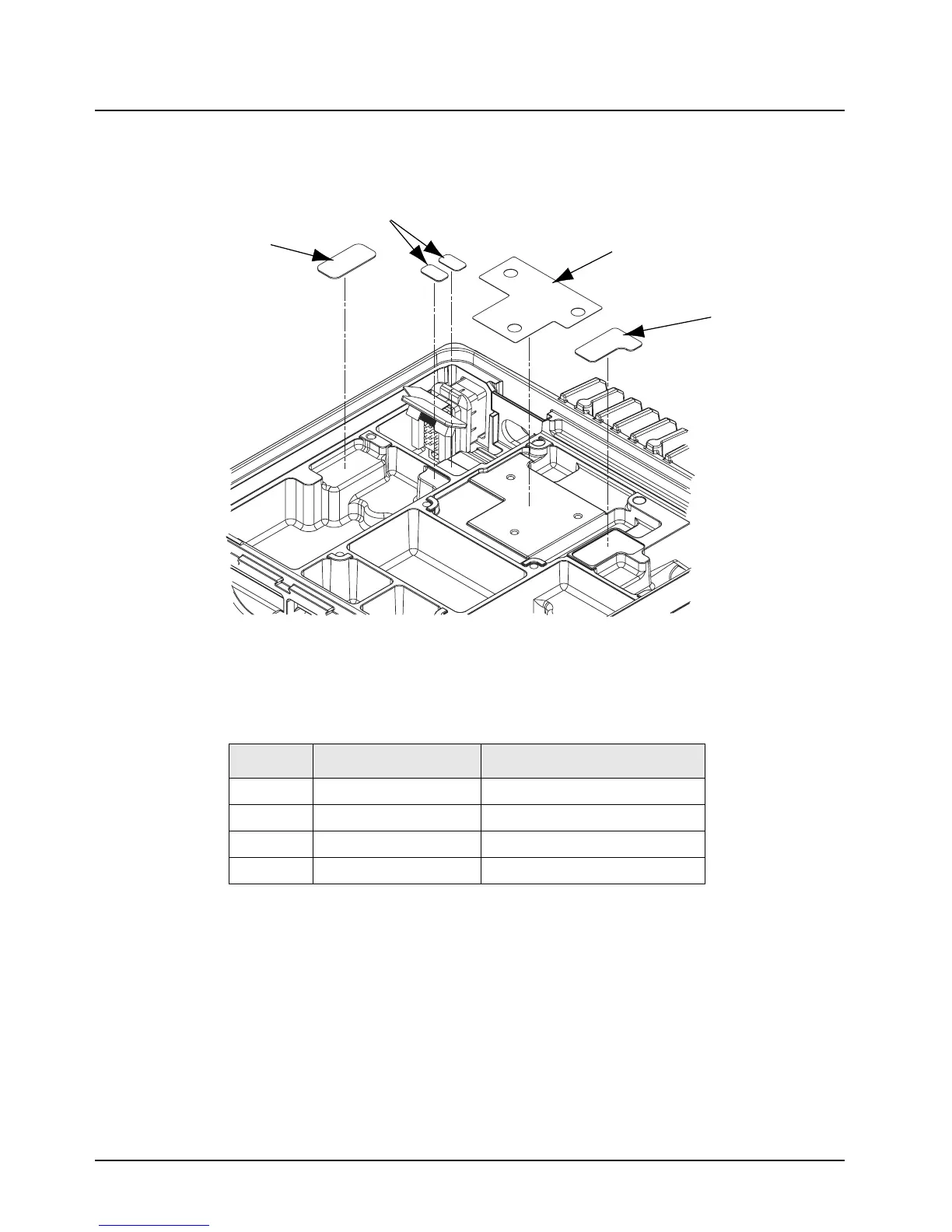June 11, 2003 6881096C73-O
8-30 Disassembly/Reassembly Procedures: Chassis Thermal Pad Replacement Procedure
8.3 Chassis Thermal Pad Replacement Procedure
Use the following procedures for replacing the chassis thermal pads.
Figure 8-38. Chassis Thermal Pad Locations
To replace the pink thermal pads (Items 1, 2, and 4):
1. Use a plastic flat-edge tool (like a black-stick solder aid) to lift the pad from the chassis
surface.
2. Discard the old pad. Use a soft cloth to remove any remaining residue. Alcohol can also be
used, if necessary. Care should be taken to minimize any cleaning-agent contact with the
surrounding shield gasket.
3. Once the surface is clean and dry, use tweezers to remove a new pad from the shipping liner,
and place it yellow-side down on the chassis.
4. Apply pressure to the pad to activate the pressure-sensitive adhesive. Remove the blue liner
with tweezers.
Table 8-2. Chassis Thermal Pad Parts
Item No. Part No. Description
1 7585366E01 Pad, Thermal, Audio PA
2 7585477E01 Pad, Thermal, Regulator
3 7585365E02 Pad, Thermal, Power Amplifier
4 7585476E01 Pad, Thermal, Harmonic Filter
MAEPF-27649-O
3
4
2
1
