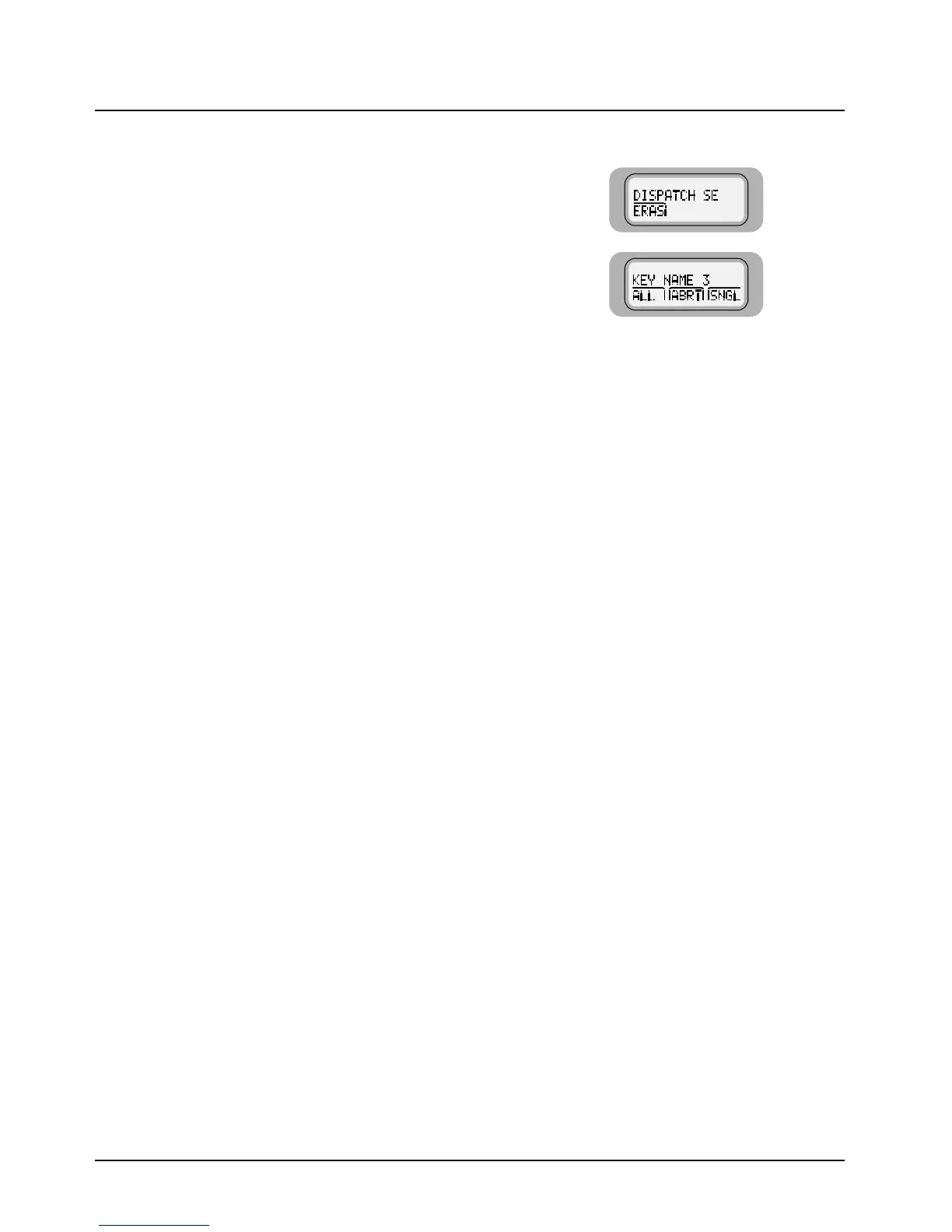June 11, 2003 6881096C73-O
7-4 Encryption: Erase a Key
7.4.1 W3 Control Head
1. Press > to scroll to ERAS.
2. Press the
m button below ERAS.
The last selected and stored key is displayed.
3. Do one of the following:
NOTE:
ERASED alternates with the key name if you go to a key that has been
erased.
Press
> to scroll forward in the list; press < to scroll backward.
OR
With Direct Entry, press the numeric keys to jump to the desired encryption key.
4. Go to
Section 7.5: “Erase a Single Key (W3 Control Head)” on page 7-6.
