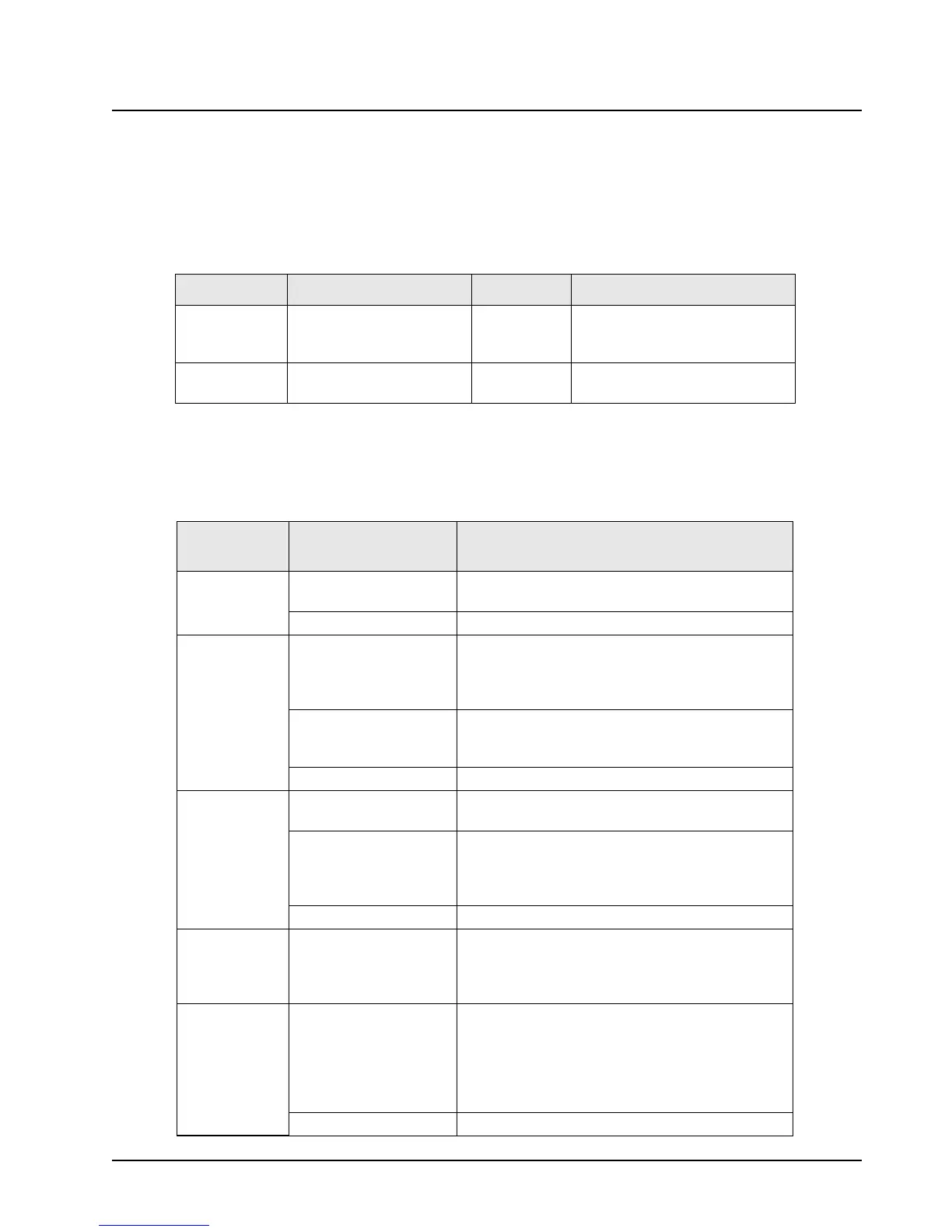6881096C73-O June 11, 2003
Basic Troubleshooting: Operational Error Codes 9-7
9.4 Operational Error Codes
During radio operation, the radio performs dynamic tests to determine if the radio is working properly.
Problems detected during these tests are presented as error codes on the radio’s display. The
presence of an error code should prompt a user that a problem exists and that a service technician
should be contacted. Use Table 9-4 to aid in understanding particular operational error codes.
9.5 Transmitter Troubleshooting
Table 9-4 can help you troubleshoot problems that might occur in the transmitter section of your
radio.
Table 9-4. Operational Error Codes
Error Code Description Error Type Corrective Action
FAIL 001 Synthesizer Out-of-Lock NON-FATAL 1. Reprogram the codeplug.
2. Refer to Detailed Service
Manual.
FAIL 002 Personality checksum or
system block error
NON-FATAL Reprogram the codeplug.
Table 9-5. Transmitter Troubleshooting Chart
Symptom Possible Cause
Correction or Test (Measurements Taken at
Room Temperature)
No RF Power
Output
TX Power Level
Programming
Check TX power level programming (from the
appropriate radio-programming software).
Main Board Refer to the Detailed Service Manual.
Distorted
Modulation
Bandwidth Is the correct bandwidth selected (use the
appropriate radio-programming software)?
Is radio properly tuned?
(See Chapter 6: Radio Alignment Procedures.)
Compensation Not Set/
Working
(DPL Distorted)
Check the compensation setting.
If compensation won’t adjust, go to “Can’t Set
Compensation” below.
Main Board Refer to the Detailed Service Manual.
No Modulation,
Bad
Microphone
Sensitivity
Check Deviation and
Compensation
Retune, if necessary. (See Chapter 6: Radio
Alignment Procedures.)
Microphone Speak loudly into the microphone while monitoring
the microphone line (pin 4 of J0401).
If it is not >80 mVrms, then check the microphone,
flex, control head, and remote cable if applicable.
Main Board If >80 mVrms, refer to the Detailed Service Manual.
No/Low
Signaling (PL,
DPL, Trunking,
MDC)
Check Programming Reprogram the codeplug.
Can’t Set
Compensation
Deviation and
Compensation
Vary deviation and compensation controls from
maximum to minimum using softpots in the TX
Deviation Balance screen and TX Deviation Limit
screen (using the appropriate radio-programming
software–see Chapter 6: Radio Alignment
Procedures).
Main Board Refer to the Detailed Service Manual.
