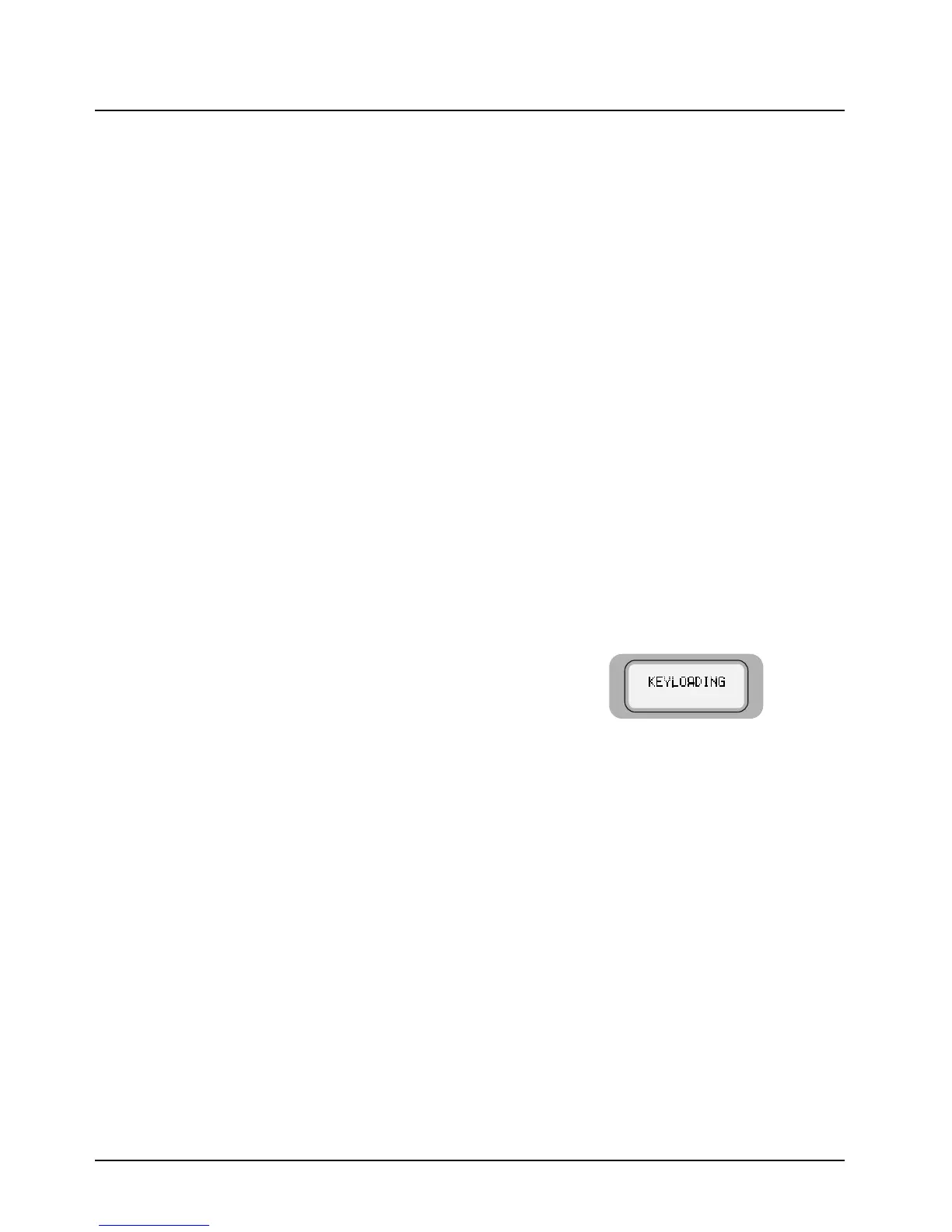June 11, 2003 6881096C73-O
7-2 Encryption: Load an Encryption Key
Whether the current personality is strapped for secure or clear, the secure status annunciator
correctly displays the transmit operation as being either secure (encrypted) or clear (non-encrypted).
NOTE: You cannot change from secure to clear while the PTT button is pressed. The radio will
generate an illegal tone and the transmission will be terminated.
Secure-equipped radios automatically determine whether a secure or clear voice message is being
received. This allows you to receive either type of message without having to reset the
programmable secure button.
7.1.3 Secure Emergency Operation
Clear or Secure emergency-call operation is determined by the programming of the selected mode
(or talkgroup) or the default emergency mode, if set up. Otherwise, transmit operation is controlled
by the setting of the secure, programmable button. You will not be able to change from Secure to
Clear, or from Clear to Secure, operation during an emergency call.
7.2 Load an Encryption Key
7.2.1 W3 Control Head
To load an encryption key into a W3 control-head equipped radio:
1. Ensure that an encryption module is installed in the radio.
2. Load an encryption key into the radio’s memory from a key-variable loader (KVL)
using the correct loader for the radio’s encryption type.
To load the key, attach the keyloader cable to the front of the radio. (Refer to the
KVL instruction manual for loading.)
3.
KEYLOADING is displayed on your radio while the key
transfer is in progress.
For single-key radios, a short tone sounds when a key is successfully loaded.
For multikey radios, an alternating tone sounds for a few seconds after keys are
successfully loaded.
NOTE: An invalid encryption key aborts a secure transmission.
KEYFAIL is
displayed and a keyfail tone (consecutive medium-pitched beeps) sounds
until you release the PTT button.
4. If a mode is not programmed for either secure or clear-only operation, use the
secure programmable button to select secure or clear transmission.
NOTE: You cannot change from secure to clear, or from clear to secure, while
pressing the PTT button.
