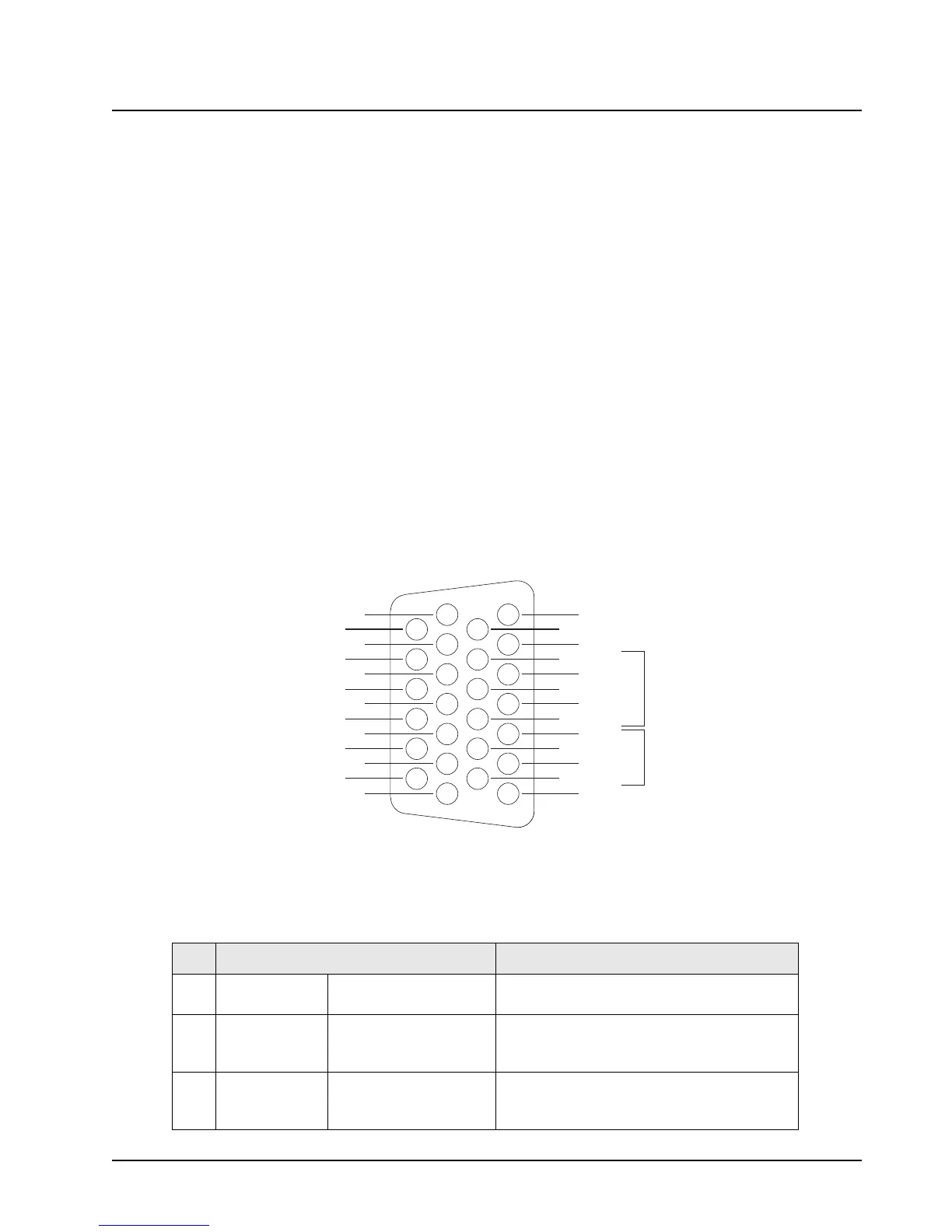Chapter 9 Basic Troubleshooting
9.1 Introduction
This section of the manual contains troubleshooting charts, error codes, and flexible circuit
information. This section can help you isolate a problem to the board level. Board-level
troubleshooting does not attempt to isolate problems to the component level. Component-level
service information can be found in the ASTRO XTL 5000 Digital Mobile Radio Detailed Service
Manual. (Refer to the "Related Publications" section of this manual on page xii for the specific
manual number.)
NOTE: To access the various connector pins, use the housing eliminator/test fixture along with the
diagrams found in this section of the manual. (Refer to the section, "Service Aids and
Recommended Tools" on page 4-2, for the appropriate Motorola service aids and tools parts
numbers.)
9.1.1 J2 Accessory Connector
Figure 9-1 illustrates the J2 accessory connector and its associated signals and voltages while
Table 9-1 describes the function of each pin.
Figure 9-1. J2 Accessory Connector Pin-Out Arrangement
Table 9-1. J2 Accessory Connector Signal and Voltage Descriptions
Pin Function Description
1 GROUND Ground Used as a ground for any reference on rear
connector.
2 BUS+ SB9600 BUS+ This is part of the Motorola SB9600
communications bus to connect external
devices.
3 BUS- SB9600 BUS- This is part of the Motorola SB9600
communications bus to connect external
devices.
1
2
3
4
11
12
13
7
6
5
18
19
20
26
25
10
17
24
23
16
9
15
22
21 8
14
USB+
USB-
UARTA_RX
UARTA_TX
BUS-
BUS+
GROUND
RX_FILT_AUDIO
MONITOR
MICHI
SW_B+
IGNITION
SPKR-
EMERGENCY
GROUND
PTT
ONEWIRE
VIP1OUT(12V)
VIP2OUT(12V)
SPKR+
CHAN_ACT
USB_PWR
Standard
RS-232levels
SB9600at
5Vlogiclevel
UARTA_RTS
UARTA_CTS
BUSY
RESET
MAEPF-27549-A
