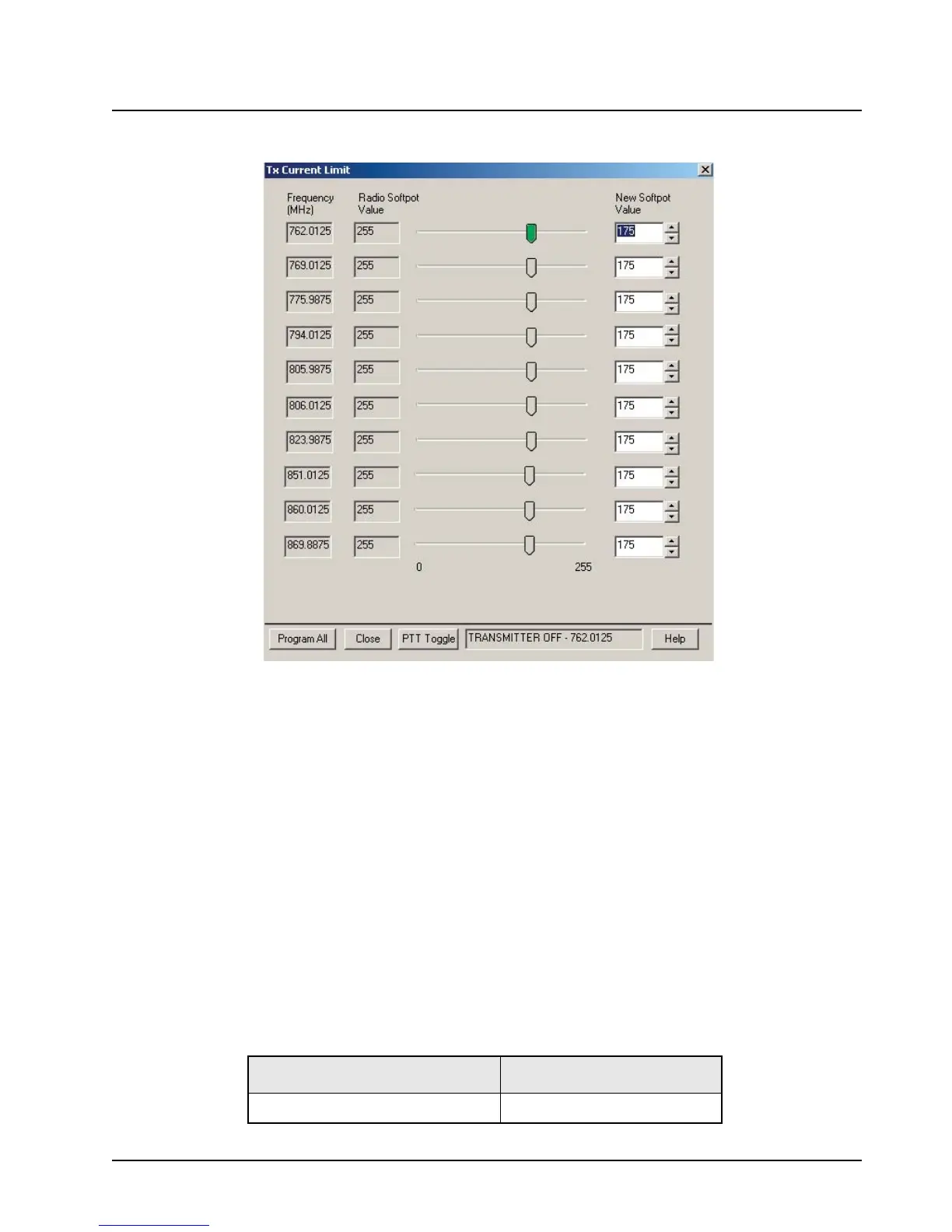6881096C73-O June 11, 2003
Radio Alignment Procedures: Transmitter Alignments 6-11
2. Select Tx Current Limit from the Tuner Main Menu.
Figure 6-10. Tx Current Limit Alignment Screen
3. Use a slider or the spin buttons to change any one softpot value to 255.
4. Left-click the Program All button to save the tuned value. All softpots will change to 255, and
transmit-current limiting will be disabled.
5. Left-click in upper softpot box.
6. Left-click the PTT Toggle button to transmit and record radio the transmit current drain. The
tuner software uses a high CPS-adjustable power-level setting when transmitting.
7. Left-click the PTT Toggle button to disable transmit mode.
8. Repeat steps 6-8 for each test frequency to determine the frequency at which maximum
transmit current drain occurs.
9. Once the proper test frequency is determined, left-click the PTT Toggle button to transmit
and record transmit power on that test frequency.
10. Decrease the softpot value until transmit power degrades by 5%, and then left-click the PTT
Toggle button to disable transmit.
11. Increase the softpot value to set the proper operating head room.
Table 6-14. Transmit Current Limit Offset
Band/Power Level Current Limit Offset
700–800 MHz 35 W/15 W Motorcycle 8
