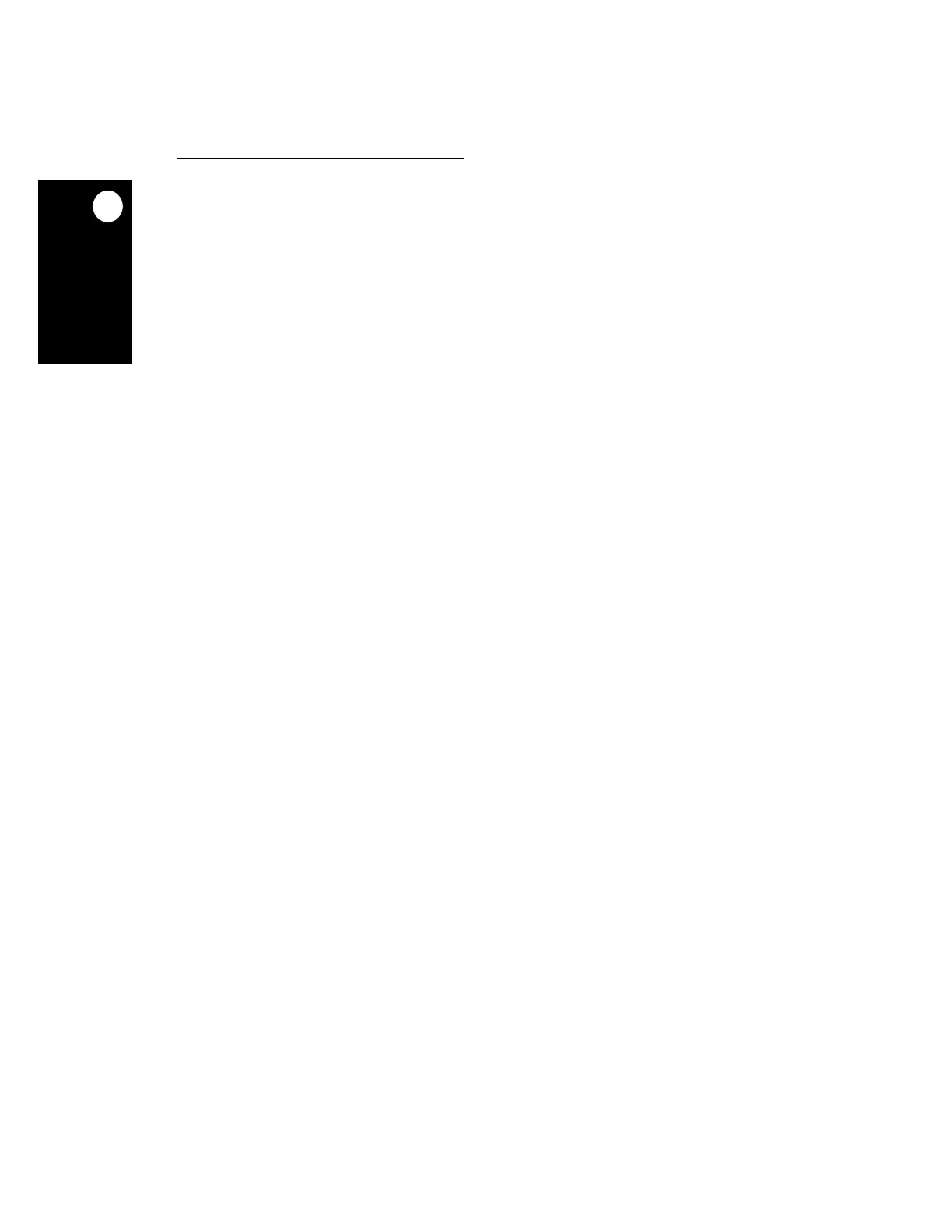Video Controller
19-22 MPC823e REFERENCE MANUAL MOTOROLA
VIDEO CONTROLLER
19
19.5.1.1 NTSC PROGRAMMING PROCEDURE EXAMPLE. Use the following procedure
to program your video controller using an ADV7176 video encoder in slave mode with video
data in CCIR 4:2:2 format. A clock crystal provides 27MHz to CLK. Our website
(www.motorola.com) has a comprehensive example that includes using I
2
C to program the
ADV7176.
• Program the VBCB register with the components of the background video. For a black
background, write 0x80108010 to the VBCB register.
• Program 0x07805A5A to the VFCR1. It defines a field of 240 lines and each line
consists of 90 bursts of data. There is a GAP1 of one line (90 bursts) long between two
consecutive lines due to interlace mode.
• Program the start address of the odd field to VFAA1 register.
• Program the start address of the even field to VFBA1 register. This address must be
equal to VFAA1 address+0x5A0.
• Use Table 19-1 to configure the video controller RAM array.
• Write 0x02 to the VCMR to select RAM_1 and FIFO register set 1 as the active set.
• Reset the ADV7176 and program the default NTSC settings, except for mode register
1 (0x02), timing register 0 (0x02), and mode register 2 (0x08).
• Convert your data to CbYCrY format for the ADV7176. Assuming each color ranges
between 0 and 100, use the following equations to convert from RGB to YC
r
C
b
for the
ADV7176:
void SetPixelRGB (int col, int row, PALLETE color)
{
int location;
VYUY *address;
location = screen.burstlength * (row+25) + ((col+55) / 2*4);
address = (VYUY *) (location + (int) screen.base);
if (col % 2)
{
address -> Y1 = 209 * (color.red + color.green + color.blue) / 300 +16
address -> V = color.blue - color.red/4 - color.green*3/4 = 128;
}
else
{
address -> Y2 = 209 * (color.red + color.green + color.blue) / 300 + 16
address -> U = color.red - color.green*3/4 - color.blue/4 + 128;
}
}
• Program 0x2043 to the VCCR to operate the video controller.
