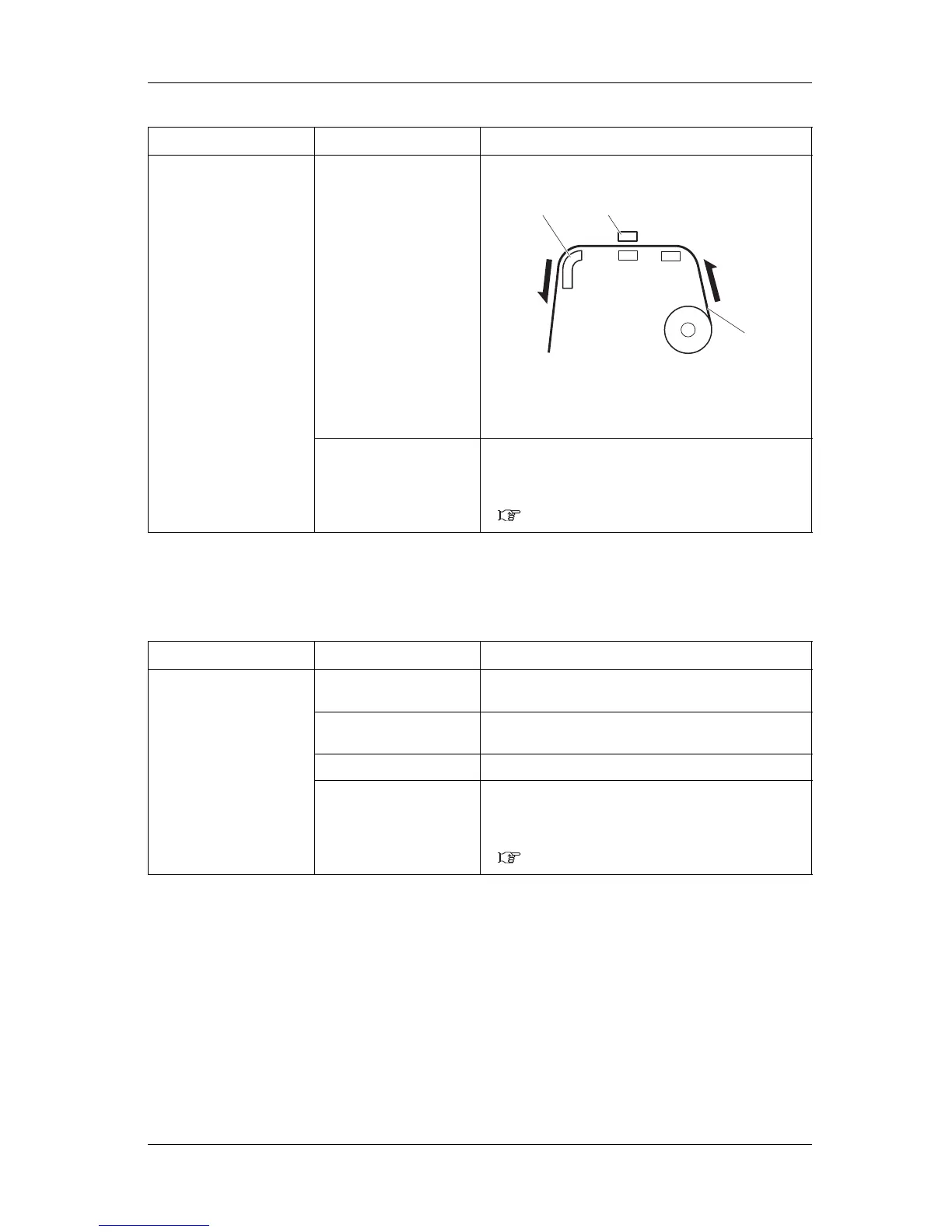VJ-1624 OPERATION MANUAL 5 Panel setup menu
5-15
5.1.1.1.8 Vacuum Fan menu
Sets up vacuum fan operation.
5.1.2 Spitting menu
Sets up the flushing operation while printing.
Setup item Setting Description
Dryer Off / <30 °C> to 50 °C Sets the temperature of the dryer.
1.Roll media
2.Dryer
3.Print head
— • [Enter] key: saves the setting and shifts to the previous
menu.
• [Cancel] key: cancels the setting and shifts to the previous
menu.
5.1.1.1 User Type menu
Setup item Setting Description
Vacuum Fan Low Set when there is a possibility of a paper jam caused by failure
in media loading when the setting is Middle.
Middle Set this when there is a possibility that media feeding may fail
and paper may be jammed with the High setting.
<High> Set when using general media.
— • [Enter] key: saves the setting and shifts to the previous
menu.
• [Cancel] key: cancels the setting and shifts to the previous
menu.
5.1.1.1 User Type menu
2 3
1
