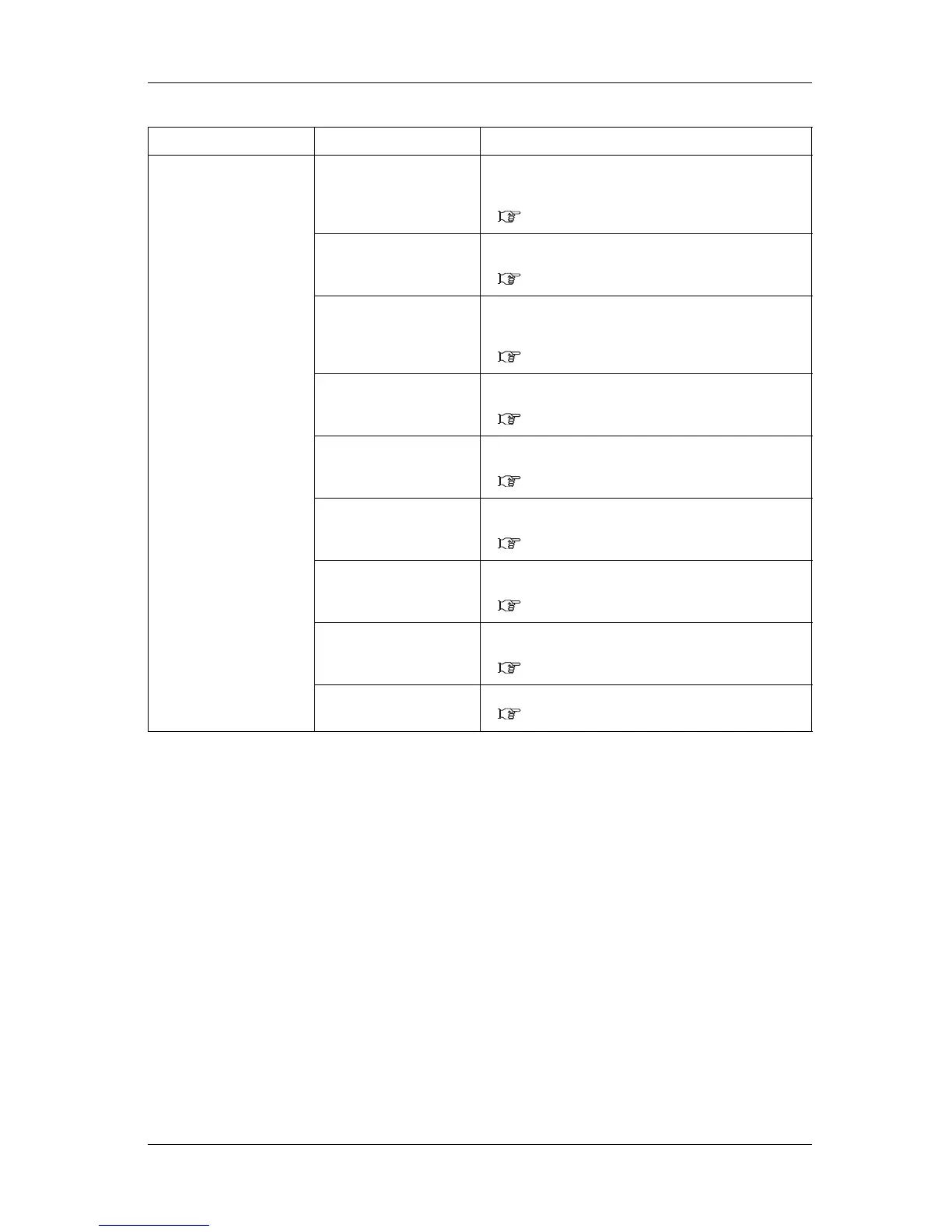VJ-1624 OPERATION MANUAL 5 Panel setup menu
5-5
5.1.1.1.1 PrintMode menu
Settings for print quality (print mode) are set according to the usage of print data or print speed.
Setup item Setting Description
Type 1 to 30 PrintMode Sets up the print mode according to the usage of print data or
print speed.
• [Enter] key: shifts to the sub menu.
5.1.1.1.1 PrintMode menu
Effect Sets up the Effect menu.
• [Enter] key: shifts to the sub menu.
5.1.1.1.2 Effect menu
Adjust Print Sets up when adjusting the printer for the optimum quality of
image print.
• [Enter] key: shifts to the sub menu.
5.1.1.1.3 Adjust Print menu
PF Adjust Sets up various settings on the media feed compensation.
• [>] key: shifts to the sub menu.
5.1.1.1.4 Media feed compensation
Pre heater Sets the temperature of the pre-heater.
• [Enter] key: shifts to the sub menu.
5.1.1.1.5 Pre-heater menu
Platen heater Sets the temperature of the platen heater.
• [Enter] key: shifts to the sub menu.
5.1.1.1.6 Platen heater menu
Dryer Sets the temperature of the dryer.
• [Enter] key: shifts to the sub menu.
5.1.1.1.7 Dryer menu
Vacuum Fan Sets up vacuum fan operation.
• [Enter] key: shifts to the sub menu.
5.1.1.1.8 Vacuum Fan menu
— • [Cancel] key: shifts to the previous menu.
5.1.1 User Type menu
