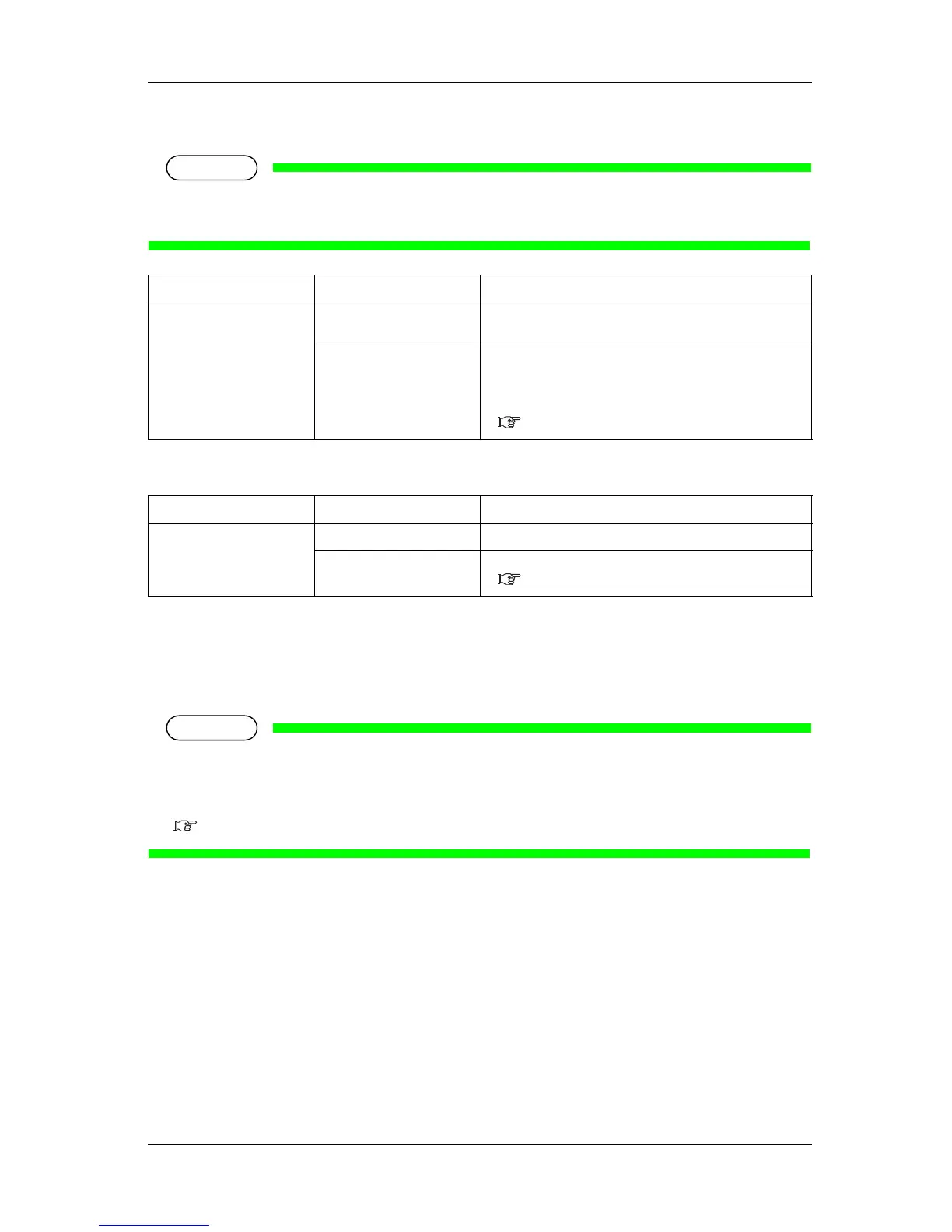VJ-1624 OPERATION MANUAL 5 Panel setup menu
5-21
(1) Media Width menu
NOTE
• Setting a larger value than the media width set in the Media Width menu may cause ink to leak on
the media or printer.
(2) Media Width menu
5.1.6 Output Mode menu
Sets the media operation after printing.
NOTE
• When the take-up unit is not installed, do not set Output mode to "Take-up". By doing so, the
product will be unable to function properly.
• When the Output Mode menu is set to "Take-up", the setting for the Prev. Stick menu is disabled.
5.1.9 Prev. Stick menu
Setup item Setting Description
Media Width 210mm to <1,000mm> to
1,625mm
Set the media width.
— • [Enter] key: saves the setting and shifts to the previous
menu.
• [Cancel] key: cancels the setting and shifts to the previous
menu.
5.1.1.1 User Type menu
Setup item Setting Description
MediaWidth **** mm Display the media width that is detected while initializing.
— • [Cancel] key: shifts to the previous menu.
5.1 Setup menu
