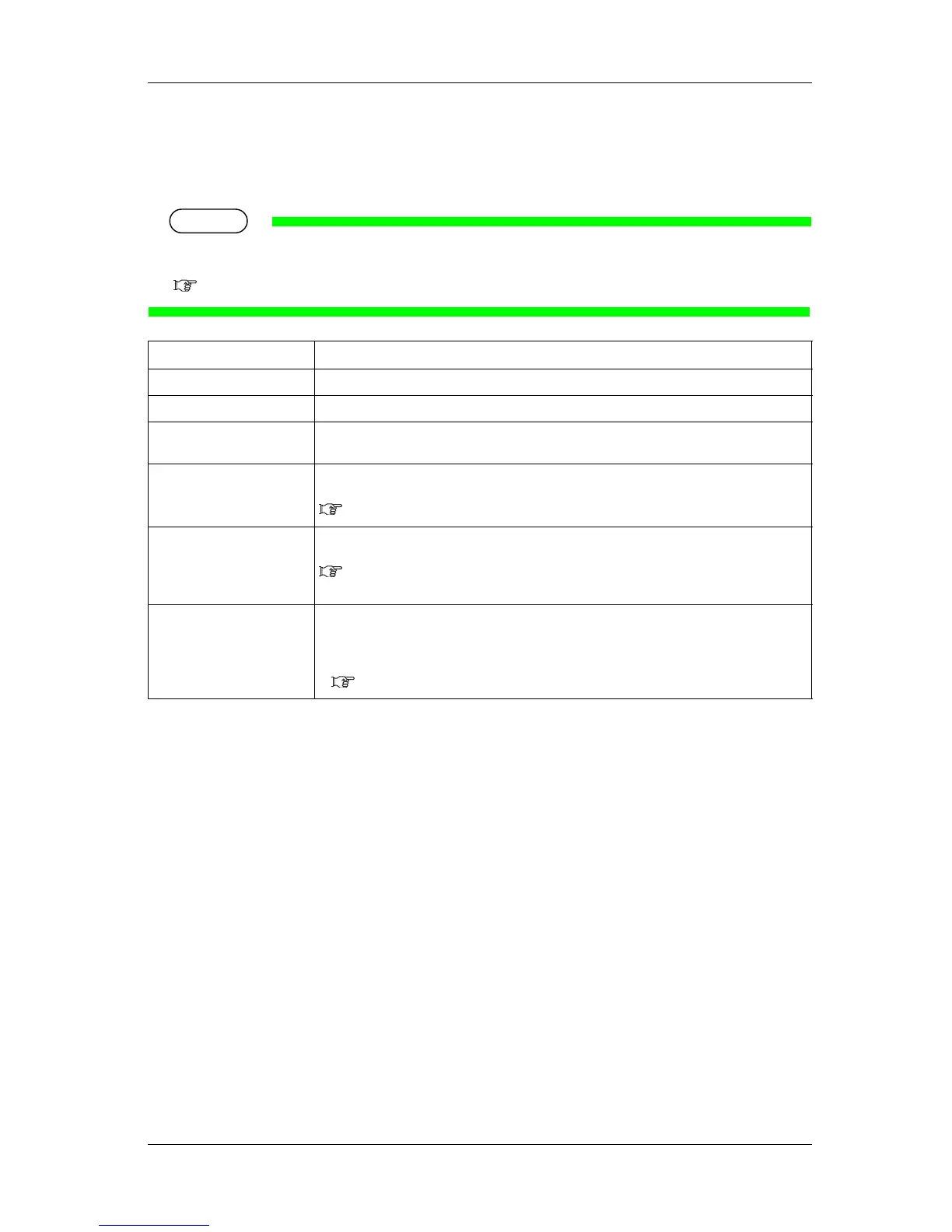VJ-1624 OPERATION MANUAL 5 Panel setup menu
5-35
5.3 Cleaning menu
Performs head cleaning.
TIP
• Head cleaning can be operated when the printer is Normal.
Refer to the following for operation procedures.
6.2.3 Head cleaning
Setup item Description
Short Discharges smaller amount of ink compared to "Normal".
Normal Select this mode normally.
Long Discharges larger amount of ink compare to "Normal".
Used when the print head does not improve by normal Head cleaning.
Little Charge Refills a small amount of ink.
Charge a small amount of ink when printing is not stable after ink replenishment.
3.3 Installing ink cartridges
Initial Charge Perform this when using the high capacity pack adapter for the first time, for the printer whose
ink is filled.
3.3.4 When using the high capacity pack adapter for the printer whose ink is charged for
the first time
— • [Enter] key:
"Cleaning **%" is displayed on the operation panel and Head cleaning starts.
Progress on the Head cleaning is displayed in % on the operation panel.
• [Cancel] key: shifts to the previous menu.
5 Panel setup menu
