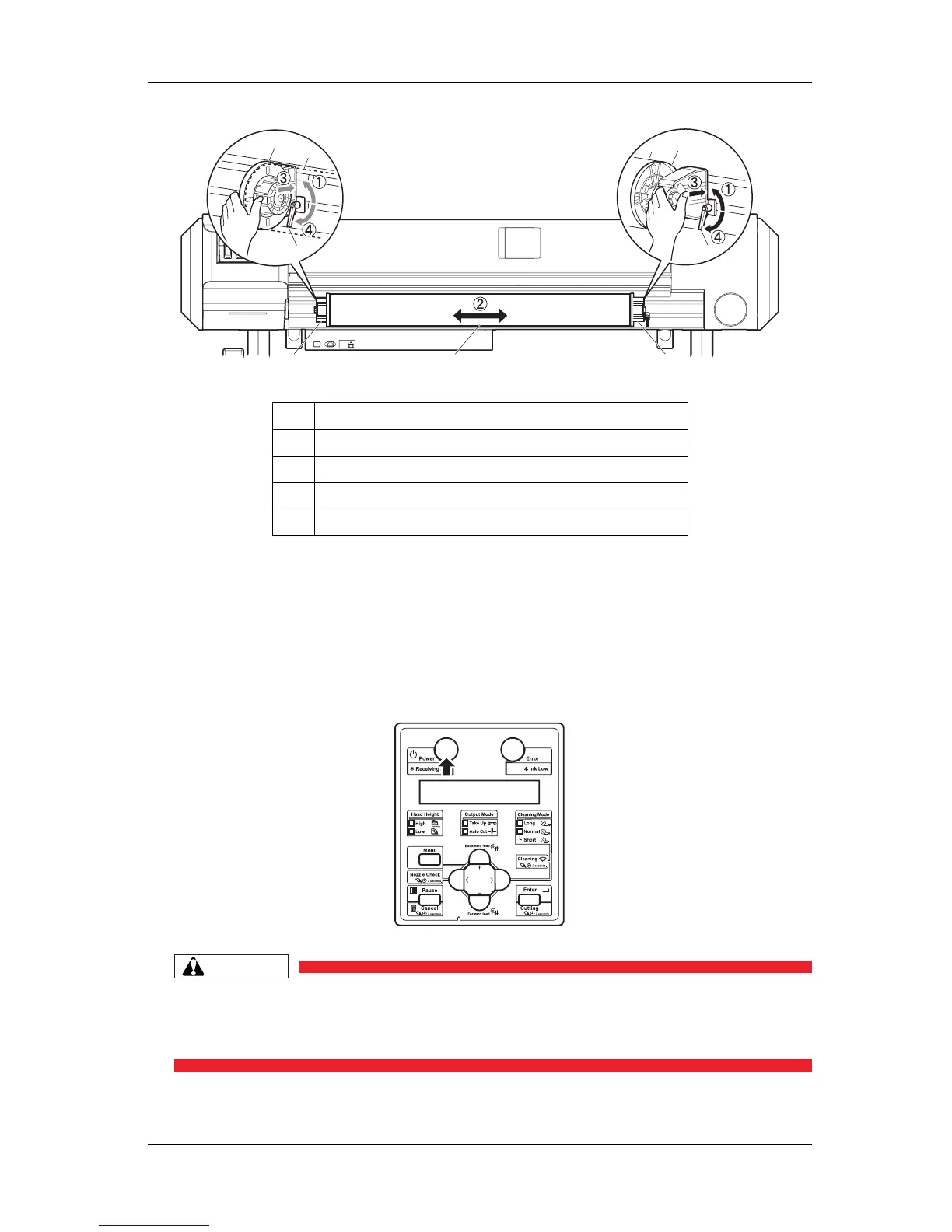VJ-1624 OPERATION MANUAL 3 Before using
3-29
3.4.2 Setting Roll Media
This section explains how to set the roll media.
Follow the procedure below to set roll media.
1. Turn the printer ON.
CAUTION
• Do not operate the media loading lever during initial operation.
The print head portion may touch the pressurizing roller portion, and cause a
malfunction.
• The printer starts the initializing operation.
No. Name
1 Roll media holder (Left)
2 Roll media holder (Right)
3 Roll media
4 Fixing lever
2
3
31 2
1
3
4
4
