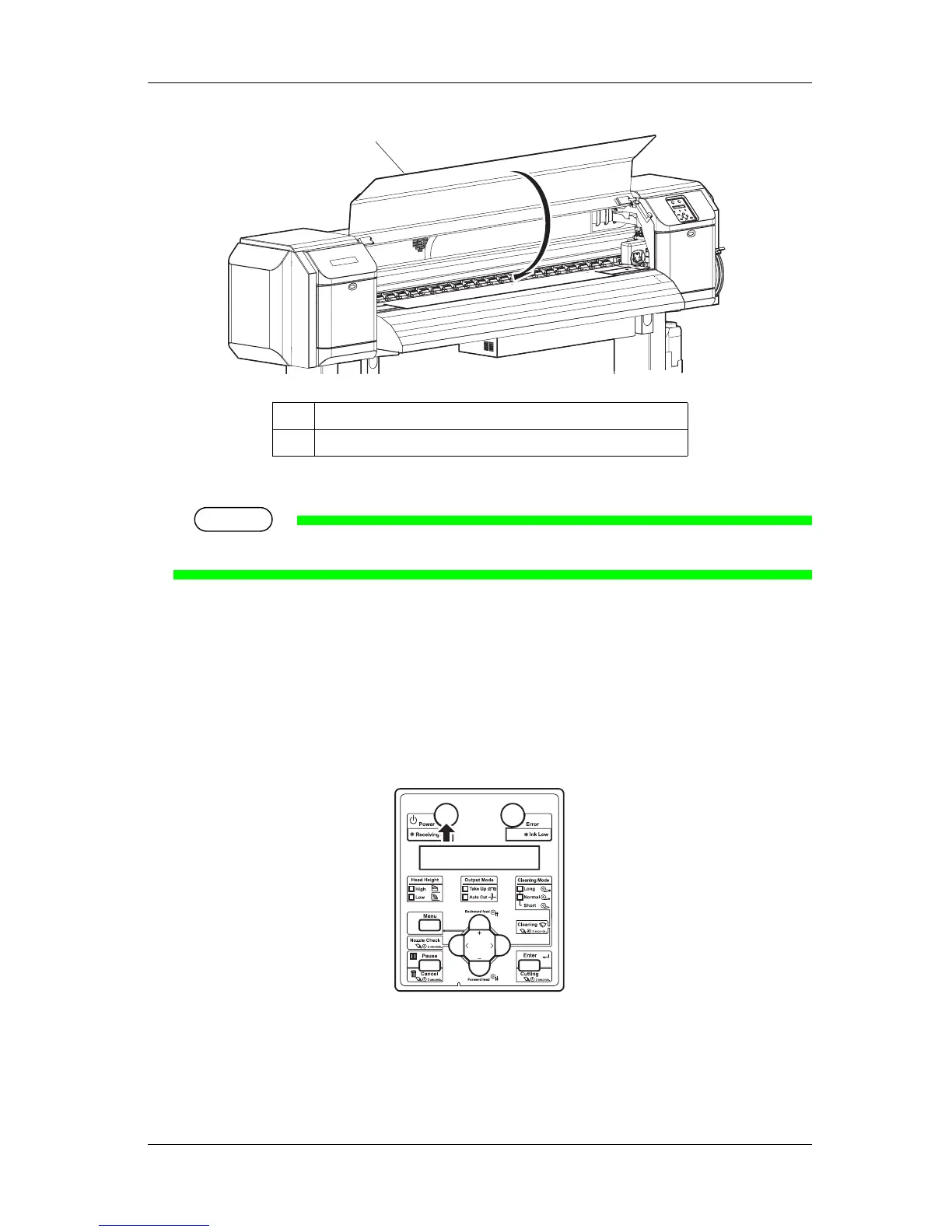VJ-1624 OPERATION MANUAL 3 Before using
3-35
• The Media type setup menu is displayed on the operation panel.
TIP
• To change the media type, follow "3.4.3 Setting the User Type Setting" and set the media type.
3.4.3 Setting the User Type Setting
This section explains how to set the user type setting.
Follow the procedure below to set the user type setting.
1. Turn ON the printer and load media.
• After loading the media, the printer enters the user type setting menu.
No. Name
1 Front cover
1
