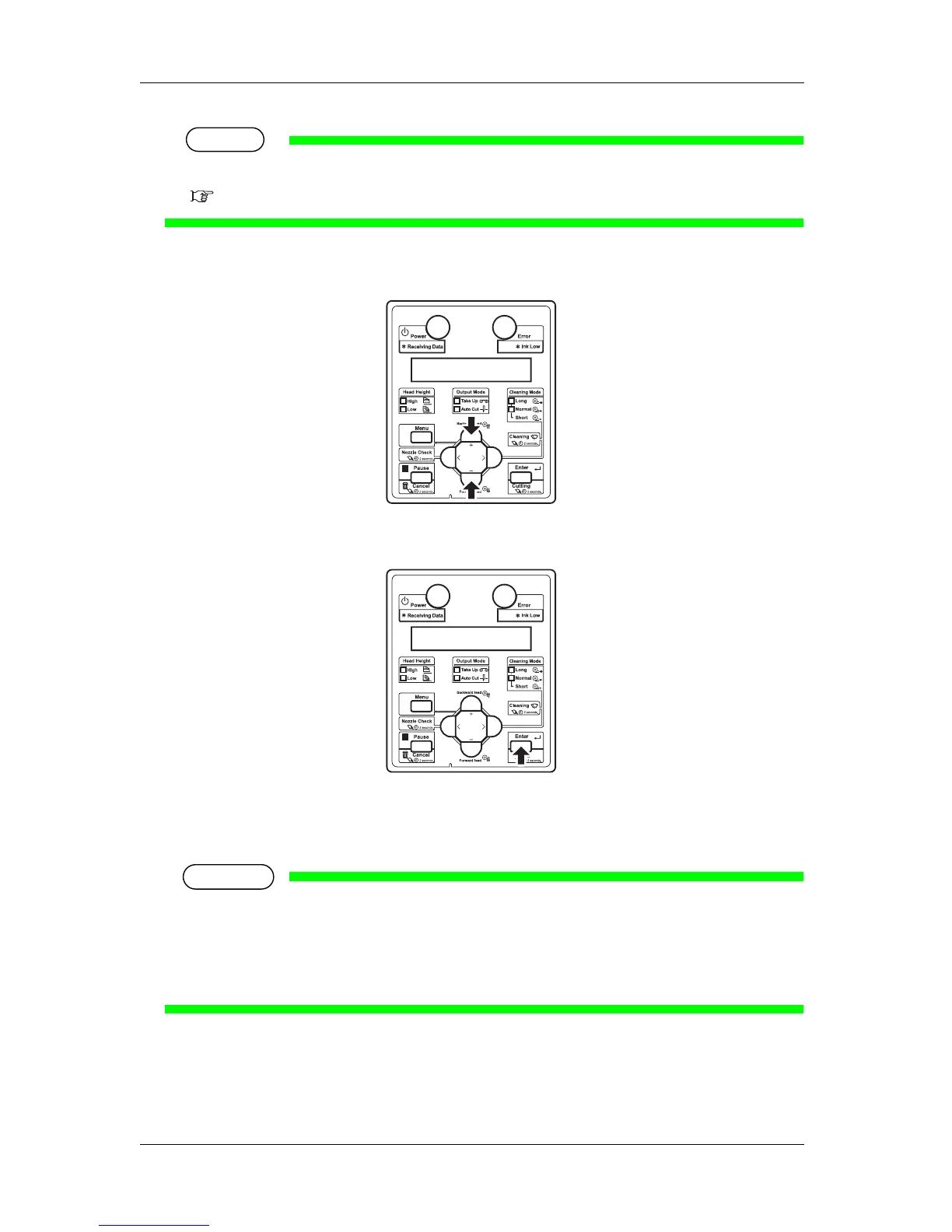3 Before using VJ-1624 OPERATION MANUAL
3-36
TIP
• Refer to the following for setting media.
3.4.2 Setting Roll Media
2. Press the [+] key or [-] key to select the user type setting.
3. Press the [Enter] key on the operation panel.
• The user type setting is set.
• "Media initial" is displayed on the operation panel and media initialization starts.
NOTE
• If the following operations are performed in the user type setting menu, the printer starts media
initial operation without specifying a user-defined setting.
• Pressing the [Cancel] key on the operation panel.
• No keys on the operation panel are pressed for ten seconds.
• After media initial operation is complete, "Ready to Print" is displayed on the operation panel
and the display shifts to Normal.
• Media set is complete.
