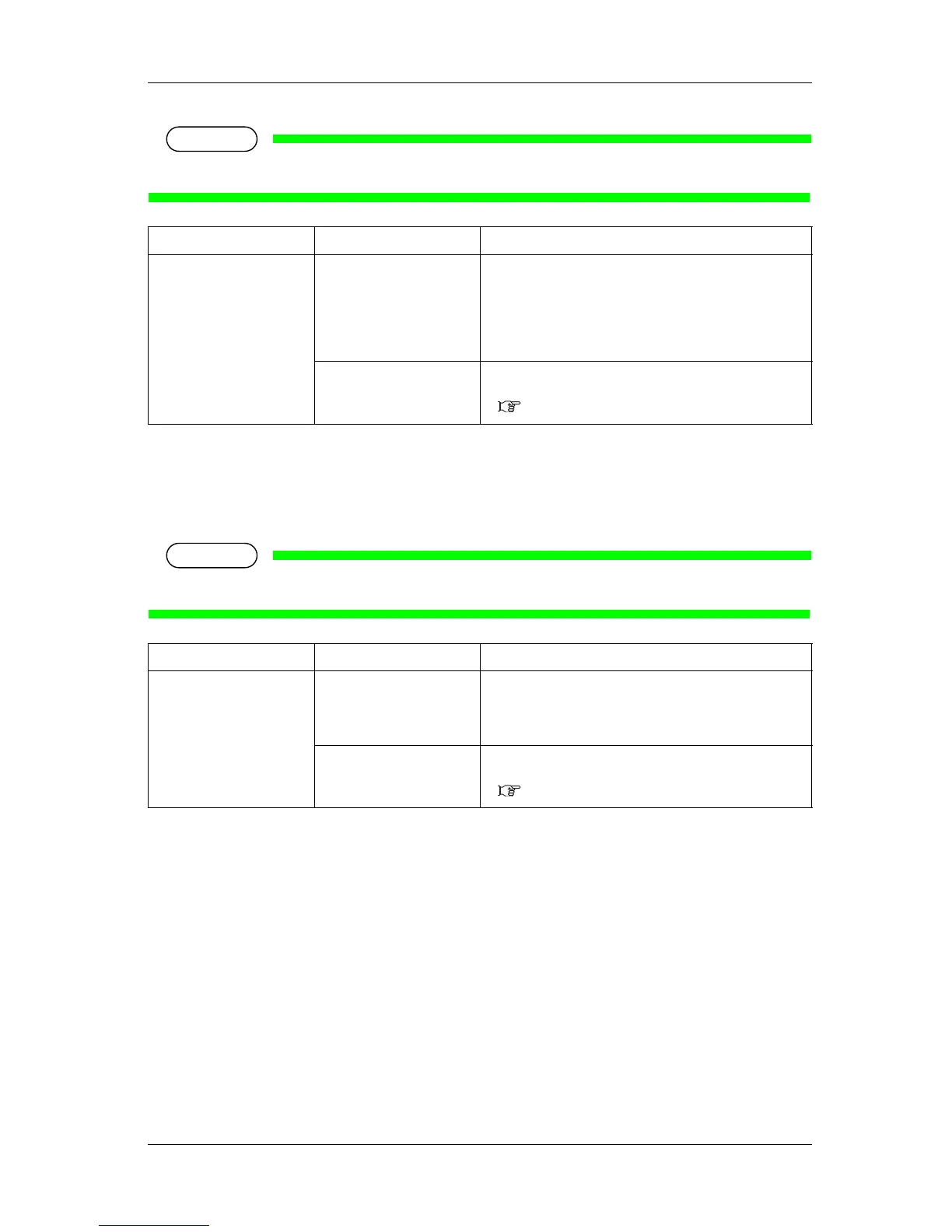VJ-1624 OPERATION MANUAL 5 Panel setup menu
5-33
NOTE
• Be sure to set the subnet mask after consulting the network administrator.
5.1.25 Gateway menu
Sets the gateway.
NOTE
• Be sure to set the gateway after consulting the network administrator.
Setup item Setting Description
Subnet Mask 000.000.000.000 to
<255.255.255.000> to
255.255.255.255
Change the subnet mask by operating the following keys.
• [+] key: increases the setting value.
• [–] key: decreases the setting value.
• [Enter] key: changes the setting for the next segment. In the
4th segment, it saves the setting and shifts to the previous
menu.
— • [Cancel] key: cancels the setting and shifts to the previous
menu.
5.1 Setup menu
Setup item Setting Description
Gateway 000.000.000.000 to
<192.168.001.254> to
255.255.255.255
Change the gateway by operating the following keys.
• [+] key: increases the setting value.
• [–] key: decreases the setting value.
• [Enter] key: changes the setting for the next segment.
— • [Cancel] key: saves the setting and shifts to the previous
menu.
5.1 Setup menu
