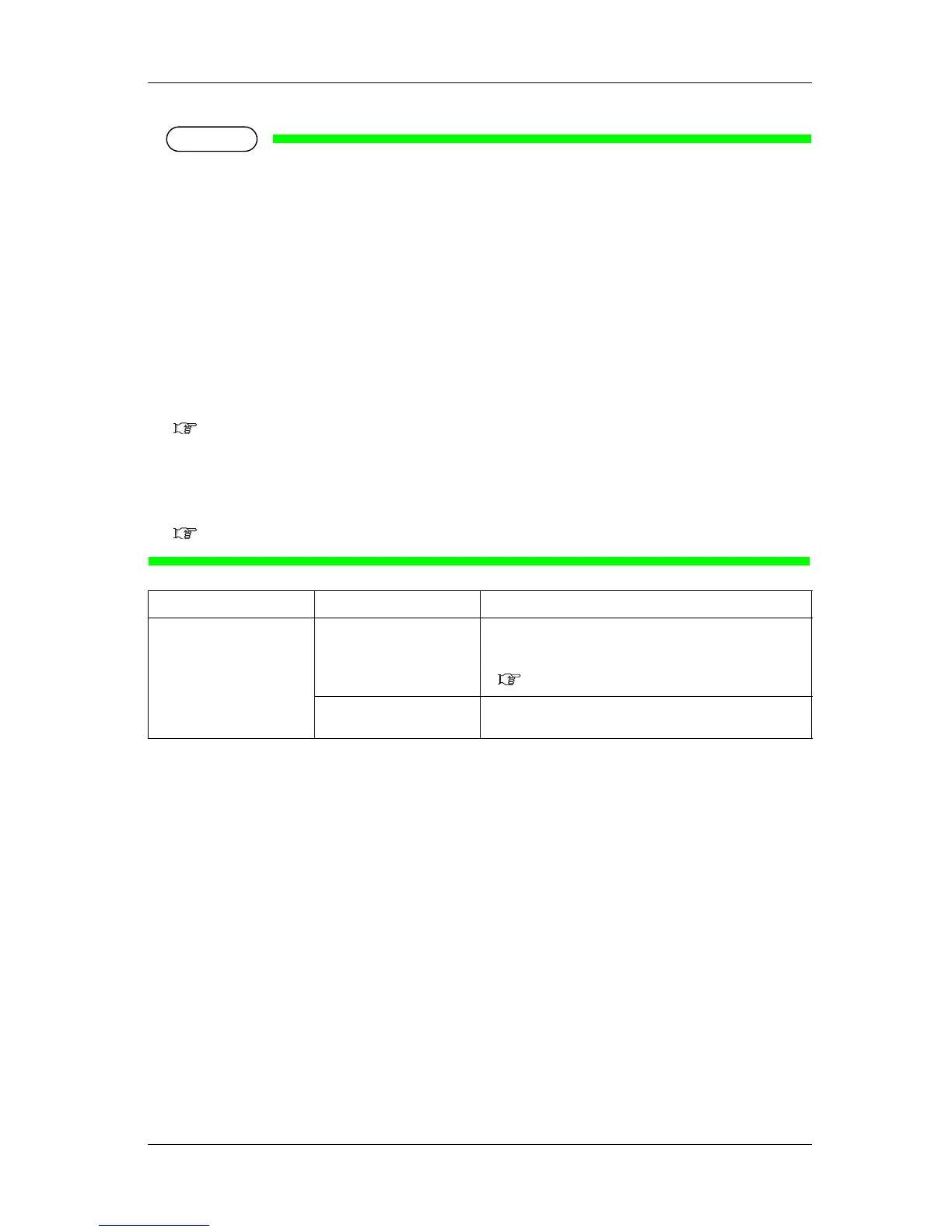VJ-1624 OPERATION MANUAL 5 Panel setup menu
5-41
NOTE
• If the printer is under one of the following conditions while shifting to the Sleep Mode, "Don’t Start
Sleep Mode" is displayed, and will not shift to the Sleep Mode.
• The front cover is open.
• Maintenance cover is open.
• The media loading lever is raised.
• The waste fluid tank is full.
• The ink cartridge is empty.
• The ink cartridge has been removed.
• An object other than an appropriate ink cartridge is inserted in the cartridge slot, etc.
Activate Sleep Mode again after returning the printer to a normal state.
7.2 Error messages
• If the printer is under one of the conditions above during the Sleep mode, the printer will not return
to the Normal condition even pressing the [Enter] key.
Return the printer to a normal state, and press the [Enter] key to return the printer to normal
operation.
7.2 Error messages
Setup item Setting Description
Start Start Sleep Mode? • [Enter] key: activates Sleep Mode.
• [Cancel] key: shifts to the previous menu without activating
Sleep Mode.
5.6 Sleep Mode menu
Restart –> Enter The printer is in Sleep Mode.
• [Enter] key: return the printer to normal operation.
