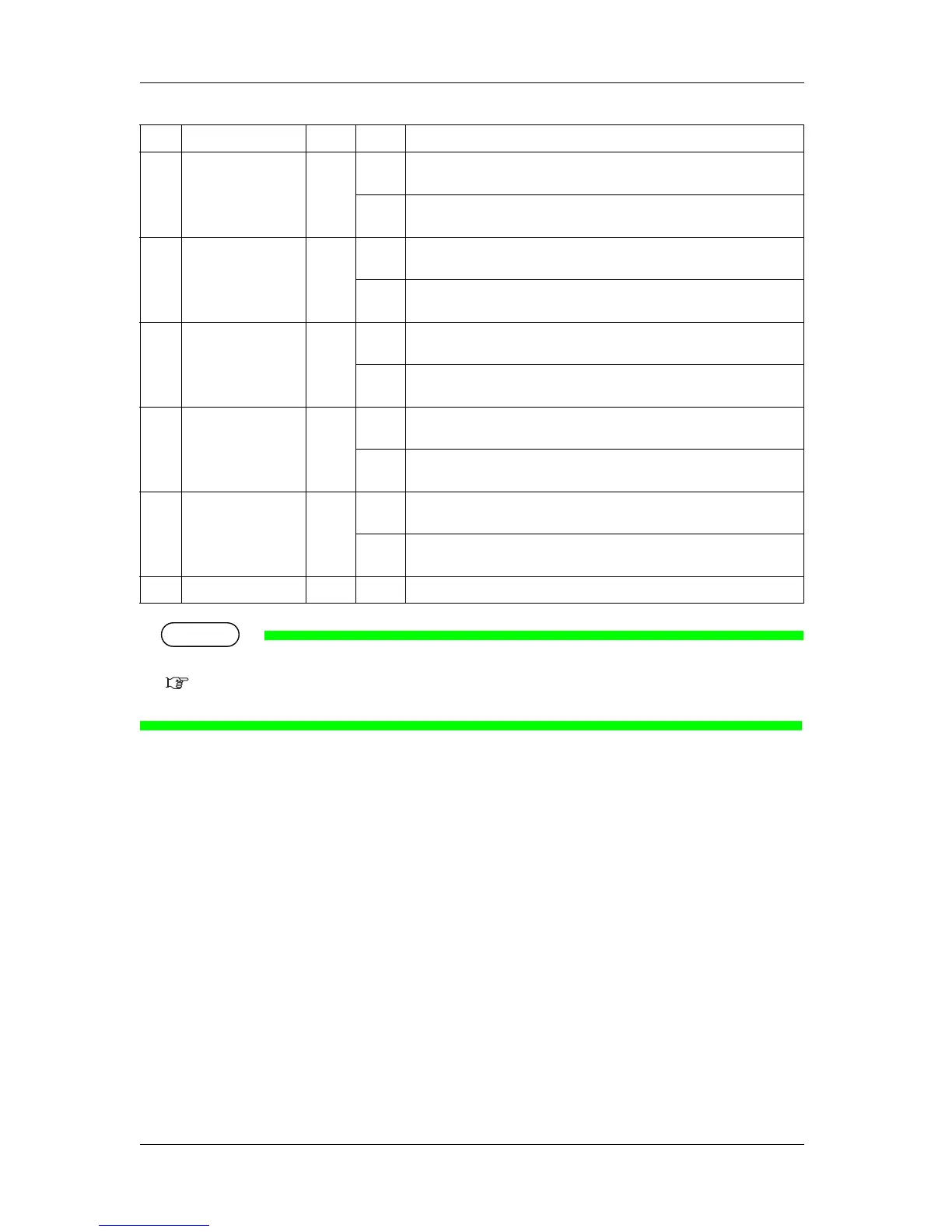2 Product overview VJ-1624 OPERATION MANUAL
2-8
TIP
• When an error requiring a restart (fatal malfunction for the printer operation) occurs, all lamps blink with an alarm.
7.2.3 Error requiring restart
If the error persists even when the malfunction is fixed, contact your local MUTOH dealer.
12 Low lamp Green Lamp
ON
The head height is set to Low.
Lamp
OFF
The head height is set to High.
13 Take Up lamp Green Lamp
ON
Media ejection mode is set to "Take-up".
Lamp
OFF
Media ejection mode is set to "Off" or "Auto cut".
14 Auto Cut lamp Green Lamp
ON
Media ejection mode is set to "Auto cut".
Lamp
OFF
Media ejection mode is set to "Off" or "Take-up".
15 Long lamp Green Lamp
ON
• Cleaning mode is set to Long.
• When the Normal lamp is also on, Cleaning mode is set to Short.
Lamp
OFF
Cleaning Mode is set to Normal.
16 Normal lamp Green Lamp
ON
• Cleaning Mode is set to Normal.
• When the Long lamp is also on, Cleaning mode is set to Short.
Lamp
OFF
Cleaning Mode is set to Long .
17 LCD display section — — Displays operation status of the printer or an error message.
No. Name Color Status Description
