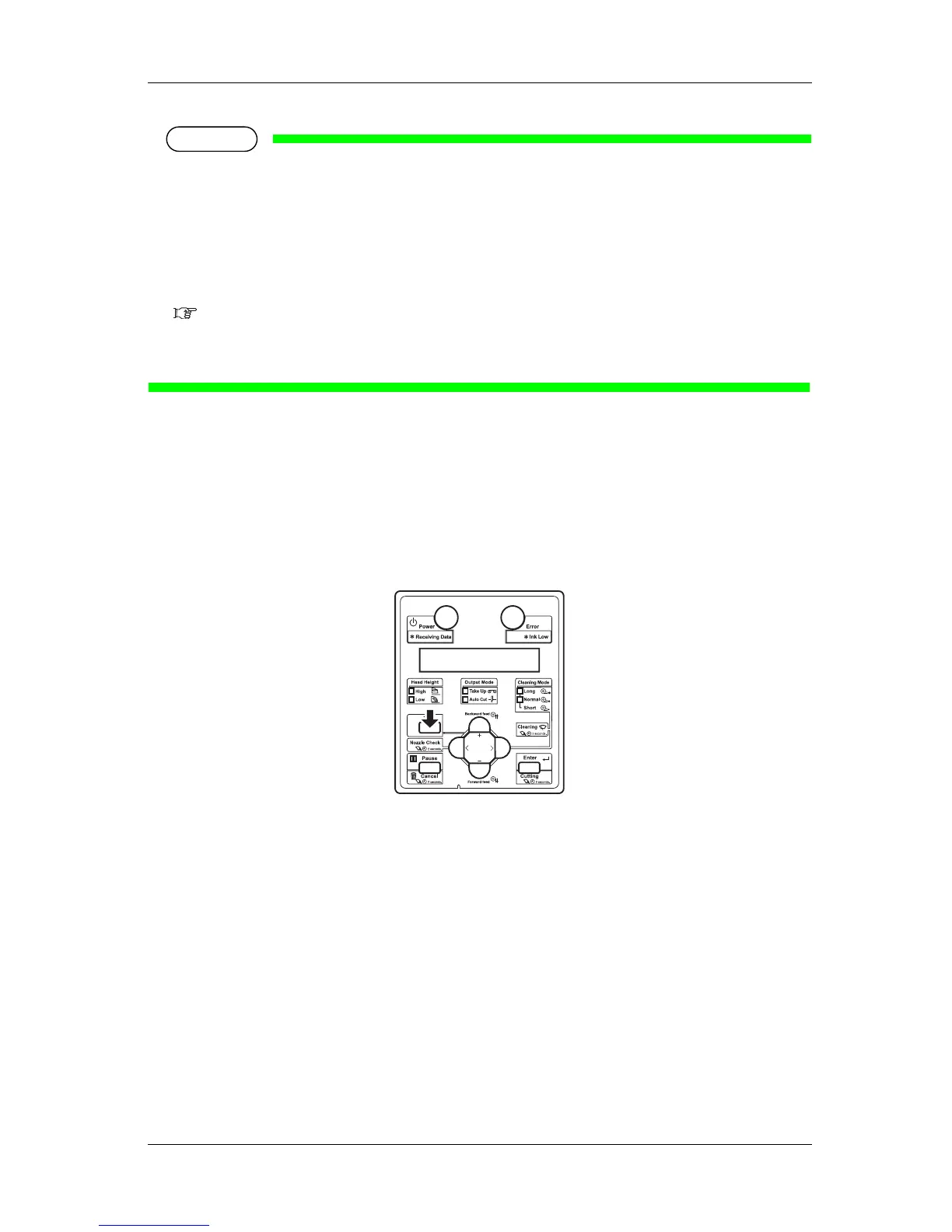VJ-1624 OPERATION MANUAL 6 Maintenance
6-35
NOTE
• Before cleaning around the print head, read this procedure thoroughly to fully understand it, and
clean promptly and correctly.
• While cleaning around the print head, the print head cap is removed, therefore cleaning must be
done before the print head dries.
This operation should be done within 15 minutes.
If the operation lasts over 15 minutes, follow the Steps 8 and 9 to stop the operation and perform
head cleaning, then resume cleaning.
6.2.3 Head cleaning
• Use the cleaning stick to clean around the print head.
For details of the cleaning stick, refer to "8.3 Options/Supply list".
1. If the printer is turned ON, make sure the following.
• Printing or other operations are not in progress.
• The operation panel display is Normal.
2. Display the CR Maintenance menu on the operation panel.
a. Press the [Menu] key on the operation panel.
• "Menu1: Setup>" is displayed on the operation panel.
• The operation panel shifts to the Setup menu display.
b. Press the [>] key on the operation panel.
