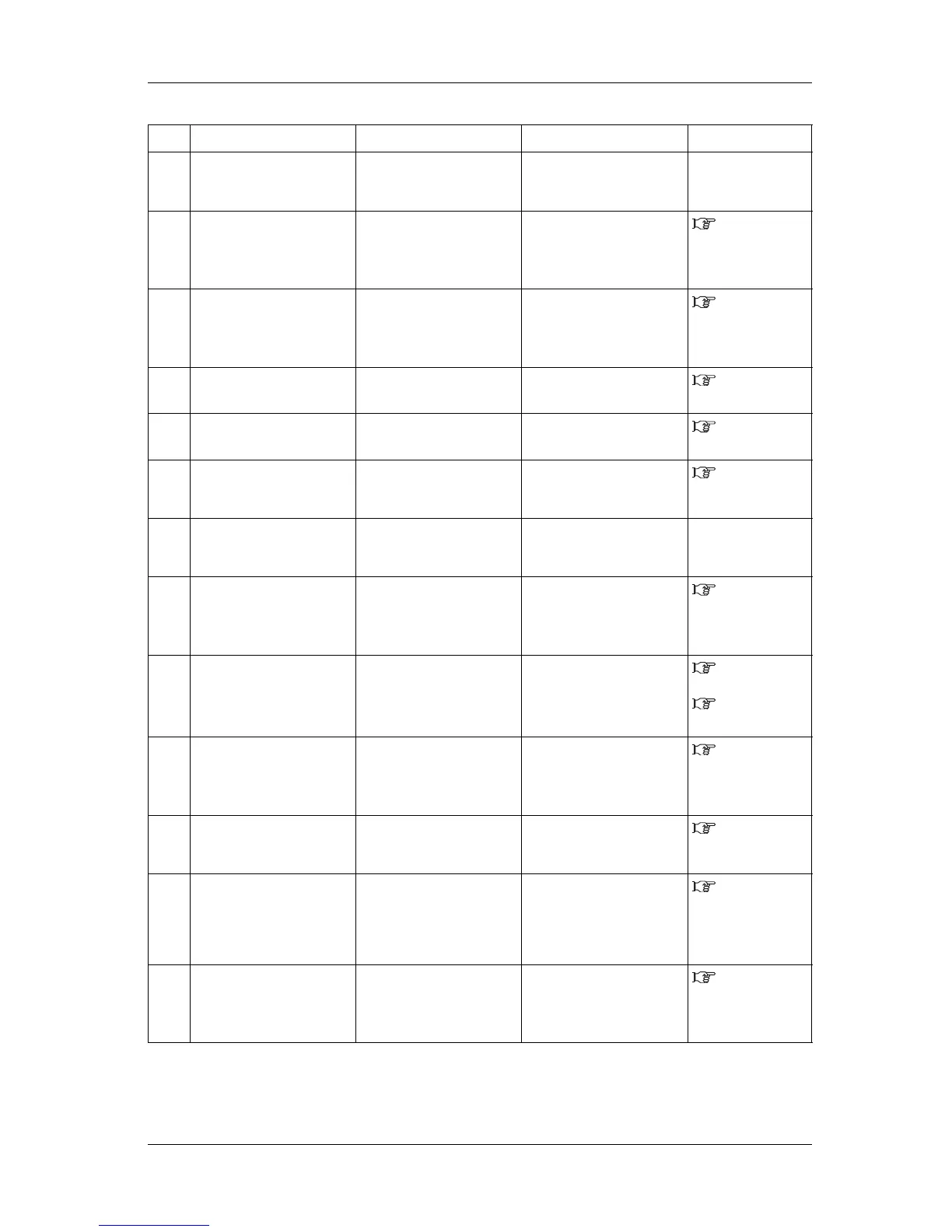VJ-1624 OPERATION MANUAL 7 Troubleshooting
7-11
23 Life Times
[PF Motor]
The operational life of the PF
motor has almost expired.
(Continues operation)
Contact your local MUTOH
dealer.
—
24 [****] Change plug Time for replacing Connector
rubber of High-capacity pack
adapter (option).
Replace Connector rubber.
"3.2 Replacing
connector rubber" of
High-capacity pack
adapter manual.
25 No connector cap Connector cap is removed
from the connector.
Install Connector cap to the
connector of
Spectrophotometer on Print
head.
4.5 Using
spectrophotometer
(SPECTROVUE
VM-10)
26 Measurement Error
(Take Up Roll)
Media ejection mode is set to
"Take-up".
Change the setting to "Off".
5.1.6 Output
Mode menu
27 Measurement Error
(Media detection)
Media detection menu is set to
"Off".
Change the setting to either
"Width" or "Top & Width".
5.1.4 Media
Initial menu
28 Measurement Error
(Media width)
The width of the media
installed does not match the
color target to be measured.
Remove the media currently
set, and set a correct color
target.
3.4 Loading
media
29 Measurement Error
(Command)
The parameters of the
command sent from RIP
software are abnormal.
Check the settings of color
calibration or color profiling
of the RIP software.
—
30 Measurement Error
(Media End)
The media has run out while
printing or measuring the
color target.
Load new media and start
printing and measuring the
color target again.
4.5 Using
spectrophotometer
(SPECTROVUE
VM-10)
31 Measurement Error
(Cover Open)
Cover(s) opened while
measuring the color target.
Close the front cover and the
maintenance covers on both
sides of the printer.
3.4 Loading
media
6.2.4 Cleaning
the cleaning wiper
32 Measurement Error
(Lever Lifted)
The media loading lever is
raised while printing or
measuring the color target.
Printing or measuring is
cancelled. Start printing and
measuring the color target
again.
4.5 Using
spectrophotometer
(SPECTROVUE
VM-10)
33 Measurement Error
(Communication)
A communication error
occurred while printing or
measuring the color target.
Check the communication
requirements between the
printer and your PC.
3.7 Connecting
the printer to PC
34 Measurement Error
(Instrument)
A communication error with
spectrophotometer
(SPECTROVUE VM-10)
occurred while measuring the
color target.
Check the connection
between the printer and
spectrophotometer
(SPECTROVUE VM-10).
4.5 Using
spectrophotometer
(SPECTROVUE
VM-10)
35 Measurement Error
(Cancelled)
Printing or measuring the
color target has been
cancelled from the operation
panel or the RIP software.
Start printing and measuring
the color target again.
4.5 Using
spectrophotometer
(SPECTROVUE
VM-10)
No. Display Description Remedy Reference
