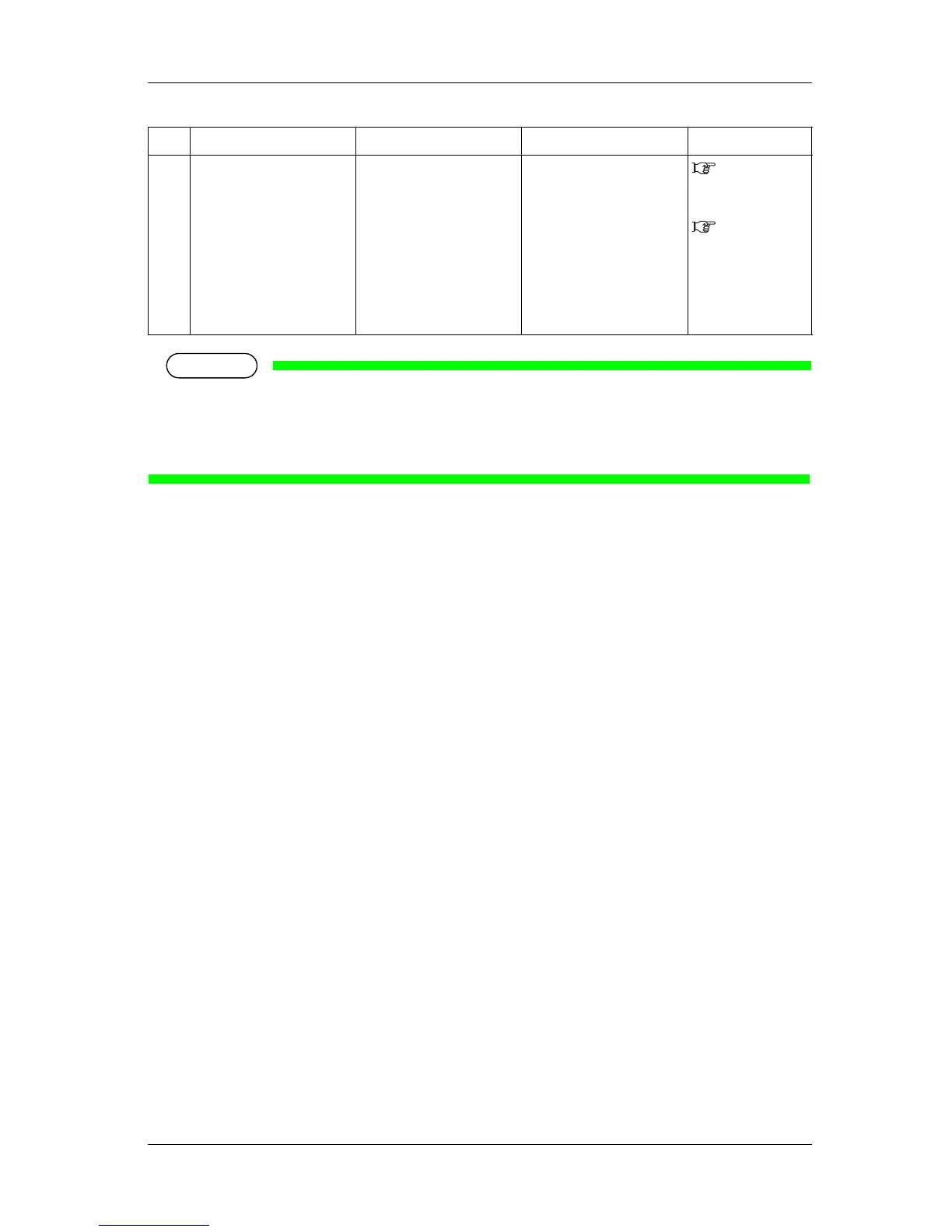VJ-1624 OPERATION MANUAL 7 Troubleshooting
7-13
NOTE
• "***" in the error message is the code no. that indicates what type of error occurred.
• The command code representing the error occurred may be indicated in [ ].
• For the settings on your PC side, refer to the Operating Manual attached with your PC.
No. Display Description Remedy Reference
1 E*** Error [ ] A problem that does not have
a remedy has occurred.
1. Remove obstacles such as
paper scraps in the drive
system.
7.3 The media is
jammed
2. Confirm that the replaced
items are correctly attached.
6.1 Replacing
consumable
components
3. Turn OFF the printer
power, and turn it ON again
after 10 seconds or longer.
