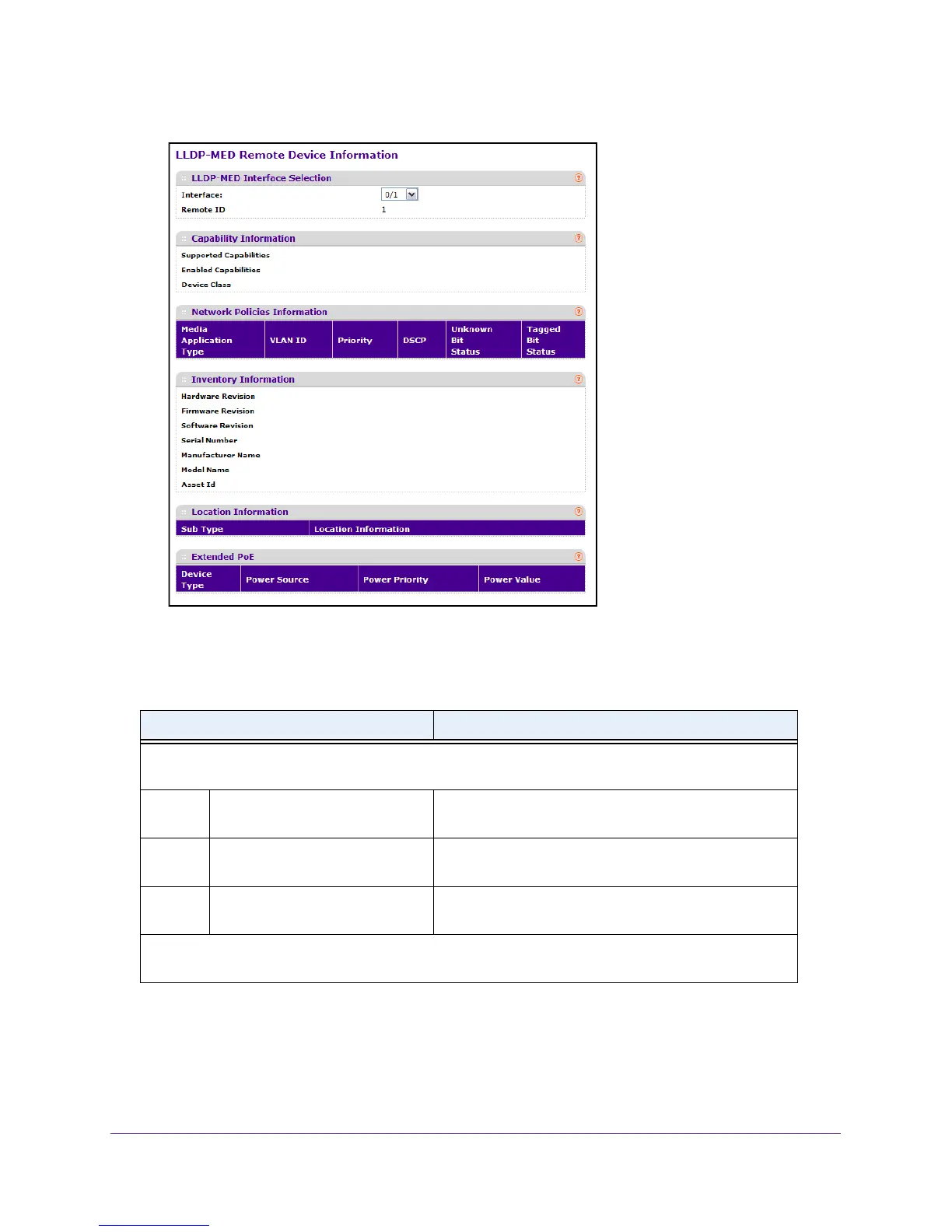Configure System Information
104
M4100 Series Managed Switch
8. Use Interface to select the ports on which LLDP-MED is enabled.
The following table describes the LLDP-MED Remote Device Information fields.
Table 30. LLDP-MED remote device information
Field Description
Capability Information: Specifies the supported and enabled capabilities that were received in
MED TL
V on this port.
Supported Capabilities Specifies supported capabilities that were received in
MED
TLV on this port.
Enabled Capabilities Specifies enabled capabilities that were received in MED
TL
V on this port.
Device Class The device class as advertised by the device remotely
connected to the port.
Network Policy Information: Specifies if the network policy TLV is received in the LLDP frames on
this port.
